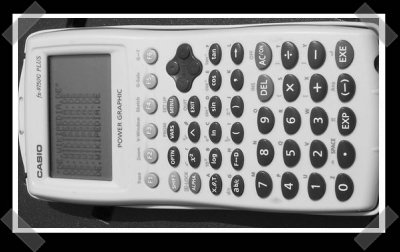
[Visceroid] could only find overclocking resources online for TI calcs. He spent some time under the hood of his casio fx-9750G plus and sent in a write-up for us. I gave it a quick edit, but here it goes:
I opened up the calculator, which reveals the board with the processor on it,
with the RAM, ROM, CPU and a few other surface mounts visible.
The graphics are underneath and the buttons are also underneath on an underlying board.
The main batteries, backup battery and serial port are connected on the underlying board, and I also have access to them.
The board with the CPU is in the upper half, allowing the lower half of the underlying board to be revealed. The CPU is a blob of epoxy, and the RAM is a product of BSI. Don’t know what the ROM is yet.
There is a small surface mount crystal beside the CPU, 3 pins, with a resistor in parallel to the outer two pins. It’s just a small rectangular prism thing. The center is ground, and the outer two are the crystal. I unsoldered the crystal and used some thin flexable wires to extend it. The original crystal is reasonably hard to unsolder, but it’s worth it.
I made a hole in the side of the battery compartment, just above the backup battery.
The perfect place to put hack switches. I found a DPDT switch (actually has 4 poles though, but only need 2. Might use one of the other ones as an overclock indicator later) and soldered the wires from the CPU to the middle so you can toggle between the two crystals.
I connected the original crystal to one side of the switch, and a new 8MHz crystal on the other two. I insulated the bigger crystal to stop it from shorting. The bigger crystal is one of those plain big 2 lead crystals used in many microcontroller projects. I guess a resonator would also be acceptable too.
So basically, it’s a DPDT switch which toggles between the original crystal and the new faster crystal, located somewhere useful. It’s a good idea to have it switchable, because it means EVERYTHING is faster, so you’ll need to switch back to normal for serial communication.
I don’t think shielding is neccessary for the long wires. Some work is needed though to get everything fitting nicely. I am still having a bit of trouble that it is very tight fitting. one edge doesn’t close quite as much as it’s supposed to. But at least it works.
Some words of advice:
BACKUP YOUR DATA and also make sure there’s no power on board just in case.
2 times as fast
4.3 MHz to 8 MHz
probally uses more battery power though
you might get away with going higher, although I don’t recommend it. It’s probally going to make the CPU quite hot or just simply damage it. Maybe you could put a heatsink on it. The epoxy blob also means it’d be quite hard to sink the heat.
sorry if it’s a bit too descriptive!
In the future, I hope to do a ROM hack and allowing me to select between the original ROM and my own custom system in an EEPROM. That will come much later though. It is really hard to find this sort of information on the internet!















Pictures of this will be excellent, I have a 9750g and it runs quite slow with Graphing, if you could put Pics on it or make a Instructable it will be Excellent.. Otherwise, well done! Will defentally do this :D
besides the because you can mentality is it really worth it to overclock a calc
If you have to ask,you don’t belong here ;)
I have the slightly older version of this calculator. One thing I’d be concerned about is a reduction in calculation accuracy?
#4, I wouldn’t worry about that. It’d be easy enough to test it out with some before and after math, but I doubt that any calculations are done with analog components; it’s going to be all digital. As long as you don’t clock it fast enough to cause data corruption or something like that, I’d think you’d be fine.
thats a great hack, i don’t even have one of these and i want to run out and buy one and try this.
as long as you keep the trigger levels long enough to register, you should be fine. In pc mods if you get the frequency too high you have to increase the voltage to increase stability. other wise it doesnt register a shift. or registers the wrong shift.
we should see how high we can get it.
Pictures with a diagram of what parts you’re adding and where the wires are going would be very helpful.
Little help for author of this article:
http://www.casiocalc.org/
I will try and get a website of this description up and running as soon as possible.
Hopefully that will be in the next few days.
I’ll whip up a page with the pictures and I’ll post the link here when I’m finished
This is cool! I have this calculator and had a look inside but waiting for Visceroid to get a website up about it before i do it!
HERE IS THE INSTRUCTIONS ON HOW TO DO IT!!!
http://viscnet.freehostia.com/Content/Hacking/hack-overclockFx9750G.htm
How to overclock a casio fx-9750G plus – Hack a Day great article thank you.