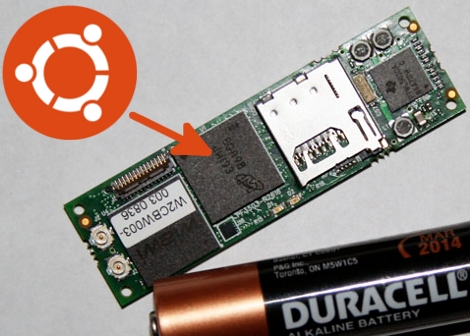
Want to try your hand at building a Linux package for an embedded device? [SnowBot] decided to give it a try and set out to build Ubuntu for a GumStix. The single-board computer will cost you about $150 to get started, plus a way to connect to the device’s serial port. But once you’ve got your hands on it there is a lot of power in a tiny package.
He’s using the RootStock package to assist in the build. This is a suite of tools that generates the root file system that can be loaded onto an SD card for use with the Gumstix. It’s not quite building from the ground up, but there’s already enough hoops to jump through that this package is a welcomed shortcut.
Already rolling your own Linux packages for embedded hardware? We want to hear about it.















It looks like he avoided all of the hard work in building a distro. He found a precompiled bootloader+kernel+modules, used a tool that automatically creates a rootfs, and built under Linux on the target to avoid the pain usually associated with cross compiling.
Not that it’s a bad thing… Outside of the long build times I’m glad to see that Ubuntu makes the process easy.
Want
haha, thanks guys. Unfortunately I am still at the stage of learning and playing. Soon I will have a robot driven with a gumstix as its computer. But until then, watch the youtube videos of our other robots being driven with netbooks.
The only problem is that the Ubuntu ARM repository contains ARMv5 ISA binaries, which are incompatible with previous generation ARM CPUs. Debian’s ARM binaries will support ARMv4.
he’s done a nice writeup but scratchbox2 is probably easier once it’s setup especially as it’s a development environment too. rkdavis at executing gummiworms has a pretty good write up on installing and using scratchbox2
http://russelldavis.org/2010/08/setting-up-scratchbox2-to-build-software-for-zubuntu/
These gumstix boards have always had my attention. Ive never had the time or money to play with them. I’d love to see some more cool projects with them. Namely android or even chromeOS.
This is a great write up though…
Does this arm ubuntu rootfs builder use busybox?
I am a big fan of busy box in embedded linux development, but I always use either OpenEmbedded or Buildroot to build images.
If space or overhead isn’t an issue I guess ubuntu would work fine for gumstix.
Gumstix boards are very very nice. I’ve been using them for a while and they’re amazing little things. Low power support is still somewhat lacking, but in general they are awesome.
I use bitbake / open embedded for build environment, and while there is a learning curve, it’s pretty useful.
just use openembedded – the gumstix are well supported by it:)
As far as distributions for embedded goes, Gentoo would probably be a better choice as it allows you to set the cflags to -Os to minimize the memory and flash usage. It also allows you to tune it for the specific processor instead of just using the least common denominator.
Does anyone know how well the Linaro builds work? they’ve been working along these lines too…
Check out the progression on Dockstar hacking.
forum.doozan.com
Debian Squeeze on USB and a full nand rescue partition. Progress is being made on getting SD cards wired into it.
Seagate was selling it with various discounts down to $35.
yeah, when you could have bought the dockstar network adapter for $20, $150+ for a gumstix seems way too much, considering the board size is not that different. I bought two of the dockstar network adapters, one as a simple NAS, and one to put in a robot or something.
@GZ Jeff Doozan was the person behind the usb boot-capable uBoot. He has done tremendous work on the Dockstar.
I will definitely be watching this project and his progress overall on the continued work being done on the dockstar. Unfortunately my only crutch now seems to be setting up the cross-compiler toolchain to roll my own packages. This doc should help tremendously.
awesome Going to have to look into this.
@GZ
About the Dockstar, its back on sale right now for $40 on Seagate’s site for those who are interested in grabbing one (or several). I got mine back when it was only $35, was a great purchase.
you should take a look at the progress on the leapfrog Didj and Explorer pages over at elinux.org:
http://elinux.org/Didj
http://elinux.org/Leapster_Explorer
both of these use a fairly simple system using the sources supplied by leapfrog. They also include a fairly simple system for installing extra packages, not exactly the most elegant of setups but it does the job.
Gumstix = $150 :-( Not gonna happen here…
I miss the time when I could purchase Netgear WGT-634u wireless routers for ~$35 each. These ran OpenWRT beautifully, and included a Mini-PCI slot containing an Atheros 802.11g wireless Mini-PCI card. This card could be swapped out for any number of different Mini-PCI cards that would operate at full PCI bus speed, including VGA adapters, h.264 compression cards, video capture cards, or any other number of high-speed adapters. Of course, much of this can be done with a USB 2.0 port, but I always found the transmission of high frame-rate video to be lacking using USB 2.0, in my opinion…
Is there a version with a GPU attached? It would make an awesome home brew gaming machine/platform.
$150 for that ? A beagleboard is the same price and much more capable without having to buy addons to get the same ports which pushes gumstix to well over $200 just for the basics.
I agree with cgmark… gumstix are way to expensive when you only want to use them as a hobby project.
Gumstix boards are designed to be integrated on projects even as base platform for products, and so on.
For hobby and learning purposes, better search for other boards:
Ie:
– Beagle board: about 100 USD
– HawkBoard 112 USD
And check friendlyarm boards: (http://www.watterott.com/en/FriendlyARM) they have versions with ready-to-use LCD for 120 USD.
GumStix are for integration with other projects, not just for experimentation and fun :)
(sorry about my poor english…i’m spanish!)
Ah, Ubuntu. The Arduino of the computer world.
But really – a Gumstix isn’t a viable choice these days what with as commentors above have said – you can have a BeagleBoard that has a metric crapton more power, a hackable wireless router or NAS, and a hell of a lot better solutions for embedded devices.
Unless you want the actual “holy crap it’s a stick of gum” size, that is.
The Ubuntu logo is incorrectly pointing at the RAM. The OMAP is actually the one on the end with the TI (Texas) logo.
@Sku12monkey: I intended the arrow to point at the module, not that particular chip. None-the-less, thanks for pointing that out.
I have been trying to get any basic linux boot on a
ADE Z228 Development Board, which is running an ARM926J processor.There is a video on the web of someone porting Andriod on the same machine and board
http://www.youtube.com/watch?v=WrNEyxHGR4Y
Has anyone tried attempting to port linux and has some tips, it would be helpful for me.
The hack is interesting, it does show a few things I was possible doing wrong…
Ha. Guess I should have released my image I built for a GumStix about a year ago. We were working on an autonomous UAV and did exactly this.
Bought a Seagate Dockstar for $25, it is 1.2Ghz, so for performance, 1 Dockstar is about 2 Gumstix while as for price, 1 Gumstix is about 6 Dockstars, your choice you can buy $35 Dockstars at Amazon (the $25 ones are gone), or you can accidentally eat your development platform.
Hi, can you modify the link to point to http://snowbots.ca/?p=166 instead of our snowbots.wordpress.ca site. We have our new site up and running at snowbots.ca and would like to move traffic there.
Thanks,
Nick Adams
In case anyone didn’t know, TI will ship free samples of OMAP 3X processors and stuff to you for educational purposes. No charge at all.