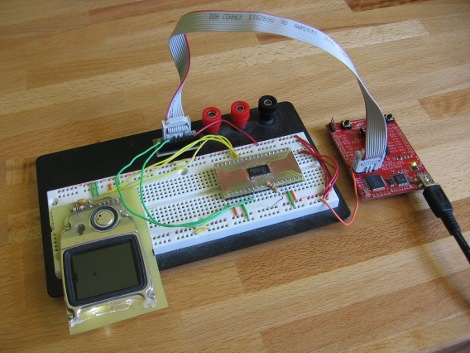
Wanting to use my TI Launchpad as more than just a development board I thought I’d do a few experiments using it as an in-system programmer. After a few tripping points I was able to get it working and then some. It seems that the device is not limited to just the value line of microcontrollers it was intended to support. In the image above I’m using it to program an MSP430F2272 which is a pretty powerful little chip with 32 KB of program space. Click through the break for more information on the setup.
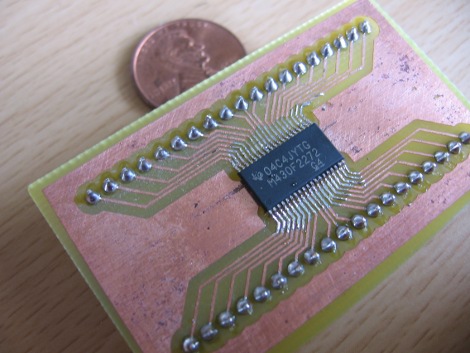
I started by etching a breakout board for the 38TSSOP package so that I had something usable. Drag soldering to the rescue, this turned out to be easier than I had expected.
Once I had access to the pins it was just a matter of checking out the connections used on the Launchpad board and hooking up the f2272. It turns out you only need three; TEST, RST, and GND. You can power the circuit externally or make a fourth connection to the voltage. I was sad to see that the jumper header doesn’t have GND on it so in addition to using an IDC cable, you can see in the image at the top that there’s an orange jumper wire going to the ground-pin breakout from the chip socket.
But I didn’t quite have it working yet. I had problems reliably connecting to and talking to the chip. After studying the schematic (ZIP) I realized I was being plagued by a floating reset pin. I grabbed a 4.7k resistor as a pull-up to volatge and communications are now perfect. For my test code I’m building a small version of pong using a Nokia 3595 LCD screen.
I’m using 100% open source tools for this which means I’m not limited to a 2k code output. You can setup these tools for yourself by following our TI Launchpad on Linux tutorial.















really? i might get one or ten now…
Really glad I saw this; I think I’ll go order some samples. I do like TI’s Code Composer though, so my move to the open source tools will not be a happy one.
Thanks!
The LaunchPad can be used as a programmer for any MSP430 which supports the SBW interface. The value-line intended limitation refers simply to the DIP socket on the board, with it’s pinout. The user’s guide even states that it can be used to program anything with the SBW interface.
Cool project though, keep up the good work!
Nice!
I was hoping to use the launchpad for more than just the two dinky little chips it came with.
Time to go sample some bigger & better MSP430s.
I’m actually in the process of installing mspgcc and related toolsets on OS X right now. Hope it works…
Wait, does that mean you can actually buy these now? For real? And you’ll actually get them?
-c
I just checked the TI estore, and they appear in stock.
I would have ordered one right now, but I had a 50% off voucher which turns out to have expired.
$4.30 is cheap, but after I add my bank’s foreign transaction charges £4 is a bit too expensive for me right now. For £2.70 I would have bought one, though.
Yeah, I know, I know; I’m a real cheap bastard, right? Well I’m a student at the moment so I really have no free cash to be spending on stuff like this when I have a perfectly good AVR programmer.
@Pedro
They’re in stock? Highly doubt that. My order’s still processing with an estimated ship date of next /month/.
https://estore.ti.com/MSP-EXP430G2-MSP430-LaunchPad-Value-Line-Development-kit-P2031.aspx
Reckons they’re in stock; Availability; In Stock is tucked away under the description.
When they were first released I remember the site saying they were awaiting supplies or something like that, so I assumed it wouldn’t be a case of the website lying about stock levels.
meh, given the launchpad and the goodfet, i’ll stick with the goodfet.
http://goodfet.sf.net
You figured that out NOW? For me, that was the main reason to get one in the first place. This isn’t exactly news, almost every post I saw about this pointed out that the launchpad is a full featured spy-by-wire debugger.
totally called this; from my readings, it will program the MSP430F5 series, and the 14, 20, 28, and 38 pin members of the MSP430F2 series. i.e. anything that can be programmed via spy-bi-wire.
TI’s estore is a mess. I ordered my Launchpads July 17th and they have yet to arrive. In fact, they have re-vamped their store system since then, and I can no longer even check the order status. Three contact emails and one contact phone number all ended up being bogus.
If it wasn’t for the fact that it is Texas Instruments and they haven’t charged my credit card, I would have assumed it was a scam. I strongly appreciate their effort to enter into the hobbyist market, but it is clear they have a long way to go.
same, they are not in stock, or they are in stock but just dont ship them cos they dont like me :)
I live in the UK, and my Launchpad arrived a couple of days ago, having ordered it pretty much immediately upon seeing it. Make of that what you will.
I’ve yet to find time to play with it, though. :(
oh, btw, I ordered my launchpads on the second day and got them within a week; just sayin’ because everyone else is complaining :p
TI are apparently shipping to Digikey, etc. long before any individuals ever get any. I waited till the beginning of September to get the FIVE that I ordered and was still being told that I might not get them till October though I had been promised August or September in July. I cancelled and ordered from Digikey for a whopping 5 cents more and got them in 2 days. I don’t care if I had to pay for shipping, the loss of dev time I took waiting on TI to straighten up would have cost me bigtime if I’d been trying to release a product…grrrrrrr.
I finally got mine a couple of days ago. After waiting three months for it to ship, when it did finally ship, it got here within 4 days. A huge box for such a tiny board.
Ordered 3 about two weeks ago. Got them the same week. Still haven’t played with them much. I’ve never done any kind of programing so the chips it came with are more than enough right now, but I’m glad the option is there for better chips.
I try doing the same thing with the MicroStick from Microchip. It does not work!
I received mine around July 4th.
I ordered my Launchpad from DigiKey instead of directly from TI, and it shipped the next day. I’ve had mine for several days now, and it’s working great.
TI seems to be encouraging people to buy though other resellers by linking directly to resellers’ product pages on the front page of their wiki. Digikey has 180 in stock as I write this.
Still back ordered from July 15. I’ve lost interest that is just not acceptable.
I got mine in the mail today…… Now to have a little fun……
nave.notnilc: If you live outside the US, that’s really impressive. My understanding was they were filling all the US orders first.
I’m not complaining – I was just saying that if you’re /still/ waiting for your board, you should hang on in there. ;)
this is pretty rad. i had a feeling that the launchpad would program the other 430’s. guess its time to get crackin on a shield.
@Malte
Why didn’t you post first? You could have become a productive member of hackaday then.
I ordered three a day or so after they were announced, and got them in mid-July, shipped free to South Africa.
Took 2 and a half months, but I got my Launchpad for 2.15. Should have ordered more :O (Was able to order a free ez430 usb dev thing though haha)
The launchpad is tiny. Business card tall, Less than a business card long.
Also ordered some better chips.
A pair of extra MSP430G2231 (original Launchpad chips. No use getting the other valueline chips really)
A MSP430F2013 N (14-DIP) which isn’t too different from the g2231, and even the msp430F series has DIP sized chips.
MSP430F1232 DW (28-SOIC) 16-bit Low-Power Microcontroller, 8kB Flash, 256B RAM, 10 bit ADC, 1 USART
Soic is probably the smallest size package I’d go with, but SSOP’s arn’t TOO bad. Last time I was using cat5 wires, but those are too heavy, but magnetic wire is perfect for that pitch and easy to use.
Wish TI had a simple Spy-Bi-Wire listing page to see which ones could be used.
Also wish there was a 20 pin dip msp430, with more gpio and a hardware uart (Uart + i2c would be best), but bit-banged i2c with a bunch of i2c i/o expanders works.
Also, why not just take the ground from the two headers down at the bottom? The header that has two ground and one V+?
@SomeEvent
I didn’t think that this needs to be posted. It even says in the launchpad whitepaper (on page 2):
“Program any MSP430 Value Line device, eZ430 target board, or Spy Bi-Wire enabled MSP430 device”
http://focus.ti.com/lit/wp/slay017/slay017.pdf
I still haven’t received mine, I ordered it the day Hack a Day “Showcased” the board. 10 Aug 10 ??
Still, no LaunchPad in site nor has Ti made any attempts to communicate to me. I just wonder how the hell does Ti stays in the business. I know of two other companies that have a similar problem with NOT receiving their orders in the same fashion. I am wish now I had bought an Arduino board. Well, off to Frys Tomorrow – lol
Best of Luck on you boards all
I bought 2 and received them the next day. I got them from newark.com but they show out of stock there now.
Wow, you got yours?! I’m still waiting for 3 I paid for months ago.
I bought mine (live in Colombia) for 25 US Dolars today, it should be in 2-3 days hopefully. I checked and there are only 7 units on the only partnert in the country.
By the way do you know where are detailed info about the adaptation for programming more MC’s
@ Ldiaz, as long as it supports spy-bi-wire, which is about a quarter of the msp430 chips, and nearly every new one recently, just connect the four lines and v+ and ground from the launchpad. Very simple really.
Did anyone else notice that the spy-by-wire interface on this board is itself powered by an MSP430 processor? It’s not a value-line, it’s much higher-end than the target chip: A MSP430F1612. These sell for $8 – $18 a piece!
I suspect that TI is heavily subsidizing these to promote MSP430s in the hobby market – there’s no way the manufacturing cost could be that low.
ti sends samples of msp430 f2013 and the g2231.
8 different parts with the number of pieces limited to how expensive they are. the dip (N) msp430s are limited to 2 of each. 5+ for things like led drivers and opamps. free shipping and it wont take months like it did for the launchpad.
the f20 is pin compatible can just slot it into the socket instead of using cables.
One idea about the ground connector. I may be wrong but it could be possible to put a jumper across the 3pin ground/ground/vcc connector to short ground and vcc – as the jumper connecting USB supply to uc supply part is disconnected it shouldn’t generate any shorts, but it would give you a ground on one of the pins in the header.
(I don’t have my LaunchPad atm to check it though, so be carefull trying :) ).
I don’t think anyone has said this but:
If you look at the board there is actually a programming header right next to the jumpers where Mike connected his IDC cable…marked ‘J4’.
I know it isn’t the standard 0.1″ pitch but, I suspect you could find suitable connectors or just solder wires to the board which lead to a cable of your choice.
Ordered mine from RS. Waited 5-6 working days, as per webpage. Got delivered in 5. And I live in South Africa…
Douglas, that’s the eZ430 programming interface.
Andrew – subsidizing – probably yes, however, please note that chips are priced not by their actual manufacturing costs, but by what they think the market will pay.
I tried burning a simple code on MSP430i2030 related to toggling the LED, however, the CCS complained that it could not find the chip, yet I could see the LED being toggled. But no matter what changes I make to the code, it keeps on toggling (even when i commented that part of the code). Can anyone please suggest an appropriate way to connect the chip to the launchpad. Here is the link related to my connections (ground connection is missing, however, I did connect that later): http://electronics.stackexchange.com/questions/247024/programming-msp430i2030-using-launchpad?noredirect=1#comment543809_247024