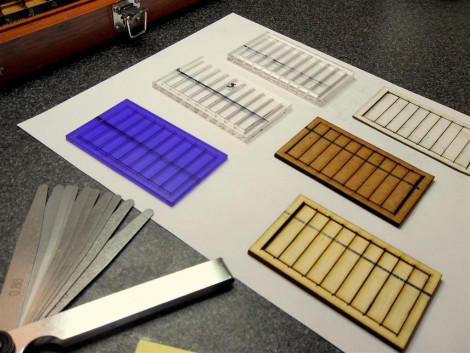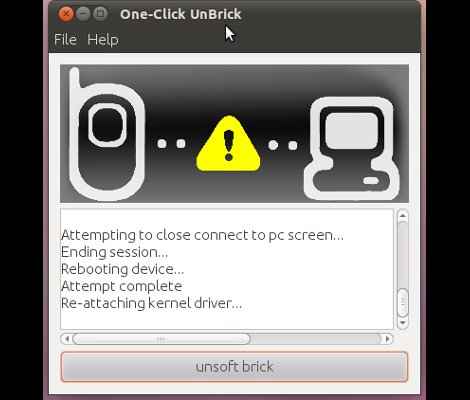
[Adam Outler] has been pretty heavy into mobile device hacking lately. The biggest problem with that field is recovering from back flashes or development firmware glitches. In many cases you can use a JTAG programmer to reflash stock firmware to resurrect a handset. Unfortunately you’ll be hard pressed to find a phone that comes with a JTAG header, and soldering to the microelectronic boards is not for the faint of heart.
But a solution is here, [Adam] pulled together a wide set of resources to create a package to unbrick Samsung phones. Now we’re sure that there’s more than a handful of people who would argue that a bad firmware flash that can be fixed this way means that the phone wasn’t actually “bricked” in the first place. But what we see is one more barrier torn down between being a hardware user and becoming a hardware hacker. You’re much more likely to get in there and get your hands dirty if you know that you’ll be able to undo your mistakes and reclaim you precious pocket hardware. See just how easy it is in the video after the break.