
For a while now I have been battling a dying 2.6Ghz dual core computer, but due to laziness and budget I just let it ride. At first it would occasionally crash in games, then it got to where it would crash during routine activities. After a year of this it would nail 105 degrees C in like 20 seconds and that is where the drama starts!
I threw my 2ghz “electronics” computer into my main machine’s case and used that for a few months. It’s motherboard had suffered from every electrolytic capacitor on it being puffy, but it has worked fine for nearly 5 years. I was surprised by the sound of what ended up being 2 caps blowing off of the geforce 7600 video card. In shock and excitement I removed the blown caps, slapped her back in and got another 4 months out of it before 2 more capacitors blew and took out a voltage regulator (and who knows what else with it).
Only armed with the craptop, I was stuck in a pickle! Then a co-worker came up to me and said “hey man you want this mac I only want its zip drive”. Well of course, going bonkers without my avrgcc, datasheets, and calculators, I took on the 14 year old Apple Power Macintosh 9600/300 as my bench machine, and I will now show you how I turned it from a novelty relic to a daily useful machine after the break.
So the machine I bought for the price of removing its zip drive is a 1997 powermac 9600 with a 300Mhz 604e motoroloa power pc cpu, stock 64 megs and a 8 meg non accelerated video card. These sold for 4,200 bucks new.
This one however was part of an AVID system and came to me loaded with every PCI slot filled with video gear, SCSI2, and 256 megs of ram in 8 out of 12 slots (32 meg sticks). It still had its *bitchy Rocket128 8 meg video card, and luckily a Targa2000 card with VGA output.

The cards, while impressive, are practically useless. Even if I had the dongles required to run avid stuff its mid 90’s technology that eats great amounts of power. All of these double board full length heaters were removed except for the Targa2000 card because of its VGA output. I don’t have a Macintosh monitor or adapter. Regarding the Targa2000 video card, its a fine card for the era, but a card made in this century would be awesome. With this video, mac os works, 8.x is snappy but a little limited. 9 is a dog 9.2 is better but its nothing impressive, any generic pci svga card could do the same, and so video became issue #1.
Video is kind of tricky for mac, it has to have its own rom, and its 2x as large as a standard pc rom (512Kbit vs 1024Kbit), So the first thing to do is find out what cards were available as “mac editions”.
Looking at The Mac Elite Software Downloads will give you an idea of what you can use. I have a power pc machine and would like to use an original rom, so that reduces my list down to the first table. The other tables include some roms for intel based machines, reduced (in attempt to fit the large mac rom on a smaller pc rom chip) and modified which are not really supported cards, so good luck.
To install these roms you pretty much need an x86 IBM compatible machine to use the rom flash software, and your card is going to need to have that 1mbit rom. This posed a problem cause at this moment all my pc’s with pci slots are toast, and the one card I have that might work is a 9250 with a pc rom, and the only mac side updater I could find still available for download was for OSX and this mac by nature will not go past 9.04.
Moving on I started reading about the radeon 7000. It is a pretty darn fast card for this machine, I could find mac os9 rom updates and drivers for it, and you can get the PC versions all day for cheap! Traditionally people would go on a hunt for a couple brands of cards that offered both PC and Mac versions and just never changed to the smaller rom for PC use. Those cards dried up pretty quick and if you see one now its going to cost an arm and leg (a 10 year old mac edition card used is like 40 bucks new around 100!).
During my search for software (ATI mac drivers went bye bye when AMD came in) I ran across an old site where dude grabbed any old pc 7000 and cut off the rom with a pocket knife and soldered a larger one in its place using a stove and a flathead screwdriver. He then proceeded to put it in his pc for the old 2 flash process but wondered if that was even needed. In fact no it isn’t! You can put a radeon7000 with a correct size blank rom in a mac and it will update it just fine.
I got online and instantly found a pc-pci version 7000 with 64 megs of ram brand new for 14.99 with free shipping. Once the card arrived I checked its rom and found it to be a nothing special 512Kbit 25×512 SPI eeprom that everyone has made at one point or another. I then dashed off to digikey and found a 25LC1024 made by microchip that would fit on the pads. Once that arrived I tried my best to do a professional job removing the chip, and yep a guy with a stove and a flathead had no problem, but I hosed the ground pad (doh!) … its nothing a little bit of 30 guage cant fix.
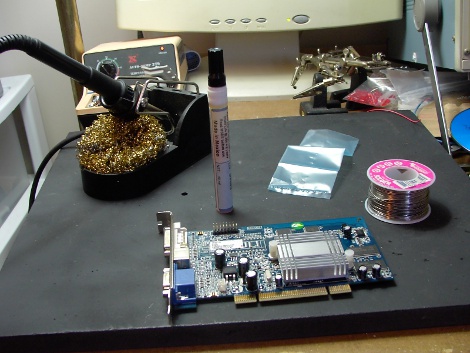
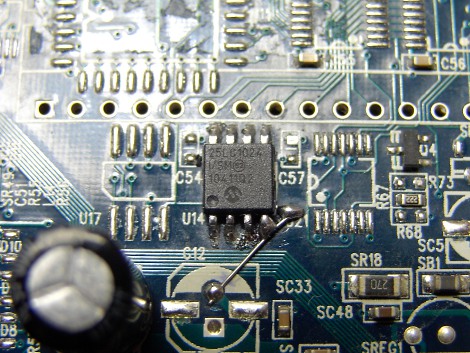
At this time I have a 15$ card with a 6$ (including mail) chip sitting on it and no bios. We need to correct that. First and foremost you need at least system 9.While I was waiting for all that shipping to happen I started upgrading my OS. The machine came with OS8.1? and I had a OS9.04 on a CD, which is the max this machine will take without some fiddling. MacOS9.04 is dreadfully slow and every other mac application you try complains about wanting 9.1 or 9.2(the last version of classic OS). Thankfully some people have sat down and cracked this problem in a program called OS9 helper. Using this program and the update disk images (US English available from apple, but I found a set for the international crowd too) you’re just a hop skip and jump away from 9.22 and the latest ATI drivers for a 7000 and much more!
Now we are ready to finish up that ATI card, insert the card into a unused slot, I wont remove the working video card yet. Then I fired up the mac and downloaded R7000-ROM-208.hqx and ati-retail-9-2-2-jan2005.hqx. Decoded and extracted both, ran the rom updater first. This will bring up a little ui asking if you want to update. It should only take a few moments to flash the blank rom and when it says that it is good. I am now ready to remove the old Targa2000 card and install the drivers.

This R7000 makes a HUGE difference in classic mac OS, where as before you could almost watch the Targa card draw windows, and Classilla (a mozilla browser for mac os9) was scrolling web pages about as my 386 would, I am now in a land of accelerated 2D and 3D graphics, Classilla is pretty useable and the computer plays a pretty mean game of Quake3 Arena @1024×768 all options cranked, but the issue is OS9.22 is very old in computer terms, software support is long gone and its still pretty slow just from its age. Besides what if I want to program my avr’s? Or get to a datasheet that is buried behind some java script? Really for this thing to be useable it needs a modern OS, something light but easy and can run on a Power PC cpu, with a ton of tools and programs, something Like Debian PPC…
I downloaded the newest version of Debian PPC as a 200 meg small CD. There are full cd’s and DVD’s but this one gets what you want off the net so its more practical for me. In order to boot linux on what is called a “Old world Mac” you need a bootloader and a place to install your distro. The main bootloader that works on these old machines is called bootX (linux). It is old and unsupported but works like a charm. The down side to it is you need to at least partially boot into OS9 first, so yeah, you have to keep OS9 around, even if its a tiny install.
As far as a place to install my copy of linux, I have a 9.2 gig SCSI (all the drives are SCSI in this old of a mac) that came out of a PC. Unfortunately, yes macs are a pain in the butt about hard drive’s too, and require that they also have a apple driver loaded onto them before the machine can use it. In the past you needed to use tools like “Hard Disk Toolkit”, which were commercial packages, that do just an OK job. Luckily people have patched apples own drive tools so you can initialize partition and format any drive. These tools do not like my install of OS9.22, so in order to use them, I had to use an OS8 boot disk.
I don’t need to partition and format the drive that linux is going on, but it does need its driver “updated” and initialized, which spatters data onto some special partitions so the computer knows what the heck you’re talking about later when you’re asking it to access the drive. In my situation the linux partitioner would not even see the drive until it been initialized.
I have a boot loader, and I have a decent enough disk to put linux on without killing my OS9 fun drive, so lets get this CD spinning! I extracted the bootX bootloader onto my desktop. Inside the folder is the application, a folder for linux kernels, and a system extension so when you’re done you can set it up where you dont have to go all the way to the OS9 desktop first before starting linux. I put the Debian CD into the drive and copied off the vmlinux and initrd from the install\powerpc folder to the bootX linux kernels folder. Start up bootX and point the kernel selection to the vmlinux off of the Debian PPC linux disk, and then point it to use the initrd ram disk also from the CD and click linux.
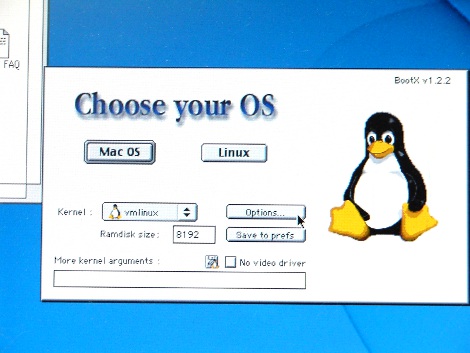
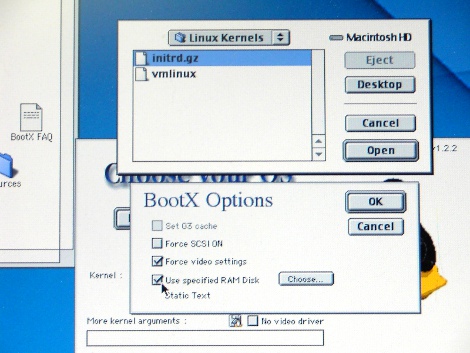
Sometimes if the CD was not in the machine at boot it will try and lock up. Just reboot and try again. Otherwise you should be greeted by the usual linux text chatter, then eventually launched into a basic text based installer. Simply follow the menus for the most part. When you arrive at the partitioning section it does not really matter how you partition the disk, just keep in mind to not wipe your OS9 partition or any partitions from the Apple disk drivers. So any option except use entire disk is probably safe. Also at this time it is wise to write down where the different linux partitions are, I have a boot partition at /dev/sdb7 and a root partiton at /dev/sdb8, though really I should have just stuck it all in one partition as the boot partition does not really do anything.
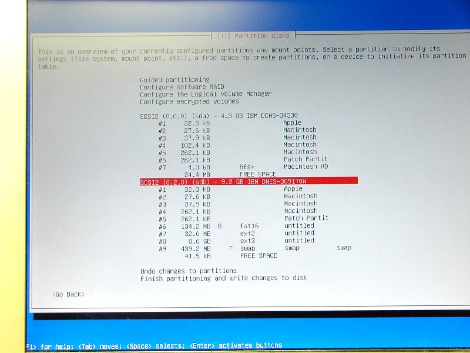
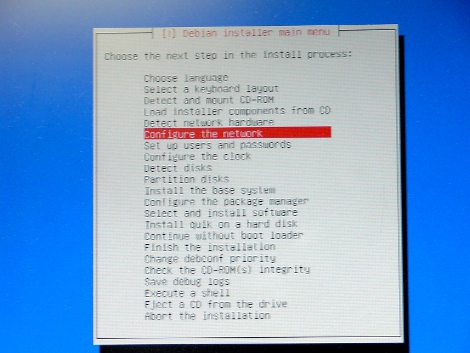
This is the trickiest part of the install. Debian will try to install another bootloader. You might get lucky and it might work. I have tried on a half dozen machines over the years and I have not gotten it to work, and it did not work this time either. That is fine just ignore it. The trick is to get the now customized linux kernel and ramdisk from my boot partition to my mac OS partition. Most tutorials on installing Debian on a “old world” machine say “just mount it and copy”, some even suggest using a apple prodos partition but never mention how to mount it … This install of Debian had no clue what a HFS+ disk was and I tried a dozen different ways to get it mounted or copied over. In the end the final part I needed for my main desktop computer had made it in the mail so I just gave up, used a PC SCSI card and linux on my PC to copy the 2 files off of the drive and just emailed it to myself on the mac.
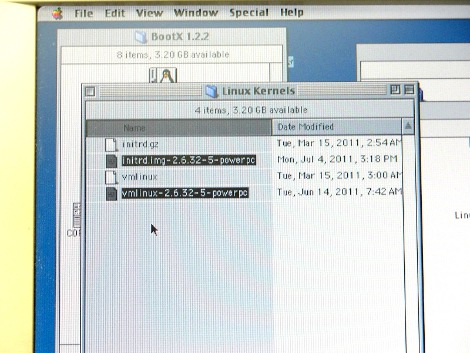
Now that I have the boot files for my machine I just point bootX to use those, tell it where my root drive is, and within a few moments I am sitting at a nice little login prompt. A few apt-get installs later I was starting to build up my software. I had chosen, in the installer, to just give me a basic command line machine, if I had chosen “gui desktop” then I would have been loaded down with GNOME and a bunch of stuff I did not want or need on this machine, so I choose to install it myself. I ended up with xorg as a display server and XFCE as a desktop manager. Overall its pretty darn snappy for a 14 year old computer if you let an application or webpage load before messing with it, and over the month or so I have been using it near daily I have been happy and impressed with its performance.
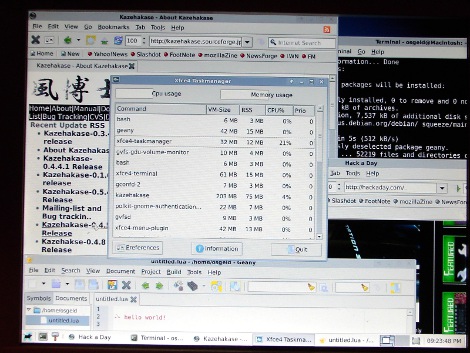
Here is a short video of it coming up from a cold boot, into OS9 then into bootX, then into console linux into XFCE, which loads up a gecko browser, pdf reader, task manager, IDE, terminal and file manager along with all the desktop stuff in a reasonable amount of time. Sure its not going to break any speed records, but if you had to be stranded with this computer you would live quite comfortably. As far as its retro appeal goes, this machine is able to boot as low as macOS7 so you can get a ton of retro ware running on it, and was one of the very last models that was able to read and write Apple’s funky 800k DD floppy disks which is invaluable for my mac SE. The fact that I was able to keep it around as a cool old mac to poke around with and make it something that can be productive in my electronics work with near daily use makes this machine worth the hassle and the zip drive.
[youtube=http://www.youtube.com/watch?v=Mkrv-uVkahA&w=450]
















video card trouble was to speed it up… why didnt anyone notice there was a usable video card with vga already in there, that was slow as balls, and needed an upgrade?
I don´t know what those nagging about how he could have saved his pc are on, but clearly it´s the wrong web page.
I just find it hilarious that a man with such obvious skill and knowhow in fixing computers managed to let his pc die when the warning signs and time he had to act on them was this long, and this obvious :D
Your fix/overkill to make the g3 useable for your needs deserve nothing but praise mate, since here we don´t give any points for logic in time/money spent on fixing things :)
When I was playing around with the Radeons on Macintoshes, there was a DOS program you could use to cross-flash on a PC MacOS ROMs. So some of the resoldering effort could have been avoided. I only did it for PCI cards, not AGP. Sorry I didn’t read through the entire entry.
Please put on your taking off hats. Hats off to you. I really like the detailed writeup. Have you ever thought of doing it to an old apple laptop?
I have never had the privilege of owning an apple laptop, people want too much and the big towers are just so much more flexible.
But that is me with laptops anyway, I only own them long enough to not get stuck with them lol
im fixing an old ibm 1994,6 pc with a blowned psu where the heck can i find a new old psu or ? is it possible to repair a Power supply?
I suggest modifying an ATX or similar recent power supply.
I like what you did with the old Mac. I may be 14, but I proudly tell my peers about my 1998 gateway G6-333 and my deceased gateway solo laptop. Power to old tech!!
thats friggin awesome
Another perfect blend OS you can try on this machine is Rhapsody 5.x. It is a perfect mesh between Unix and Mac Classic. More info about the OS is here.
http://www.rhapsodyos.org/system/rhapsody_media/rhap_ver_1.html
A place to download for the 9600 (or an old windows PC) is here. DR2 is all that wi run on Intel however.
https://winworldpc.com/product/mac-os-x/server-10
……
For the bother I think I’d just spend 50 quid and get a much more powerful old PC that just works.
I’m NOWHERE near your level (maybe one day…) but I love the fact that there are other folks who likewise have such an affinity and genuine mania for old Mac stuff. I can’t bear to see anything like that be threatened with recycling or the landfill — I’ve had Macs since 1988, and seeing each of the old gewgaws reminds me (warmly) of when they came out, what I was doing at the time, etc. Thanks for posting this along with all the detailed steps and links !