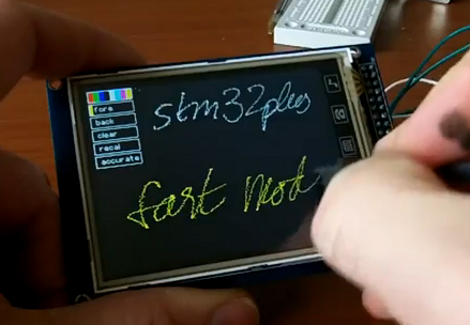
[Andy Brown] has been working on a series of tutorials revolving around the STM32 processor family. He’s using the STM32plus development board, with an STM32F1 ARM Cortex M3 processor to drive a couple of different full color graphic LCD screens. His latest installment shows how to read from the touch screen included with both displays.
After the break we’ve embedded the video from which this screenshot was taken. As an example, [Andy] has programmed a painting program to show off what the touchscreen overlay is capable of. It starts off with the calibration routine we’re all familiar with, then drops to this screen with a virtual control panel and blank canvas.
This hardware uses the Texas Instruments ADS7843 controller, which [Andy] says is extremely common and that several other manufacturers use the same communications protocols. He discusses how to communicate with the controller, and how to incorporate the data into your program. Included is an open source library which you can use in your own projects.
[youtube=http://www.youtube.com/watch?v=0Sv9fKLKvKc&w=470]
















Sweet, I was just thinking if it would be possible to interface a touchscreen with my phone. Maybe this can give a starting point. I hope the Lilyput TS uses the same IC.
Isn’t the display from a chinese cellphone?
Aren’t they all?
Good point.
hmm i really want to get a decent display that will fit inside my car where heating controls are so i can control everything through touchscreen but every screen big enough requires expensive chips.
This screen can actually be controlled by an 18f microcontroller perfectly (not for videos, but its fine for menus)
this reminds me of some dev-boards i imported from china. http://q-sharewe.com/Qxw/viewtopic.php?f=1&t=132 or http://item.taobao.com/item.htm?id=9058404557 . its even a opensource project :D
I have a whole box of those screens on my shelf.
hi, i have the same display would any one happen to know the name so i can find a data sheet. it would really help. thanks
Ours are labeled Newhaven Display NHD-2.4-240320sf-CTXI#-T, We got them at digikey a couple of years back.