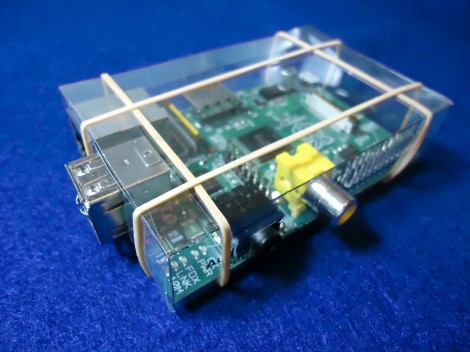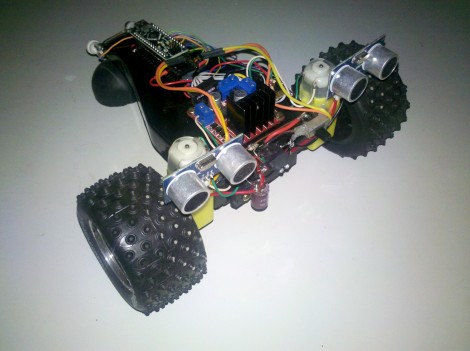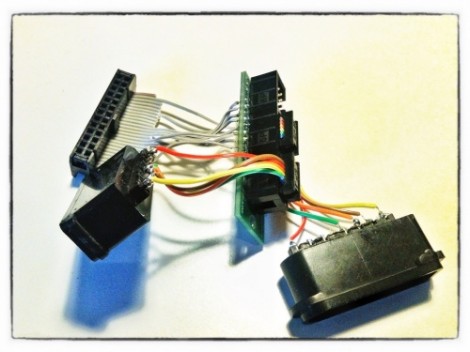A tin can and string telephone just doesn’t impress the kids anymore. Luckily, now you can turn that tin can telephone into a television, as [aussie_bloke] over on the Narrow-Bandwidth Television forum showed us.
[aussie_bloke]’s tin can TV is a mechanical television, a TV where the scanning lines of a CRT is replaced with a spinning disk with very small holes.(if you have a better analogy in this day of LCDs, tell us). Instead of the usual Nipkow disk, [aussie_bloke] used a small tin can.
The image displayed on this TV isn’t very large; there are only 30 scan lines and the pattern of the holes results in a display 10.5mm in width by 7.85mm high. Basically, this display is microscopic but it’s still very impressive.
Sure, you may not be able to sit your kids down in front of this can-powered TV and let them watch Yo Gabba Gabba for hours on end, but it’s more than enough to impress those technically minded kids.
You can check out a video of [aussie_bloke]’s can TV after the break. Thanks [gary] for sending this in.