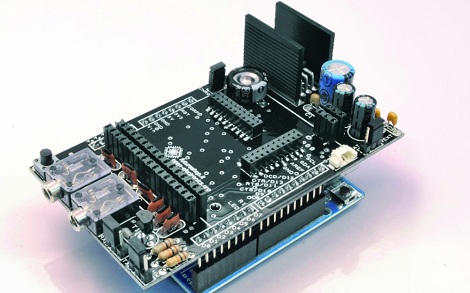Summer is winding down, which means that sales will be beginning on grills at stores all over the place. For those that enjoy the outdoor cooking experience, a nice new grill is always tempting. If you’re anything like me though, it can be hard to justify the expense. All you need is some fire right? Well, not if you want to smoke foods, or do long controlled jobs, basically anything but quickly searing something.
[Joe Brown] over at Gizmodo found himself wanting to upgrade from simple coals/wood to something fancier, but really didn’t want to shell out the $2,000 that he found would be necessary to get the mic features he wanted. So, he set out to find a good platform to mod and added the features he wanted separately. The end result was a nicely performing out door cooking appliance that only cost him $540.
This hack is on the simpler side, but his modification really did add some great features. Many of you could build the addons from scratch, which makes me wonder, how would you improve a grill, dear Hackaday Reader?