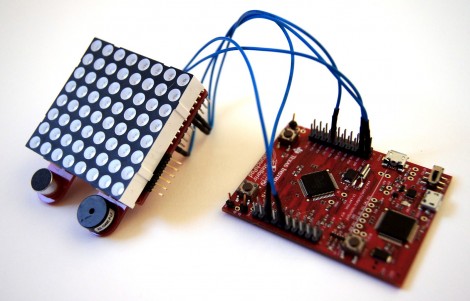
Here’s the first project we’ve seen for the new Stellaris Launchpad. It’s a frequency analyzer which displays a graph on an 8×8 LED module. What’s that you say? You haven’t received your new Launchpad board yet? Neither have we since they don’t start shipping until the end of the month. But [EuphonistiHack] works as a software dev for TI and snagged one of the early development units.
Hardware is rather simple. He uses an OpAmp to feed audio from his laptop to the ARM processor. The 8×8 LED module is an MSP430 booster pack that is addressed via SPI. On the software side of things he’s really taking advantage of hardware peripherals to simplify his work. A timer triggers each ADC reading which in turn writes the values using uDMA. Digital Signal Processing (available as a CMSIS library for many ARM chips) is then used to translate the ADC value to one that can be displayed on the LEDs. Check out the video after the break to see the final version.
The Hackaday writers are looking for an easier name for this hardware than “Stellaris Launchpad”. It doesn’t seem to lend itself to a shorter name, like RPi or Raspi does for the Raspberry Pi. If you’ve got a catchy nick name for the new board please share it in the comments.















stell-pad or s-pad
ow bout stellarpad?
I was thinking StlPad but I like stell-pad better.
Good thinking
Dan
Saucepad
I’m going to end up wishing we had a voting system for comments….
upvote
upvote
Just call it Stella.
+1, Stella I like
Stella, it’s a steal!
I was thinking simply Stell,but Stella works too.
I also thought about Stella, +1 vote for Stella!
I also also thought Stella. +1 for Stella.
… waiting for 2
Damn, I was gonna post that.
Upvote
+1
came here to say that too, have another upvote
StelLa
Came here to write the same)) Stella is definitely the easiest one.
MspPad, PiccoPad, StellaPad,
Indeed, Stella is superb! Specially if you yell it like “Steeelllaaaaaa!!!!” :-p
How about The Scratchpad?
Okay, I see on [EuphonistiHack]’s blog that he isn’t using the microphone (plainly visible) on the bottom of the 8×8 display. As I was wondering why he needed to use a laptop to supply the audio signal, and I guess he’s not that far along, or the onboard microphone isn’t good enough.
I think the answer is because he’d have to implement an amplifier to take the low microphone level and get a line-level signal that he feeds his level-shifter/driver for the ADC. Easy enough to do but his real interest is in showing off the capabilities of the uP and he probably prioritized his time there.
I probably should have mentioned this in my writeup, but in short, I didn’t like the microphone very much. I was never able to find a datasheet for the microphone itself, but in just playing around with it, it appeared to not be very sensitive. Also, the signal appeared to be fairly high impedance. I figured that if I was having to wire up a custom circuit to condition the audio, I might as well just abandon the on-board mic and use a generic audio source.
I think I could probably add a few resistors to the hardware conditioning circuit to implement an amplifier with a controllable gain, but that idea didn’t sound too interesting, so I skipped on it (for now).
Look at Knowles Acoustics! Their stuff is Wowerfull.
Regards bruce.
It’s pretty obvious:
MSP-EXP430G2 = Launchpad.
MSP-EXP430FR5739 FRAM board = Fraunchpad (commonly referred to this within the community)
Stellaris EK-LM4F120XL = Staunchpad.
Per Merriam-Webster:
staunch
adj \ˈstȯnch, ˈstänch\
Definition of STAUNCH
1
a : watertight, sound b : strongly built : substantial
2
: steadfast in loyalty or principle
— staunch·ly adverb
— staunch·ness noun
See staunch defined for English-language learners »
Variants of STAUNCH
staunch also stanch
Examples of STAUNCH
She is a staunch advocate of women’s rights.
He’s a staunch believer in the value of regular exercise.
I’m one of his staunchest supporters.
Yeah, I like StaunchPad too, but it might get the lawyers at ST excited.
Staunchpad was my thought too.
How does this compare to the other cheap board TI is selling that has a socket for programming and using different devices?
That one enables programming a chip then using it in other projects. With this one you’re stuck with the entire board, whether or not your project needs all its features.
Much cheaper than an Arduino though.
Galane, there’s a pretty huge difference between the msp430 launchpad and the stellaris launchpad. As the names might suggest, the two are different product lines that are aimed at different markets. As far as differences that you as a developer will care about, I figure there are three main areas.
For one, the Stellaris uC’s tend to have more heavy duty peripherals in the silicon. The upside is more functionality, but the downside is more power draw.
Two, the processors are different. The MSP430 uses a 16 bit processor, whereas Stellaris controllers can use either the ARM Cortex M3 or M4 processor (both 32 bit). Again, this lets the 430 runs with lower power, but the M4 on the Stellaris allows for some pretty nifty functionality, like hardware floating point support, which makes doing DSP stuff much quicker :)
Three, the software libraries are different. This is the area I know the least about due to the fact that I haven’t done a project on an MSP430 in about two years now, but the software libraries are different. I’m incredibly biased, so I wont make any value statements about which is better, but suffice to say that the MSP430 software libraries are written and maintained by a different team of developers than the Stellarisware library.
Call it a physician’s bias, but ‘staunchpad’ sounds like an emergency bandage for massive bleeding. You listed the adj defs, but the VERB ‘staunch’ means “to stem the flow of a liquid, usu. blood”
I thought of Stella too. It gets my vote.
Staunchpad sounds like a heavy flow days product.
Hah! +1 Internets
Stellaris LP is the only thing that sounds right to me.
starpad
starpad
what’d i win?
But star isn’t in the name of the product
Starbar
But star, or bar aren’t in the name of the product
stella–>stellar–>star
Why is this so hard?
LOL we are like a group of in your business defuses try to choose a nickname for someone else’s kid. More likely than not something else will turn out to be the nickname that sticks :)
or Starpad
1 for Stella
StellPad
Why not Stelipad? Like helipad.
Also instead of Staunchpad, Slaunchpad.
If the MSP is a launchpad then the Stellaris has to be at least a spacestation.
Which may just be what the marketing people (or engineers if they were allowed to get in the game)
were thinking…
Stellaris LaunchPad => S.L.P.
Agree with the name, StarPad.
IMO stanch or even stanchpad hasn’t very much in common with the actual name of the product to covet that the Stellaris Launchpad is the subject
upvote for Stella.
(who is, hopefully, not a cheap girl…)
Stella is short and cool
yes, we all can’t wait to fool around with Stella
“Video after the break” is where? Or did my adblock plugin snarf it?
http://www.youtube.com/embed/Vwq0-ocWkYk?version=3&rel=1&fs=1&showsearch=0&showinfo=1&iv_load_policy=1&wmode=transparent
How about ARMPad? ;P
+1 for ArmPad
I would think that such a stellar performing bitof kit would be called a “STELLARPAD “
how about we call it Stella-pad-pad? then we could call it pad-pad for short!
Shipping at the end of the month? You’re lucky, mine’s not shipping until mid October!
how about joojoo3 :D
How about StellaLP – catchy, short and distinctive! :)
Stellipad
Call it STELLi……….
For what it’s worth, my vote’s for Stellaunchis :)
Stel launched what?!?!? A rocket? A potato? A softball? What the hell did Stel launched?? FFS!!!
j/k. Stella would be better though.
Stormageddon.
Stellar LP? StelLP? StLP? StlrLP? StlrPad? Whatever.
stelpi
stelllpi
st(tripple L)p
st(cubed L)pad
(it’s getting late)
Can someone answer answer two newb questions about the circuit?
1) By my reckoning, the cap tied to the AC signal should have a capacitance more along the lines of 10uF rather than 1uF. Is this a mistake in his schematic? The schem shows two 1uF caps, but it’s clear from his pic that he’s using two different kinds.
2) This raises the question: Why did he tie a cap to the V+ on the op-amp?
Stellaris LAunchPad = SLAP or SLaP?
The TI SLaP!
(The $5 price was a nice SLaP in the face ;) )
Slap together an electronics project, in a snap, with a SLaP!
Cal it Stormageddon, dark lord of the universe, or Stella LP if you must.
How about calling it the Stellaris Launchpad? I don’t think any shortage of text storage space or difficulty in speaking it necessitates shortening it further.
How about Stellicious
StellaPad Dry for regular coding.
StellaPad Extra Dry for heavy coding.
[25% more capacity]
You want short, just call it “S”. Long: Stellaripad
Hello There I am trying to do something similar, I wish to know 2 things, 1) I cannot get my ADC triggered by the Timer so could you please tell me how did you setup both ADC and Timer that they trigger each other. And The other thing is I cannot get CMSIS compiled on my PC. I would appreciate it if you could tell me how I can compiled CMSIS lib for Stellaris Launchpad LM4F120; my email id is maulik_0092@yahoo.com just in case if you wish to reply me