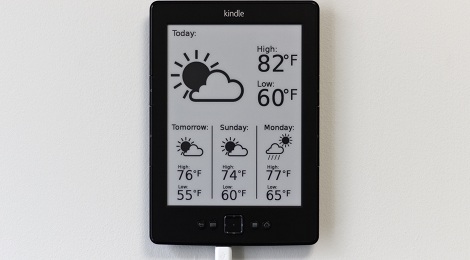
Since the first time [Matt] saw an e-paper display, the idea of using it as a regularly updated, non real-time display consumed him. It really is the perfect platform for very readable calendars, agendas or, as [Matt] found out, a weather display.
[Matt]’s build uses a server to fetch and parse weather data and forecasts from NOAA. This data is then inserted into an SVG file, rendered, converted into a PNG, and finally converted into a grayscale, no transparency image required by the Kindle.
After the image is crafted by [Matt]’s server, a small script running on the Kindle fetches the image, clears the screen, and displays the image. This entire process happens twice a day, often enough for [Matt] to get a good idea of the weather outside without having to look out a window.
The really striking feature of [Matt]’s build is how good his weather display looks. The wonderful iconography of this weather display comes partly from graphics found on The Noun Project, with a few weather conditions drawn by [Matt] himself. It looks great, and is an awesome example of an excellent use of e-paper.















It looks awesome :) Wish you could buy e paper screens at lower prices then a full e reader.
Also, the link is broken.
I agree. Seems like there is a real market opportunity for one of the maker supporting companies (probably chinese) to sell an e-ink display with controller. I think it would be a very popular product.
At least there’s just so much of this stuff out there now that you can pick up used ones for a good price. Maybe not as cheap as the E-Ink display by itself, but if you get the whole package you have the option of using the wireless radios and system-on-a-chip to make your project more self-contained or portable.
Exactly what I was coming to ask.
From as little as $10? http://goo.gl/wVPUJQ
I wonder, if this could be achieved easily using a web page and the experimental browser…
Someone could do this really easily with the browser and with javascript to load new pictures based on a timer, but it wouldn’t be as pretty as jailbreaking it because you could not hide the browser. You’d still see the navigation bar, the buttons, the title, etc.
@cs42 I was just thinking the same thing…
Using an epaper-friendly webpage would prevent the need to jailbreak a Kindle. Though, the issue with using a webpage is that the Kindle may go to sleep.
I’m so going to do this with my Raspberry Pi.
Oh wait, I don’t have it yet :(
Good thing the Farnell lead time is down to 2-3 weeks, eh?
I placed my order for a RasberriPi and got it in 3 days after placing my initial order. but I went through MCM Electronics. But thats here in the US
And how exactly are you going to control an e-ink panel from a Pi?
He is going to mod the ereader to be controlled by a pi and then post a article on HaD about it.
Looks pretty clean. I wonder how much work it’d take to make a simple e-paper display for this instead of using a Kindle? Would also be nice for watching system stats, similar to conky.
You mean svg (Scalable Vector Graphic)?
Yup.
I have a half working PRS505 here which as a broken lower half of the screen.
Its a controller chip fault however the upper half still works.
Wonder if this is feasible to turn into a ghetto fridge magnet weather / shopping display?
I’ve re-waterproofed the display with Superglue and it seems stable, a couple of minor fine lines but not too bad.
I would love something like this for persistant Google Calendar display..
That’d be really nifty with a kindle touch.
I wish people would stop stealing my ideas before I get a chance to build them…
I think the first link is supposed to be pointing here: http://www.mpetroff.net/archives/2012/09/14/kindle-weather-display/
D’oh, looks like its already been fixed
This is beautiful! I really wish there were e ink screens for sale that we could mess around with instead of having to use e-readers.
I would certainly love an e-ink screen that would display the temperatures and humidity of my reptile cages. (Actually, that sounds like a good project to work on.)
depending on your definition, i think this is real-time..
for instance, in computing the definition is of real-time is: the update interval is fixed, and the computing must be finished before the next update.
so this qualifies, because his display cycle is started 5 minutes after his retrieve/compute cycle. there is no check if the computation has finished, it is expected to finish in real-time.
(this update happens only twice a day though.)
see:
http://en.wikipedia.org/wiki/Real-time_computing
Cheapest one I’ve found is the Kobo
which is about £39 over here.
Shame the cheap one doesen’t have
wireless, and no way to add it.
So direct driving of the screen it
is, or possibly use an MMC with an
analogue switch IC to use a PIC to
write/read data to it.
there is a kindle weather app, but I don’t know if it has the across-the-room readability of this setup. and it probably can’t prevent the screensaver from activating. This as a screensaver would be nice, though.
How can i jailbreak the kindle 5th generation non touch? (the same of the picture)?
Thanks
Does anyone know a hack that can turn a kindle on and off at a set interval? I need this for something and know nothing about programming.
Regards the comments on standalone e-ink displays and e-reader prices: I think a device with e-ink display, touch screen, wireless, USB, 1G RAM, and case is damn cheap at $100. Buy a used one and the price is half the cost.
I would like kindle as a display with GPS time which I could mound in my boat as all our races start on GPS time and it would be great to have h/m/s displayed in large numbers