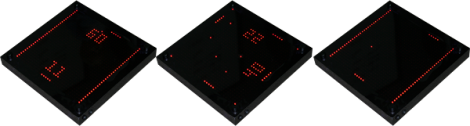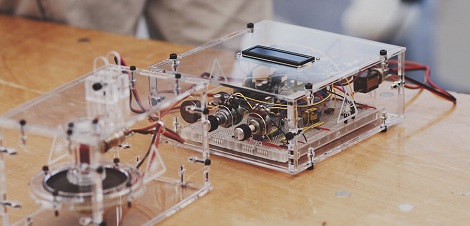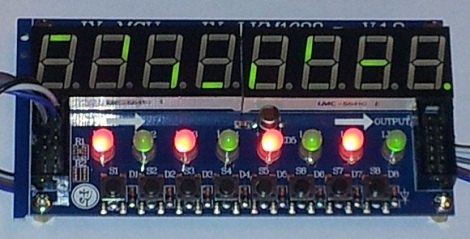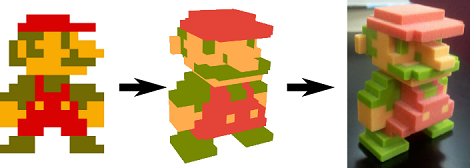Retroball is, as its Kickstarter campaign says, “Retro Fun for up to Four Players.” What you might not know, is that it’s ancestor was featured here earlier last year. With a year and a half of development underway, the build looks spectacular, and the people in their promo video look like they’re having lots of fun (obviously).
The whole concept of the game is that it has up to four players that each manipulate a paddle as in the classic Pong game. The obvious difference is that there are four players, and everything is played on a 32 x 32 LED array.
Although it looks like fun in it’s stock form, readers of Hack a Day will most likely start thinking about how they could modify it for their own uses. Everything is open source, and they promise to release the documentation for this project. On the other hand, if you can’t wait, or would rather build something very similar, check out [Brad]’s original Instructable article!