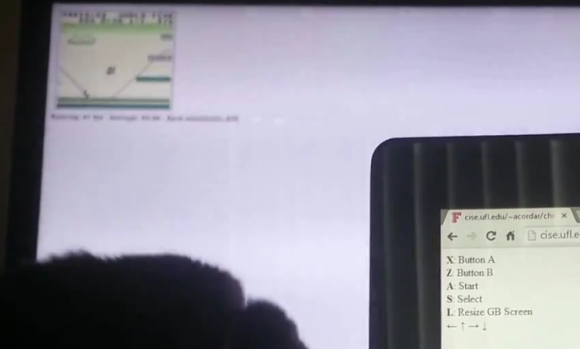
It’s small, it’s blurry, but it’s working. Here’s a proof of concept for playing emulators on a Chromecast which uses the original Game Boy as an example.
Notice that there are two screens shown in the demo. Out of focus in the background is the television with the Chromecast displaying the game play. In the foreground is a computer with a browser open which lists off the control setup. These are the button mappings for an Xbox 360 controller. The emulator is a JavaScript Game Boy emulator. This is loaded on the Chromecast through a simple html file (called the receiver in the repo). The sender — also a simple html file — loads another JavaScript package on the computer which translates the controller’s button presses to keyboard inputs and sends them out to the receiver.
This puts stars in our eyes about emulator hacks. We’d love to see this boiled down to smartphone and Chromecast as the two pieces of hardware, with the touchscreen as the gaming input.
[via Reddit]















no fullscreen seems important issue to me though
Do you really want to stretch 160×144 on a 40″ TV?
You better love pixels ;)
Surely with today’s technology some kind of up-scaling could be applied to the emulator.
Couldn’t you just appreciate it for what it is? I certainly do. I applaud the effort put into this hack to get the emulator running and at some point somebody will figure out how to upscale it.
Hm. The original Game Boy was a 83dpi 2.6″ screen and you’d probably play with it maybe 18″ away from your eyes? So each pixel would be about 15 minutes of arc at that distance.
A 40″ 1080p screen is 55dpi, so without upscaling, it’d be about the same size if you were playing GB games on in when it was about 27″ away. If you’re sitting a far more reasonable 12′ away, you’d want to upscale things by a factor of 5.
Not to be a downer, but this doesn’t really seem that clever to me. Chromecast can do remote display similar to AppleTV, so this is really no different than loading up ANY web-based game and using something like Airplay / Miracast to display it on your TV.
I would agree it’s not earth shattering. But considering how recently the thing was released it’s nice to see basic hacks up and running this early.
Great little hack, not that I really need an excuse to buy one of these.
However regarding the phone emu tv combo, am I the only one who thinks that controlling emulators with touch screen phones is just a bad idea. On paper it’s a great idea, but have you ever actually used an emulator on a touch screen phone? I find it horrible, I tend to lose my position as I have no tactile feedback, then you have to look where to put my fingers, taking my eyes off the action. Phones are not the best shape for a controller either. Finally I’ve yet to use one that swiping between buttons results in me actually hitting the buttons in the manner I would on a normal controller.
Now the casting idea is good, I’d just rather have a bluetooth controller paired with the phone.
As I remember it, the Game Boy display was always blurry when in motion anyway. And it was boring, but crisp, only when not in motion. So this is perfect.