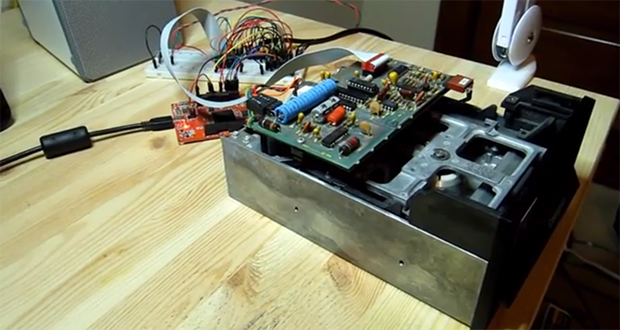
[Jim] has a box of disks for a very old Compucolor II computer, and with bit rot slowly setting in he figured it might be time to dump all those disks to a more permanent format. After reviewing the existing tools to read these disks, he decided to build his own floppy disk interface that he calls the DiskVaccuum.
The DiskVaccuum is based on a Papilio Pro FPGA board and a few chips worth of level conversion. The FPGA is able to read bits and move the head of the disk with ease, saving everything to the drive of a much more modern computer.
On the USB side of the Papilio board, [Jim] wrote a shell of sorts in Python to capture tracks on the disk, read out the track listing, save an image file, and do all the things a proper DOS should. Right now the project is only for the Compucolor II disk drive, but [Jim] played around with KiCAD enough to create a Papilio-to-disk-drive interface board with connectors for most of the disk drives of this particular vintage. The hope is to generalize the hardware and software to read disks for other systems, including those with 8-inch drives.
[Jim] put up a video describing the hardware and demoing his Python capture utility. You can check that out below.















+1
EXCELLENT!!!
May you not seek forever… :^)
Nice project. I do take exception with the summary referring to any type of storage medium as “more permanent format.” If the past 30 years are any indication, there is no “more permanent format.” If the progression through 5.25 floppies, 3.5 floppies, Syquest, Zip/Jazz, CD-R, DVD-R, DVD-RAM, SCSI, ATA and now SATA have taught us anything, it is that there is only a moving target of what the preferred storage medium at any given time is. I know there are a few formats/interfaces missing in there, but I think I hit most of the popular ones.
Open Air 12.0″ Disk Packs using to tweak head alignment you where looking for cat eyes & 8.0″ Floppies..
Re: more permanent format —
http://heepy.net/mediawiki/index.php/Data_storage_capacity_of_teletype_paper_tape
heheheh.
I thought the same thing. It would be better worded as “modern medium”
+1 I remember backing up my mom’s HD to a Zip drive over a decade ago and now that is inaccessible because that is a parallel port only device!
I could provide you an obsolete ide zip drive…
Won’t this work:
http://www.amazon.com/C2G-16899-IEEE-1284-Parallel-Printer/dp/B000UX21PY/ref=sr_1_1?ie=UTF8&qid=1389465995&sr=8-1&keywords=parallel+to+usb
?
probably not because most usb to paralel converter cables emulate a usb printer and don’t allow lowlevel acces to the printer port datapins
I disagree. You can have disk shaped stone tablets and they should last quite awhile once you laser etch the data onto them. Or for a few extra dollars, you could make solid gold disks. Problem solved. Time to go for a beer. :-)
Interesting, could be a good alternative to the Kryoflux or Diskferret (I noticed he only mentioned looking at Kryoflux, so he didn’t do his homework), though I’m just a bit curious as to how accurate the disk image dumps are. Is he able to capture accurate reads of copy-protected diskettes? If not, then it’s useless for historical preservation, and would be like the Louvre replacing their Mona Lisa portrait with a photograph of the same.
wiki says “50 KB 5.25″ floppy disk drive”, is that correct? wow that would be crappy
For a second there I got excited, I thought he was capturing rad Head data :(
A long time ago I bought a 1985 Tomy Chatbot from a car boot sale and had to do a little maintainance to get it all working properly, namely the mechanism that allows you to record and playback a short piece of audio.
The front of the robot has two eyes which make it look like there’s a small cassette tape in there, but taking the back off I was surprised to see that it uses a rudimentary record & playback mechanism which uses a magnetic disc:
http://www.haku.co.uk/pics/ChatbotInsides1.jpg
Neat! I guess it makes more sense to record on a “spiral tape” (disc) and not have to worry about rewinding
He’s capturing what he needs to.
Really nice to see a project go from prototype -> useful, permanent + real software. Good job!
Hey, thanks for writing this up Brian — I’m the guy who made the video. As it turns out, I just received my PCBs from iteadstudio just 20 minutes ago, so I’m going to have a fun night putting one together and see what mistakes I’ve made.
Yarr, before I started down this path, I did contact Philip, who designed the discferret, but none are for sale, otherwise I would have gone that route.
rasz — yes, 50KB is the capacity of the drive. Each byte takes 130 uS to read or write on the disk because it has a very low bit density. There are 40 tracks with ten 128B sectors per track.
If I’d known you could solder, I’d have sent you a DiscFerret PCB! I’ve got a stack of them (maybe ten in total) in my cupboard, but no money for parts to build them up, or time to assemble them…
I’ve spent the last few months repairing a pick-and-place system, then realised how much parts cost when you’re buying by the reel…
I could make a bunch of DiscFerret boards with the power supply chips pre-installed if there’s any demand for that. Of the remaining parts, the FPGA is the only one which might be a bit tricky to solder (though it’s a good way to learn drag-soldering).
Great project – but if the idea is to get all the right bits and bytes in the right place, it would be good to start with the project name.
The word is spelled “vacuum,” not “vaccuum.”
Maybe the extra ‘c’ is to mirror the encoding on the floppy. ;)
The Lego Corporation reminds you that “vacuum” is spelled with one “C”.
Not in the original post.
If you’re going to go down the road of linguistic prescription/fascism, you better get your facts straight.
*drops mic*
That was my fault. The directory where I have this project is “diskvacuum”, the schematic is “diskvacuum”, the title on the schematic is “diskvacuum,” etc. But when I posted my project to the Papilio project list, I typed “vaccuum,” and apparently it propagated from there.
There are 10,000 typos I could have made that would prevent the hardware and software from functioning, but luckily insignificant typos like this aren’t an actual problem, just an internet problem.
Oh, I know. Just riffing on some pinheads in a previous post.
The bog question id when the archival format being used today enters the waning years of it’s life will anyone care enough to archive it once more? One can only do what they feel is important now and let the future take care of itself. I suppose if a teletype tape survives the in formation on it could be transcribed in the future if the details of how it was made also survives in a form that the one who discovers the tape can read.