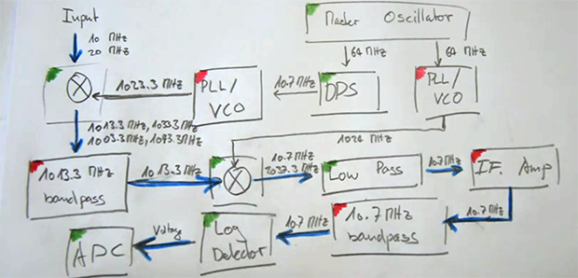
[MrCircuitMatt] has been doing a lot of radio repair recently, quickly realized having a spectrum analyzer would be a useful thing to have. Why buy one when you can build one, he thought, and he quickly began brushing up on his RF and planning out the design of a 1000 MHz spectrum analyzer
The project is based on Scotty’s Spectrum Analyzer, a sweep-mode, modular 1GHz spectrum analyzer that is, unfortunately, designed entirely in ExpressPCB. [Matt] didn’t like this proprietary design software tied to a single board house. The basic building blocks of [Scotty]’s spectrum analyzer were transferred over to KiCAD, the boards sent off to a normal, Chinese board house.
In the second video, [Matt] goes over the design of the control board, a small module that connects the spectrum analyzer to the parallel port of a PC. There’s a lot of well thought out design in this small board, a good thing, too, since he’s powering his VCO with a switched mode supply. The control board has a 32-bit I/O, so how’s he doing that with a parallel port, what is ultimately an 8-bit port? A quartet of 74ACT573, a quad buffer with latch enable. Using the eight data lines on the parallel port allows him to toggle some pins while the ancient pins on the parallel bus – Strobe, Select Printer, and Line Feed control the latches on each of the buffers. This gives him the ability to write to 32 different pins in his spectrum analyzer with a parallel port.
Right now, [Matt] is wrapping up the construction of his control board, with the rest of the modules following shortly. He thinks the completed analyzer might even be cheaper than a professional, commercial offering, and we can’t wait to see another update video.
















I hope is LO is well designed, that is very very difficult. if your LO is not properly designed you will get ghosting and other terrible things that happen.
Imagine what might happen if he got the streams crossed! Now *that* would be some severe ghosting.
You are right, I’d even say that this is the hardest part from an electronics perspective. I also am a bit nervous about the cavity filter since that is something I’ve never built before.
It is very important to me to note that the device is based on a design by Scotty Sprowls, see the second link in the story. He deserves most of the credit; my contribution is the KiCad boards, minor changes and the explanations/log I put on youtube. Also, the modular nature of his design allows for re-iterating over some aspects, e.g. if I screw up the LO, I can redesign that while keeping the remaining boards. And yes, most definitely I’m prepared to screw up a few things, learn from that and share what I did wrong :)
This is fantastic! I’ve been following Scotty’s SA for years, and it’s great to see someone else become inspired enough by it to actually *do* something with all that knowledge!!! Rock on [MrCircuitMatt], rock on!
Also, this is the first time I’ve ever been willing to click-through on a HAD post that didn’t include a write-up (i.e., video-only). In this case it was actually worth it.
Yeah, the videos being referenced on HaD explains the sudden surge of views :). I’m sorry that there is no written part to it (except from Scotty’s web site). I was planning on doing that since I believe that my blog might greatly benefit from a written complement. I did not get around doing that and now things got a little bit out of hands, but it’s definitely in the pipeline.
Thank you for watching anyway!
Other people documenting the Scotty Spectrum Analyzer project:
http://qsl.net/n/n9zia/scotty/
http://www.alternet.us.com/?page_id=751
http://www.wentztech.com/radio/SpectrumAnalyser/SA.html
Here are some more in case you are interested:
http://home.kpn.nl/rw.engberts01/slimmsa.htm
http://www.qsl.net/bg6khc/my_version.htm
I checked all builds I could find before I started with the project, just to learn about issues others have had.
Call me an idiot, but what’s the difference between this and a $15 SDR dongle?
I played around with these dongles, there is a bunch of videos on them on my channel. The differences are manifold, it’s hard to summarize it in one sentence. But basically, the SDR dongle down-converts the RF to baseband and then digitizes it using an ADC running at a few MHz. (IIRC it samples faster but then the data is resampled to get the ~3 MHz bandwidth). This is then transmitted to the computer where a fourier transform is applied to the data, leading to that waterfall diagram. That’s pretty cool, but the device I am building is kind of different and its topology allows for a few more things. For example I am measuring the RF level in hardware, and digitize that. The SDR dongle is not a spectrum analyzer. One might claim otherwise but then I’d say that it’s not a very good spectrum analyzer in terms of dynamic range, clock stability, spurs etc :)
The SDR dongle for example cannot go below 24 MHz. That’s unfortunate since all the shortwave ham bands are below that. Then, this analyzer is far more versatile, e.g. you can use it as tracking generator and VNA. Actually apart from differences in topology, I’d say that the SDR dongle is more of a radio receiver while I see this device as a measurement instrument. While it’s rather easy to use this spectrum analyzer as a receiver (you just replace the log-detector with a demodulator), I don’t think you can add tracking generator capability to the SDR dongle.
I hope that clarified a few things… when I first came across the SDR dongle, I thought it was kind of the magic bullet that I could use instead of a spectrum analyzer, but if you sart working with them (and have some experience with the “real thing”), the limitations become quite apparent.
Best regards, Matt
Thanks for that explanation. I’d not realised that SAs are so much more – despite having a 3GHz one on my desk for 2.4GHz work, I’ve only ever used it for tasks that I’ve also done with an SDR at 433MHz @home.
The “SDR dongle” uses I/Q demodulation, this does not…the SDR also uses an all-in-one tuner/demodulator chip, where as here the tuner and demodulator are built from individual components…
For me, the biggest difference between this and an SDR dongle is the possibility of having a tracking generator (signal output at a variable frequency). Two of the main things I’m going to be doing when my Rigol SA shows up are measuring VSWR on antennas and measuring filter responses, both of which require the TG.
RTLSDR dongles make TERRIBLE SA, just look at clips in this article:
http://www.rtl-sdr.com/new-rtl-sdr-panoramic-spectrum-analyzer/
do you see all those hills every 2-3MHz? This is because RTLSDR is not linear (in frequency domain) . Its most sensitive at the center with sharp falloff on both sides.
In order to use RTLSDR as SA you would need to first calibrate it, and even then you are left with instrument that is only able to give you relative indication of signal strength.
“He thinks the completed analyzer might even be cheaper than a professional, commercial offering … ]”
Might be cheaper? When that is the best you can do, you should just go commercial, *particularly* for test gear that other projects are going to depend on.
I’m having a hard time in trying to determine whether you suggest to “go commercial” with this device, or whether I should “go commercial” in the sense of buying a commercial product instead. In any case, I don’t really have an interest in selling and supporting this thing. Instead, I’d like to apply my knowledge, improve on it and share what I do along the way.
Note that I am listing a bunch of reasons why it pays off building this thing in my video, and in the end I say something along the lines of “it also might be cheaper”. But that’s always difficult to assess, because you have to draw the line somewhere between your BoM cost, whatever parts you buy that end up in failed attempts, the labor that you put in, the equipment that you already have and need to test the device etc.
All that said, for any homebrew project I do, “it being cheaper” is never the paramount motivator, and I’d like to keep it that way. Instead, I’ve been building stuff since I am a kid and I learned a lot while doing so. In my opinion, This kind of practical experience is something that is very hard to get from a university education alone. If you are not into building your own stuff, that’s OK with me. There is however people around who enjoy doing so, and I don’t see anything wrong with that. After all, what’s the point of having all these nice, open sourced hardware projects if nobody will ever replicate, repair and/or elaborate on them?
Regards, Matt
Major kudos to [MrCircuitMatt] for finding a good use for an otherwise unused port on a PC motherboard. It’s refreshing to see hackers/makers using things other than Ardunios.