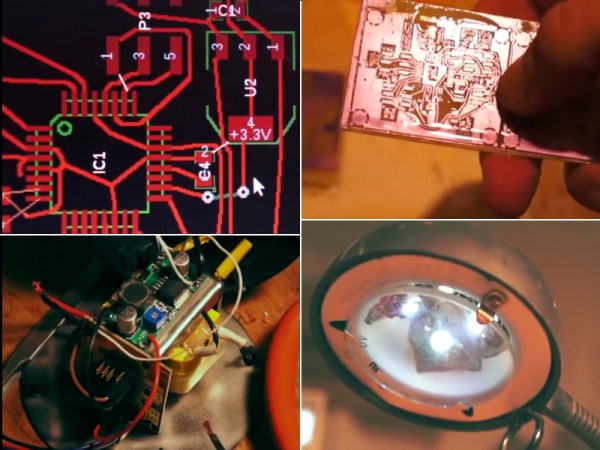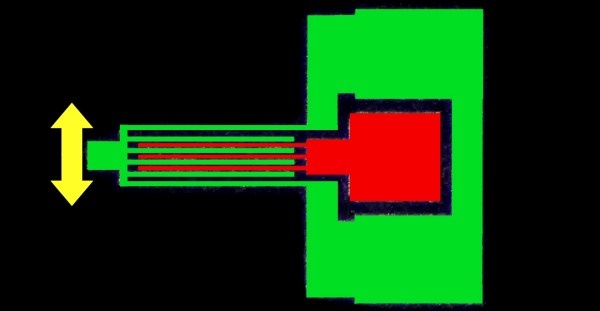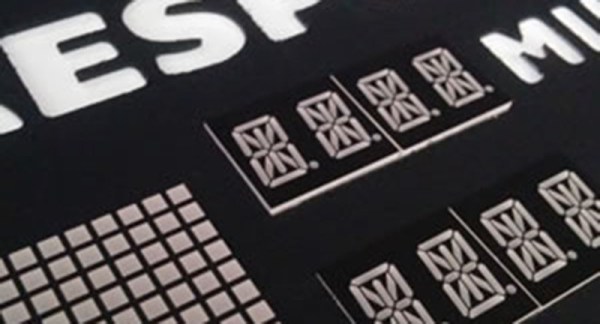“We want to get this done quick, not right.”
[CNLohr]’s favorite desk lamp broke, so he gave himself a challenge: convert the lamp to LED and control it via WiFi within 5 hours, from scratch. He video recorded and narrated the whole process and did a nice job of explaining the tricky parts and failures along the way, fast forwarding us through the slow parts.
Some bits and pieces were simple and obvious: gut the old bulb, wire some LEDs, add a few power resistors, toss in a power supply from “like a monitor or something, don’t care” for the LEDs, add in what looks like an LM2596 adjustable power supply for the logic, some kind of ATMega, that new ESP8266 (Wi07C), splice on a power cord, etc. Standard stuff.
To our readers who’s hacks tend to start with soldering irons and screwdrivers, the video shows harder parts of designing an electronics project: creating the PCB in software (he used KiCad), lithographically transferring the circuit to a PCB, bismuth solderpasting & populating the board, and writing and documenting his code on Github. Perhaps most reassuringly, he also showed the consequences of every greedy shortcut and the process of troubleshooting around them.
If you have ever tried to follow a recipe from a cooking show and noticed how easy it all seems when everything is measured and prepped beforehand – and then what a disaster it is when you try it – the same is revealed here. Overall, it is a very thorough demonstration of what it actually takes to design a project – not just perfect circuits and perfect steps to follow.
In the end he got it done in the nick of time an hour late because he cannot add. Close enough.
Thanks [gokkor] for the tip.