[Atdiy and Whisker] aka [The Tymkrs] have created a MIDI controlled 8 note modular synthesizer. (YouTube link). The project was designed to highlight some of the modules they have available at their Tindie Store. Essentially, the synthesizer is 8 classic Atari Punk Console (APC) tone generators. Each APC is made up of two 555 chips, rather than the 556 used in the original design. The APCs are tuned to a Pentatonic scale, with the 8 notes covering 1.5 octaves. [Whisker] added a single potentiometer which controls all 8 of the monostable oscillators at once. Tweaking this knob gives the synth that classic Atari Punk Console sound we’ve all come to know and love.
The 8 APC outputs are routed to once side of an AND gate. The other side of the AND gate is connected to a 74hc595 shift register. A Parallax Propeller processor converts MIDI note data into a serial stream that can be daisy chained across several ‘595 shift registers. The outputs of the 8 and gates are mixed to a single combined output, which goes out to [The Tymkrs] studio amplifier.
Like many [Tymkrs] videos, this one ends with a MIDI driven jam session, outlining how the circuit would sound in a song. Click past the break to see it all in action!

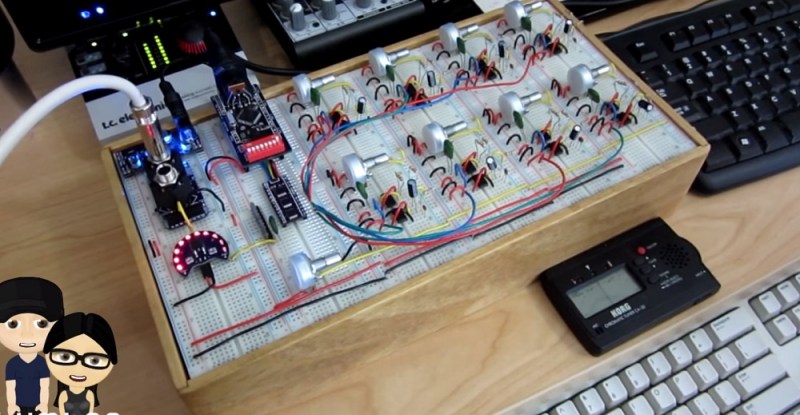















Could’ve done it with a 555 … wait
s/octives/octaves
It may be a classic sound, but I can’t say I find it pleasant to listen to.
Great little circuit for learning about basic synths. Will check out the Tindie shop as I’ve always wanted to have a bash at a synth project but didn’t know where to start.
You could emulate all this with a single microcontroller. Would be pretty complicated though.
It wouldn’t be *that* complicated on a microcontroller. It takes only a few lines of code to emulate a square wave with adjustable frequency and duty cycle. Make an array with 8 of them, update in a loop for every sample, and then mix them together based on MIDI input. The entire thing would fit on a single screen (MIDI decoder not included).
He could have done it all on the Propeller and not needed any external logic. There are decent sid, sn7, opl3 emulations for the prop that only use one core each. Up to 28 note polyphony synths are very easy to implement. You need one cog to handle midi translation or you could get another voice in there easy.
Hi Grizzly,
We’re big fans of the Prop and are very familiar with Ahle2’s SIDCog emulation. https://www.youtube.com/watch?v=3WGgsjuqxQE is an example of us messing around with it. And if you just youtube tymkrs with sidcog, you’ll find some other examples. https://www.youtube.com/watch?v=BMoQXIILCRo is a tracker we worked on a couple of years ago that’d work with the Prop.
The video is painful to watch. They could have shortened it to 5 minutes if they just drew a block diagram instead of verbally trying to explain how everything is connected.
I agree, went to their site and everything is cutesy videos, I was interested in the concepts but was turned off by the lack of written info on how all this stuff can be integrated. Nice looking products, might even buy the logic controled filters, but the lack of information in text/diagram form is a real turn off.
Hi Miles,
If you have any questions on specific modules, we’re happy to provide more information. The site to look at for more information on the kits would be http://tymkrs.com/kits.
Went there, what’s missing for me is documentation on the combinations of modules you are using in the videos, don’t get me wrong I like what you are doing a lot but I am an old guy and am used to reading things. Also I pay quite a bit for my internet and pay by the megabyte (2 gig/month limit) so I can’t afford to skip around youtube all day looking for the good bits. I am seeing more and more information that is only available as streaming video and have noticed from others on this site that not all of us want our content delivered this way. You can cram a whole lot of stuff into a PDF which can be easily reffered to while designing/building a project. I built my first synth projects in the early 1970’s so I am not new to the concept of DIY but we didn’t have our schematics on our cell phones back then. Full disclosure – I also worked for network television so my production standards are a little higher than most peoples I guess, your videos are not bad but some others I have looked at are painfull to watch
Ah I see, so specific examples of how to do what we show on the video. I can understand that. Some of our projects have that documentation and others not (though that should change as we’re updating our website!). We’re working on improving documentation of the modules as well as documents, I appreciate your suggestions though.
I just wanted to echo a +1 to Miles polite request for written documentation. Which is asking a lot, I know.. but if you were looking for feedback there it is. Your project (well done!) and your direction as you please, of course. :)
Having written documentation makes it easier to grok the meaning or find it in a search. Video for me tends to be best for show, not instruction.
I’m pro polite requests whenever possible :)
I would like to give a pat on the back to Atdiy for listening to and responding to requests :) The internets need more like you. Best of luck with stuff!
Being new to electronics and old like the other guys, I get what they are saying and my suggestion that I have seen work for other electronics videos on yt and such is just to have the whitepaper link in the description blurb. Folks are rarely disappointed with that. Correct schematics are a rarity online lol anyway but it sure does help as a reference sometimes to get an overall picture.
I’m on the fence with this.
I usually document anything I work on to the nth degree, schematics block diagram, loads of text.
it’s cumbersome and takes ages.
When working on the space competition earlier in the year some updates had to be video updates, suddenly explaining a project could be a ten minute task, instead of an hour writing. -giving me more time to actually make stuff!
So on one hand I’m a fan of making videos to explain stuff. it’s fast, easy and lets you get back to the project.
on the other hand, I usually browse hackaday at work, or in front of the TV. I don’t want to have to turn off anything else making a sound, or get headphones out and listen to a video, to get information… in fact I’d go as far as to say I hate it, and it’s non-referable nature.
I like the project showing how 555 are used, but I think I like the breadboard case better.
Any body out there know of any good URL’s that they have fav’d regarding home-made breadboard kits? And yes I’ve google’d along with looked at google images, but nothing is coming up as “nice” or has that “wow” factor. Thanks in advance!
Fear not! We’re actually working on a slick breadboard case/kit thing that’ll hopefully come out soon (which will look similar to the one you see in our videos)! We’re just tweaking some final details before production.
Atdiy, thank you for your future effort!
As a side note, I’ve only come across a few breadboard setups that I like due to their combination of either power, switches, etc. (see accompanying links). I got quite a few singles that I want to put together as one large setup like what you have, but am thinking of incorporating additional items like pots, switches, etc. Thoughts?
Photo links only:
1. http://2.imimg.com/data2/AV/KS/MY-687449/analog-digital-trainer-250×250.jpg
2. http://pimg.tradeindia.com/00361750/b/1/Electrical-Electronics-Trainer.jpg
3. http://www.electronicproducts.com/uploadedImages/Test_and_Measurement/Portable_Handheld/nri-trainer.jpg
4. http://bb.cactii.net/images/clock5.jpg
Some will say the more knobs the better :) And then some will ask why there aren’t more of x or y – can’t please them all! One dev board I’ve come across that works really nicely is the Propeller Professional Development Board. If you’re not a Propeller fan, you can still use it with your MCU of choice (http://www.parallaxinc.com/product/32111). With regards to our own breadboard setup, the reason we don’t have knobs and such is because we have knobs/switches on our modules. We like our stuff to be highly modular just in case you do need to wipe the breadboards clean!
I’d love to see a pic of your breadboard and “knob module” together if/when you can post somewhere (via URL or email). And thank you for the heads up on your upcoming breadboard project details – looking forward to it!
Just thought I would followup and see if you have any links for your breadboard case/kit(s)? Looking forward to it.
+1 for James, I like the breadboard case too ;)