A few years ago, Wacom, the company behind all those cool graphics tablets, teamed up with Samsung to create the S Pen, a rebirth of that weird pen computing thing that happened in the 90s and a very interesting peripheral if only someone would write some software for it. [Kerry D. Wong] was wondering how the S Pen worked and wired up some hardware to take a look at how the pen communicates with the phone.
It was already known that the S Pen was powered by an RF field, and works somewhat like RFID. Listening in on the communication would require a coil of some type, so [Kerry] disassembled a small speaker and connected it to a scope.
A look at the captured waveforms from the S Pen reveled the carrier frequency appears to be in the range of 550 to 560kHz, outside the range of standard RFID. He doesn’t have the equipment to decode the complete protocol, but a few things can be deduced – the screen senses the location of the pen by detecting a dip in the RF field strength. The only information that is transferred between the pen and phone is the 11-bit pressure sensitivity and a 1-bit value that signals the button is on or off.
[Kerry] put the waveform data up on his site should anyone want to make an attempt at decoding the protocol.

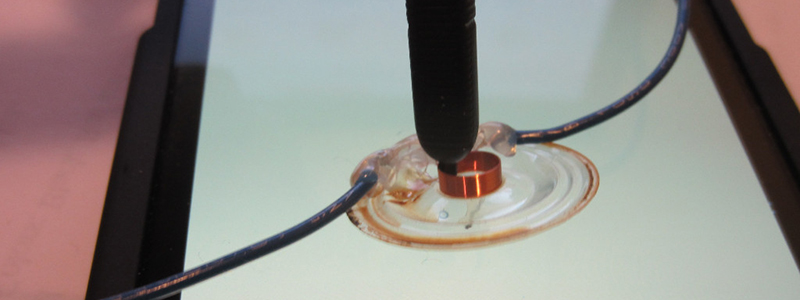














The pen works the same as much older Wacom pen-abled devices. The patent isn’t hard to find. Frequency varies across the screen, the pen just has a pressure sensor wired to its coil to change the heterodyn behavior. And the button(s). The S-Pen driver for the Ativ Tab 7, at least, will recognize the separate erase button on older pen-abled pens.
The frequency does differ from that used in the Intuos 3 and beyond, including all but one of the bamboo models. I don’t have the tools to do any analysis, but I’ve got a bunch of pens and a few older tablets of different sorts that I’ve tested.
From that description, may be he should be looking at the FFT of the waveform on the scope and how it is affected when the pen is moved.
AFAIK, every Wacom-based tablet PC and their pens(feel IT pens) are mutually compatible. Ones for Galaxy Note should work on a Surface Pro 2, or on an ThinkPad X41t, or vice versa. I think this broad compatibility is intentional, while at the same time Intuon/Bamboo are out of this deal. I remember reading about how to wrap an Intuos with tinfoil to get around interference from CRTs, so tablet version might have some modifications from Intuos tech.
Galaxy Note is just another Wacom-based tablet PC, only it’s likely wasn’t built with Wacom panel(they tend to be super thick) but instead with what Samsung have licensed. The Wacom PC pen should have been reverse-engineered many times because finding a compatible knockoff pens is not hard at all.
Your absolutly correct :P
It’s the Wacom penabled (or the new name: ‘feel it’) pen and you can use the s-pen on any panbled tablet/covertible using wacom technology (surface pro 2, all of the convertible notebooks from fujitsu and many more.)
For good informations on these things the bongofish.co.uk forums are the best place to look.
I got 2 13.3″ penabled digitizers at home and they work with the s-pen.
Its not even a pressure sensor, the coil is wound on a ferrite core. which is hold down by a spring, when pressing the ferrite pushes back against another ferrite. depending on resonance you can find out how hard you press your penn. its a simple (maybe R)LC circuit inside, the buttons adds caps to change resonance.
Doesn’t matter how it’s implemented, if the output is proportional to pressure applied, then it’s a pressure sensor by definition :)
“a rebirth of that weird pen computing thing that happened in the 90s” I suppose there was a mainstream fad in the 90s with the Newton and Palm Pilot – but for Wacom users the pen has never gone away. Another interesting fad was lightpens :)
I have the Note 4 and that pen feature was the game changer for me. I really wanted the nexus 5 since it had a nice big screen and open to modification, but playing with the s-pen changed everything for me. Jotting down notes feels like i’m writing on a sticky note. Just way too cool. Im still in the boat waiting for a bootloader unlock for the AT&T model.
http://www.skipsoft.net/?page_id=1197
TOOLKIT SKIPSOFT UNIFIED ANDROID TOOLKIT
Version 1.3.4
i dont believe it supports the at&t version
So are there drivers for using regular wacom tablets on android yet? It’s funny how all linux deices support wacom tablets,, even with the raspberry you can plug one in and you don’t need to install anything. But for android I understand you are permanently out of luck? You’d think google would hack in support if only to outfox apple.
Really Kerry d Wong?