Although it isn’t official, Ubuntu Core–the tiny Internet of Things version of Ubuntu–now runs on the Raspberry Pi 2. There are prebuilt binaries as well as instructions for how to roll your own, if you prefer. You can even access GPIO
Ubuntu Core abandons the old-style Debian packages, in favor of Snap, a new version of the Ubuntu phone’s Click package manager. Snap offers transactional updates. The idea is that all of these “things” on the IoT need to be updated to patch security holes or fix other issues.
As you might expect from an unofficial release, there are some rough edges. However, as you can see in the video below, it is workable, With all the hype about Windows 10 on the same board, it is a good move to push this release out sooner rather than later. Hopefully, the final release won’t be too far away. The Pi 2 is certainly capable enough, with specs that would shame an average desktop PC not too many years ago.

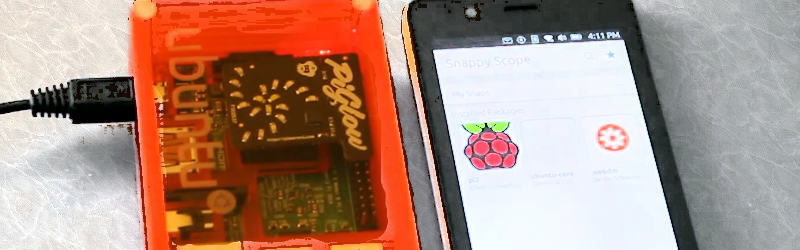















No comment.
Ceci n’est pas un commentaire.
Sou desu yo ne?
Written like true canadian Mer.
But you did comment.
But before that there was no comment.
how about after?
I wouldn’t call this tiny – it uses two read only partitions that are 1Gb each. It is a great idea for a robust system, but there must be a way of making it more space efficient by using btrfs subvolumes or something.
People used to run Unix in a megabyte, with 20MB hard drives. There can’t be that many things a Pi needs to do, that it needs 2GB to run headless with enough services to work a few bits of hardware. That’s not tiny. I can understand desktop software bloating, since the hardware’s there to support it, but this is really not impressive for embedding.
How I miss the old days of floppyfw: http://www.zelow.no/floppyfw/
And of course there’s still the dear old ELKS Linux port which can run from a 360KB on 8086 machines.
https://github.com/jbruchon/elks
(360KB floppy)
never worked on my 8088 Amstrad laptop. Minix was running perfectly altough
People used to program computers with punch cards – should we still be doing that today?
And I don’t see anything about embedded systems – Beagleboard and RasPi2 are the only single board computers listed in the docs. If all you are using the pi for is working a few bits of hardware, then you don’t need the pi.
However, if you wanted to use this as the ‘hub’ of your IOT network, you’ll need an MQTT server, a web server, maybe some image processing apps if one of your devices happens to be a camera, perhaps a database for historical info and a bunch of other things.
Also it looks like the image creation process can specify the size of the image you are making – it doesn’t have to be 2GB, but realistically, unless you have an old 1GB class 10 microSD card kicking around, why would you go any less?
They have to have all that tracking and monitoring software so Amazon can send your IOT devices targeted ads..
What? Ubuntu has a new package manager? After Canonical did SO GREAT with the ‘Ubuntu Software Center’…
What could possibly go wrong?
I dunno, I’ve been using Ubuntu Software Center, and it’s OK… yeah, not everything is on there, but it seems to be getting better.
Um, Ubuntu Software Center has been abandoned by Canonical…See this- http://www.pcworld.com/article/2974148/software/canonical-is-letting-the-ubuntu-software-center-wither-and-die.html
(And yes I know it’s not a package manager, I was referring to Snappy.)
Actually, Ubuntu Software Center is not a new package manager, it is just a gui overlay for the Advanced Packaging Tool(apt) system. The same system used by Debian and many other linux distros. It has been around for quite a while, and works very well.
Would be far more interesting to have Ubuntu touch running on the Raspi2, because a classical Desktop isn’t really usable with a small touch display.
I’m interested to know what drivers/kernel they’re using.
Standard I2C drivers will pretty much just work, but the Raspberry Pi’s peripherals have some quirks, like the UART which is almost a standard PL011 but will run at double the speed so that you have more room to increase speed with the same register mapping, and its FIFO is half as deep.
They’ll also need a lot of Pi Foundation drivers for talking to the VC4 firmware and whatnot.
This is exciting why? We have several UNIX/Posix releases for the PI and the run most standard tools, support GPIO, and have normal package management. In short, yawn.
Raspberry Pi 2 / Beaglebone Black / etc can run regular ubuntu as you would expect. I have 14.04 running on rpi 2 and 15.04 on BBB (linux kernel 4.x).
I tried the Snappy Ubuntu when it came out and the documentation was very sparse, so couldn’t do much with it. Not even a ‘man’ command was installed out of the box.