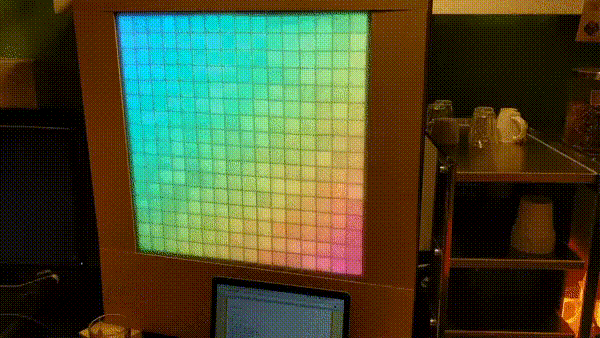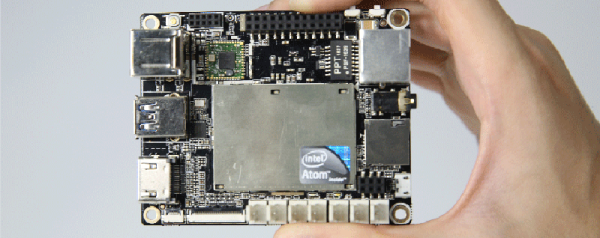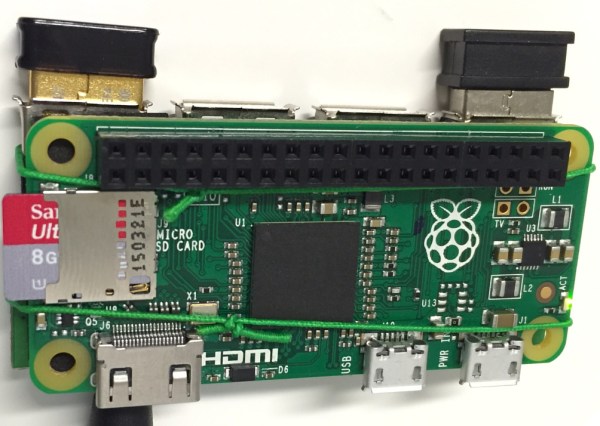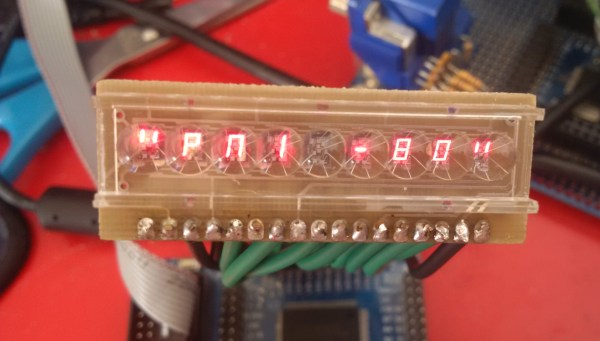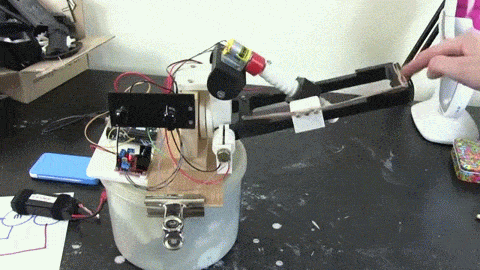Two days at a company sponsored hackathon? Sounds like fun to us! And productive too – the end result for [GuuzG] and two of his workmates from their company’s annual “w00tcamp” was this festive and versatile 16×16 pixel mega display.
From the sound of it, [GuuzG] and his mates at q42.com are not exactly hardware types, but they came up with a nice build nonetheless. Their design was based on 16 WS2812 LED strips for a 256 pixel display. An MDF frame was whipped up with cross-lap joints to form a square cell for each pixel. Painted white and topped with a frosted Plexiglass sheet, each RGB pixel has a soft, diffuse glow yet sharply defined borders. Powered by a pair of 5A DIN rail DC supplies and controlled by a Raspberry Pi, the finished display is very versatile – users can draw random pixel art, play the Game of Life, or just upload an image. [GuuzG] and company are planning to add Tetris, naturally, and maybe a webcam for fun.
We’ve seen lots of uses for the ubiquitous WS2812 LEDs, from clocks to Ambilight clones to ground-effect lighting for an electric skateboard. But if you’re in the mood for a display that doesn’t use LEDs, there’s always this multithreading display.
[via Reddit]