What Parisian wouldn’t want an apartment with a view of the Eiffel Tower? Alas, not every window can face the famed landmark, and for some, the million Euro view is tantalizingly out of reach. Such was the case for [Lurluberlu], but with a little optical trickery he was able to peer around a corner to deliver spectacular views of the Eiffel Tower to his bedroom.
[Lurluberlu] devised a simple horizontal periscope using two full-length mirrors. The video after the break shows the build – as a side note, we’re very jealous of his hand tool packed workshop. With some plywood backing and simple swivels, the mirrors were mounted on his window sill to bounce the iconic tower’s image inside. After a little adjustment, the image is perfectly framed by the window, and with the lights off in the apartment, the view from the bed is quite spectacular. Our bet is that it’s quite a bit cheaper than moving to a flat with a better view.
Of course, with a little ingenuity (and a balcony) anyone can have a view of the City of Light. Or anywhere else for that matter.
Continue reading “Spectacular View Of The Eiffel Tower Is All Done With Mirrors”



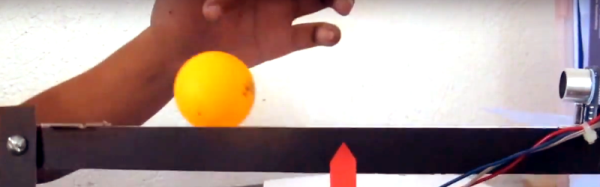




 Inside the second edition of the Hackaday Omnibus is 128 pages of actual, real content. There are zero ads, no sponsored content, and absolutely nothing that tells you to go out and buy something. Opening it is an experience unlike anything. Where can you read something for minutes at a time with no interruptions, no email, no Twitter, no Facebook, no text messages, and no ads? You won’t find something like this anywhere else.
Inside the second edition of the Hackaday Omnibus is 128 pages of actual, real content. There are zero ads, no sponsored content, and absolutely nothing that tells you to go out and buy something. Opening it is an experience unlike anything. Where can you read something for minutes at a time with no interruptions, no email, no Twitter, no Facebook, no text messages, and no ads? You won’t find something like this anywhere else.









