Though we’ve never used their cables, [Blue Jeans Cable] out of Seattle, WA sure does seem to take the black art of cable manufacture seriously. When they read the Cat 6 specification, they knew they couldn’t just keep building the cables the way they used to. So they did some research and purchased a Fluke certification tester for a measly 12,000 US dollars. While they were purchasing the device, they ran across an interesting tidbit in the fluke knowledge base. Fluke said that 80% of the consumer Cat 6 cables they tested didn’t begin to meet the Cat 6 specification.
This is the part where [Blue Jeans Cable] earns our respect; like good scientists, they set out to replicate Fluke’s results. Sure enough, 80% of the Cat 6 cables they tested from big box stores etc. failed the specification. More surprising, many of them didn’t even pass the Cat 5e specification. [Blue Jeans Cable] asserts that this is possible because the Ethernet cable specification is policed via the honor system, allowing manufacturers to be fairly brazen about what they label as Cat 6.

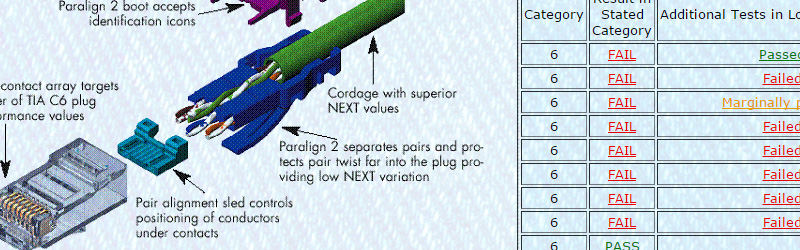














What a surprise, (not really) I used to run a wireless ISP company and we used quite a lot of cat5/5e.6, and were constantly experiencing under performance on runs from receivers. One also wonders why the test equipment costs $12000, I suppose that Fluke won’t sell many of them, so the have to get their research costs back. Having said that, in order to implement a standard you would have though that equipment was already in existence to check that the standard was being met. On the other hand, maybe not. We used to buy wireless cards for building transmitters, and had a lot of issues, till we started testing the wireless cards out of the box. Sometimes we ended up sending the entire order back as none came up to spec for output, or reliability. Most people in most electrical disciplines know that the standards of equipment quality have fallen through the floor in the past 5 to 10 years, on the basis of the Chinese warranty, “If it is faulty, we replace it”. How about something that works first time? Too expensive, slows down output. They do not do quality control!!
The pricing in test equipment doesn’t really come for the equipment costs. It’s all the paperwork behind it that tracks the entire manufacturing and calibration process so that the instrument can reliably and provably be used to certify cables as meeting spec. A decent network tester is not nearly as expensive (but still eyewateringly so in case of fluke) which is all most “wire pullers” will need to show their installed network is up to scratch.
There are a lot of magic in there to make a hand held unit that an untrined monkey can use on the field to certify cables. The alternatives for testing cables aren’t easy or cheap and the most important part is that they would require expert knowledge on understanding the result using traditional TDR for impedance, eye diagram with the proper PHY to check for cable quality and those piece of equipments etc.
It’s the same thing with HDMI cables. You buy a long cable and get no picture out the other end – too bad. There’s nobody you can really complain to, and the shop that sold it won’t take it back because it’s already out the box and they don’t do refunds on opened items.
Well shucks, guess you just have to buy cables until you get one that meets the actual specs.
HDMI is all about expensive certification though, although luckily the chinese ignore it and give us cables that in 95% of the cases are just as good as ones that would cost 20 times more if they were properly certified.
So yes, you do in theory have a way to complain if you have a bad HDMI cable, you can get them busted for selling ‘counterfeit’ HMDI non-certified products (that is if they have the HDMI logo but aren’t certified). Unless it is an actual certified expensive one that is just lousy, which is just as likely.
(I think something went wrong while posting, if my comment is already somewhere juste delete one.)
>Well shucks, guess you just have to buy cables until you get one that meets the actual specs.
Just buy only cable from Blue Jeans Cable. ;-)
Seriously, is this a surprise? People always ask for cheaper and cheaper and well, there is a point you can’t reduce the cost furthermore without reducing the quality. Would be interesting to know the manufacturers that are behind all the tested cables. 80% fail means that even buying well know brands ist probably not a guarantee for quality. :-/
Here is the analyzer they used, nice toy… http://www.flukenetworks.com/datacom-cabling/copper-testing/dtx-cableanalyzer-series and some prices http://www.testequipmentdepot.com/flukenetworks/certification/dtx-1800.htm
” there is a point you can’t reduce the cost furthermore without reducing the quality”
It’s not that. The cables can be cheap or expensive, but there’s still a huge risk that they just don’t work, or work marginally (sparkles/blinking).
You can’t tell if the cable is good before you buy and try it, and it may or may not work depending on your particular devices. Some put out a stronger signals, others have a weaker reciever; you’ll have to go through a hell of a lot of trouble just to complain and get your money back to -prove- that it’s not a problem with your own devices, which basically means that the manufacturer/seller doesn’t need to do any sort of quality assurance in practice.
At worst they’ll have to give you a new cable.
I have what appears to be a nice 10″ 1.4, ethernet etc HDMI cable with the HDMI logo stamped on the grips and printed on the cable. Has the “gold” contacts and very sexy molds. Came from an EZCAP280 clone. It’s a piece of shit and displays only black screen.
I have a VIZIO 6′ Walmart special. Box says it supports 4k HDMI blah blah but the cable is completely devoid of markings of any sort. Molding looks like the same mold was used since 1988. “Silver” connectors. It works fine.
It gets old getting such a wildly varied range of quality and those brain dead videophiles telling you to spend a few hundred for Monster.
A few metal coat hangers could theoretically work for HDMI 1.4 if you wire both end properly and keep the metal from touching each other.
Now that would be a hack worthy of a HaD article.
To bad I Have HDMI on my Tellie but no device to spit out video on that standard… …would have been a lot of fun xD
Reading “coat hangers” reminds me of this old story… http://consumerist.com/2008/03/03/do-coat-hangers-sound-as-good-monster-cables/
I really doubt that. It uses TMDS at 340MHz. At typical velocity factors a wavelength is comparable to length of the cable. This is transmission line territory and unless you impedance match your coathangers, you will probably have big signal integrity issues.
I worked at Buzz Jensen’s in Phoenix a while back with my father-in-law. They sold only high-end “Audiophile” trinkets and accessories. Being an electronics student at the time, I knew that there would be no discernible difference between the frequency / impedance of el-cheapo test leads with alligator clips and the best “monster” cables at the time. We wired a pair of Bang and Olufsen’s to some test leads and pulled a similar shenanigan on some of the sales staff. We’d ask them to come in and tell us if they could hear anything ‘funny’ about the sound. Only one of the salesmen guessed it correctly once out of the entire week of test-lead follies. I reckon that’s because he snuck in and looked behind the curtain before we got in… Moral of the story: Don’t buy hype – it’s expensive.
The trouble with HDMI cables as far as I understood is the fact that they’re running a synchronized digital signal in multiple parallel twisted pairs. If one pair is twisted slightly tighter, the signal has to travel a longer distance and the synchronization is lost.
So it’s apparently extremely difficult to make a long HDMI cable with the same electrical properties across all the pairs, and it gets more and more difficult as the specs are upgraded on paper with every iteration. As a result, all the cables are more or less hit and miss for anything longer than 6 feet.
They should change the whole standard to something better. DispayPort protocol for example is packet based, so it doesn’t rely on fine synchronization between bitstreams travelling down different lanes on the cable.
Actually, every pair must be twisted a different amount. There will be some amount of cross talk between differential pairs in the cable. As they twist at different rates the cross talk polarity changes and it comes close to averaging to zero. The Bell Labs guys figured this out long ago when running telephone cables.
It is OK for the the pairs to be different lengths. The multiple pairs exist so more data can be sent. The receiver synchronizes the data coming from the multiple pairs and passes it on to the next step in an orderly fashion.
That makes sense. After all there can only be a finite phase difference between the pairs.
However, if they’re too much different, wouldn’t that mess it up?
I don’t know the exact acceptable difference in distance that is acceptable. I work a lot with PCIe, SAS, SATA and similar high speed differential pair technology every day in design. The difference between the pairs would have to be many inches before anything starts to be a problem. Do not confuse this with the difference in length between the two wires in one pair: They need to be insanely closed matched.
HDMI, alas, was never really designed not to suck; and has since been called upon to shove a lot more data through the same number of pins(eg. ‘4k’ ‘deep color’ etc).
If you actually want a digital video interconnect to work over a long run, we have good old SDI, as standardized in 1989 and since updated at various points for increased bitrate. Runs over boring old coax, supports ~100 meter runs without special attention, all good.
But it was too ‘professional’, so filthy pirates might have been able to use it. Instead, we have HDMI, and long runs are a giant PITA. HDMI is probably the single greatest contributor to the eternal life of VGA for driving projectors. It’s not elegant; but unlike HDMI it is pretty trivial to do a passive run of substantial length and have it just work.
SDI is great, but it isn’t immune to increasing demands for bandwidth. A RG59 cable put in in the 90s isn’t going to be able to push 60hz 4k unless it it’s a short run.
Even fiber optics haven’t been immune, not all multi-mode cable is created equally. So far the only commonly used medium that really seems have kept up with increasing demands for bandwidth is single-mode fiber.
I can attest to that! I bought a cheap 3 meter HDMI 2.1 cable for use with my laptop and 4k120hz HDR TV, and while it works most of the time, it frequently reverts back to 60fps non-HDR, to then go back to 120hz half a second later, making it practically worthless. Even if i choose 60fps, i guess changes between HDMI 2.1 and HDMI 2.0 protocols, because it still cuts out. My HDMI 2.0 cable doesn’t do this, my other 0.5m HDMI 2.1 cable works just fine, and in HDMI 2.0 devices the cable works fine too….
And beware of CCA wire! I almost bought some from Amazon a while back. It’s substantially cheaper. CCA stands for copper clad aluminum. I would have been very disappointed had I not done some research.
I’m surprised there hasn’t been more backlash on CCA cabling. It simply CAN’T meet CATx standards as all CAT specs call for full copper core wires.
They indeed cannot meet the spec. However for short runs the performance is identical at least up to gigabit. If you know you are buying it, it has value.
Came here to say that… what a rip off. I bough some from Ebay that didn’t even say anything about CCA in the description so I was able to return them (but what a waste of time)… That seller had 99.7% positive ratings with 10s of thousand of reviews. He still sells 50ft @ $3.98 w/ free shipping, I bet that it is the same crap (http://www.ebay.com/itm/50-FT-CAT5-CAT5E-RJ45-Network-LAN-Patch-Ethernet-Cable-Snagless-Cord-White-Feet-/351203293430?hash=item51c558f8f6:g:N88AAOSwEppURsw7).
How can you reliable tell it has aluminium core? It is really tiny diameter for pure eyeballing…
Shear cut the wire and put it in NaOH. Copper is unreactive and Al reacts vigorously.
Something, I can bring to the shop to test? I mean NaOH leaves burns on my skin, s
o wearing a bottle of NaOH all the time is a no-go. But thanks for the hint. I will surely test it at home.
maybe some weak ferric chloride
Anything basic goes. Baking soda for example. Copper makes no bubbles, aluminium does.
Also, aluminium corrodes and goes black if you rub it with lemon. Copper goes green.
Here’s a strip of aluminium foil in sodium bicarb and water. Leave it sitting there for a minute and it forms a bunch of tiny bubbles on the surface. To test a wire, you’d strip the insulation and pull it between a fold of 2000 grit wet&dry sandpaper, then dunk it in the solution and wait for the bubbles.
http://www.dumpt.com/img/files/8k9k9dl5r1r5a7ku91sl_thumb.jpg
Easier way to test for aluminium is with a lighter. Expose the core and try to light it. The heat of the flame is enough to melt CCA, but not copper, which it just chars.
I guess this explains why so many extremely cheap cables exist on Amazon.
It looks to me that Amazon resells bunch of Chinese crap with way overstated specs. For example you can buy 10000 lumen flashlight that has less than 2000 lm output, you can buy 5000mAh LiIons that have about tenth of that capacity when you properly test them. So Amazon (at least for me) is not more reliable than any eBay seller from China.
Which is why I switched mostly over to buying stuff straight from china.
>Well shucks, guess you just have to buy cables until you get one that meets the actual specs.
Just buy only cable from Blue Jeans Cable. ;-)
Seriously, is this a surprise? People always ask for cheaper and cheaper and well, there is a point you can’t reduce the cost furthermore without reducing the quality. Would be interesting to know the manufacturers that are behind all the tested cables. 80% fail means that even buying well know brands ist probably not a guarantee for quality. :-/
Here is the analyzer they used, nice toy… http://www.flukenetworks.com/datacom-cabling/copper-testing/dtx-cableanalyzer-series and some prices http://www.testequipmentdepot.com/flukenetworks/certification/dtx-1800.htm
It’s not that people ask for cheaper, it’s that manufacturers choose to compete on price.
There’s two groups, cheap and crap, and expensive and good. But then a third group naturally evolves, crap and expensive! These are of course a ripoff, but a good way for some Chinese bandit to make a lot of money quickly.
So if you’re gonna buy, you may as well buy cheap. Because unless you know the company you’re buying from, you may well be getting crap anyway.
This seems to have happened as a result of Ebay and Amazon, allowing many small companies to sell direct to the customer. The old way, you’d have to be a big enough business to afford distribution, and you’d have a reputation in your market. The customer might now know who makes their cables, but the shop that sells them do, and if the retail place gets complaints about Tai Yong Cables, they don’t buy from Tai Yong any more. Or if they do, the customer doesn’t buy from that retail place any more.
In the past there was a chain of trust, of reliability, where people had a good name to maintain. Now, with direct purchase over the net, we don’t have that any more.
Of course you COULD stick to buying brand names, where quality isn’t guaranteed but at least you can bitch to them. But you end up paying a lot more for the same stuff.
Ebay’s system of feedback should help, but in practise it doesn’t. Largely because most customers don’t have any way of knowing when they’re buying crap.
Maybe there’ll be a resurgence in brand names. Maybe there’ll be a race to the bottom til Cat7 cables are made from rice noodles. Maybe somebody will think of a clever way to solve the problem and make billions. Maybe certification agencies will step up their game, but while any bandit can stamp a false stamp on their stuff, and the only recourse is suing a company on the other side of the world that might just disappear, that system isn’t working.
I agree…
EBay’s feedback system has been flawed ever since they started masking user names during auctions. Shill bids became impossible to prove and Fake users that post fake feedback are untraceable. At a minimum, you used to be able to spot them and just avoid them altogether.
Amazon is no better. Reviews for similar products are merged together negating the merchant review entirely. A set of cables will have a set of glowing reviews and negative reviews that don’t make sense. Without tying the review to the merchant, you can’t spot the bad ones hiding amongst the good. I think Amazon also actively removes merchant names in reviews now.
I spent weeks tracking down a rare Pink PS3 not fake controller for my daughter but Amazon bullshit was just too much. Finally located a well known Brick & Mortar store with a couple in stock.
Chinese sellers are making full use of Amazon as much as they do eBay. Ordered a custom phone case from someone masquerading as a U.S. seller. Shit took a month to arrive and was plastered with customs stickers and was nowhere the quality advertised. Typical for China. Hit the seller with the obligatory WTF? Email that came back was your typical Engrish form letter filled with apologies and at least three different first names. Hit AliExpress and found the same product offered, same seller name (?!) sent them an email, magically got a response with the same three first names. Same typos. U.S. seller my ass.
Just thinking… Ebay’s user-name censoring system works by blanking out most of the name, right?
What if they hashed the names? So that each user name had a unique representation, so you could tell who each person was from auction to auction, etc. But you wouldn’t get their actual user-name? The hashing could take some human-friendly form, maybe something graphical. Have I just solved a big problem? And if I have why did it only take me 5 minutes when Ebay’s had years? I haven’t even got an Ebay account, so I should care about it less than they do. I get a mate to buy stuff and just give him the cash.
This is one of those cases where good enough is the enemy of better. It’s far more cost effective to replace a cable that underperforms in service for those few end-users that will have an issue than it is to institute a full QC/QA process.
Isn’t CAT6 a bit outdated now? I mean we should start worrying about USB3.x and thunderbolt and such more current cables rather than old cat5/6. Because I don’t think 1gb does it anymore these days,. you want 10gbit or more, and that’s either another standard or you are looking at Cat7, which has eve stricter standards https://en.wikipedia.org/wiki/Category_7_cable#Category_7
No one uses usb or thunderbolt for networking. That’s just silly.
I saw the other day that thunderbolt has a standard 10Gbit inter-PC connection. Seems to me that if you have computers with such standards you might as well use it.
I guess it’s an extension of the old firewire apple used to like so much, which also allows you to simply plug a cable between two computers and have speedy networking as I recall.
Thunderbolt uses DMA. Would you give your network card unrestricted access to memory?
I wouldn’t.
When speed is of the essence(and ideally when all the hosts involved are more or less trusted) people already do. NICs, at least the faster and nicer ones, are frequently capable of local DMA(since shoveling data around as fast as possible is exactly the sort of situation where having to ask the CPU to access the memory for you would crater performance); and if you need further efficiency gains, at the cost of trusting the guy on the other end more, ‘RDMA’ allows the DMA capable NIC on one host and the DMA capable NIC on the second host to effectively perform direct memory access of one computer’s memory by the other computer.
Obviously crazy if you are letting people plug random devices in(if nothing else, it’s unlikely to work; and if it does you are really screwed); but if you’ve got a fancy compute cluster, or want absolutely as much performance as possible out of the iSCSI SAN feeding your VM farm, it starts to look like a good idea.
This isn’t to say that Thunderbolt Is The Future Of Networking(if nothing else, why would datacenter networking types want a standard that wastes a considerable percentage of the available bandwidth on displayport video?); but in the context of some HPC and datacenter applications, the boundaries between ‘internal bus'(where DMA and other performance-enhancing-but-dangerous things are allowed) and ‘network bus’ tend to blur a bit because you have enough hardware, spread across multiple enclosures, that you can’t just use unmodified PCIe or the like; but much of that hardware is, architecturally, acting more like a ‘peripheral’ than like some random untrusted host, so people are willing to try to add DMA and the like to network interconnects.
No, it isn’t as safe; but it can be a great deal faster; and if you trust the components on both ends, ‘faster’ often wins.
Yes I would, on a LAN it’s fine. And in fact I used to do it with firewire, which also uses DMA.
As for internet, well obviously you won’t soon find a router or modem with a thunderbolt connection for networking, so that’s not even a discussion. But let’s say it was, even then the TCP protocol won’t allow a person on the internet behind that router/modem to actually exploit the DMA, so even then it’s pretty safe unless there is some really really weird coding going on on the part of the NSA when they installed their stuff on said modem/router.
The DMA argument is pretty silly really, and the best way to exploit it would be through some hardware device attached to the port, which would work regardless of you (also) using it for networking.
Plus, I’d worry much more about USB if I were you, even the versions that don’t use DMA.
i thought memory access was restricted by the iommu
Infiniband does this. So does Fiberchannel. Newer 10GbE cards (ex. Intel NetEffect NE020) are also designed for this purpose. SMB Direct relies on it. Eventually IOMMU will catch up and prevent unrestricted access.
CAT6 may be outdated in datacenters, I don’t know, I don’t run one. But I don’t think they will be replacing it with USB3. Surely a 100ft run of USB3 isn’t going to work very well…also, 1Gbps certainly does it today for homes/small businesses. Only 2 of our computers have 1Gbps NIC’s in them, the rest are 100Mbps.
Haven’t seen a PC that had a max 100Mbps NIC in at least 6 years, gigabit has proliferated even into the cheapest of PCs…
When have you last seen a small/medium business that has upgrade their computers in the last 6 years? ;)
We are only now just migrating over to 10Gbps network links in our machines for a major worldwide CDN provider.
It’s practically all gigabit run over Cat5e patch cables (short runs though, the longest being from an adjacent rack), because us on the ground don’t get to tell the bean counters what to supply us….
Until the backend mass storage all goes to SSD, there’s little need for much more than gigabit anyway as the hard drives just can’t keep up.
The front facing servers have high speed HDD’s and SSD’s though, so they do benefit from the 10Gbit connections, which are often link aggregated with two connections to each server.
Plus, unless they’ve fixed this somewhere in the bowels of the USB-IF’s delightfully confused documentation, USB can’t be switched or routed in any reasonably sane way. You can attach multiple devices to a root port with hubs; but that’s about it.
For very lightweight use; it seems conceivable that USB3 USB-Attached-SCSI might have a niche as the cheaper-than-SAS-and-good-enough way to attach a bunch of nearline SATA storage shelves to a system; but being short range and incapable of switching or routing seriously limits it for any larger scale purpose.
It’s come a long way from the USB 1.1 days; but USB just doesn’t seem to have been as aggressive about attempting to absorb the use cases of more expensive technologies as it developed(unlike ethernet, which has been wildly aggressive about being all things to all people, at least with the right NICs and driver support).
Good point, USB is indeed getting shorter and shorter as the version numbers go up, caused I hear by the controller expecting a reply within a certain time, and a cable that is too long simply won’t be able to respond.
It’s odd though, how HDMI cables can be much much longer and they have a higher bitrate. Although I guess a response per packet (or bundle of packets) isn’t expected with what is essentially a one-way cable as far as the high speed part is concerned.
So I stand corrected really
CAT6 and CAT6A will carry 10G BASE-T on house-sized (55m) runs.
CAT7 is ludacrisly expensive and annoying to work with (if you want to meet CAT7 spec), bot the cable itself AND the endpoints…unless you have a top notch datacenter, you don’t need CAT7, CAT6 will do fine…
Our datacenters all use fibre outside the rack. 10G is fine through cat6 in a rack. I suspect we’ll not see much bump in copper performance any more – fibre is running away from copper in performance, and wifi is encroaching on the lower end.
I was pretty sure cat 6 was valid for 10GE, and a quick double check of wikipedia, indeed, confirms that:
Whereas Category 6 cable has a reduced maximum length when used for 10GBASE-T, Category 6A cable (or Augmented Category 6) is characterized to 500 MHz and has improved alien crosstalk characteristics, allowing 10GBASE-T to be run for the same 100 meter distance as previous Ethernet variants.
I can’t remember the last time I saw a USB cable with up-to-spec power cores.
Your telling me! I bought a 5 metre usb 2.0 cable on ebay the other day and it wasn’t even shielded!
No kidding. I bought a USB cable and the molding wasn’t even correct. Pull the cord out and the metal tabs stay in the device! It wasn’t worth the return hassle.
It doesn’t matter if the patch cable is compliant or not as you never use the patch cord in isolation. What matters is how it interacts with the link to give the full channel. Even non-compliant patch cords can make a compliant channel.
The real issue is that C6 has no real benefits over C5E – top speed is still 1000BASE-T (same as C5E) at least over the full 100m. Sure you get better head room, but again that doesn’t give anything.
If you want better speeds (10GBASE-T) then you need C6A (or shorter links), but what home kit supports that??
Whats my background – I spent 4 years designing RJ45 connectors, dealing with C5E, C6, C6A and C7 cables, links, channels etc. and used DTX-1800’s (and HP/Agilent VNA’s) every day.
Exactly. The Gigabit Ethernet specs was designed to be used in existing installation for 100Mbps. They use a lot of DSP technology in the PHY to handle the cross talk, echo cancellation issues. They also changed the encoding scheme to PAM5 and use wave shaping to limit the signal bandwidth to one that is similar to 100BaseT.
https://patentimages.storage.googleapis.com/US20020181633A1/US20020181633A1-20021205-D00020.png
I guessed using 2x more wires and 5x higher frequency, but the used frequency is actually the same as with 100Mbit: http://www.hardwaresecrets.com/how-gigabit-ethernet-works/
Instead of one transmit and one receive wire pair, gigabit uses all 4 wire pairs for both transmit and receive.
Then doubles the send information by using 4 voltage levels instead of two.
And finally replaces the start/stop bits with data bits. Everything combined this results in 4 x 2 x 10/8 = 10 times the bandwidth for the same 125 MHz signal(s).
That’s not right.
First, 100base-TX used 4b/5b encoding, Equivalent throughput, but it’s not a “start/stop” bit that you can replace. It’s needed for DC balancing and clock recovery. Second, 100base-TX actually used 3 voltage levels, not 2 (MLT-3 encoding) to restrict the frequency content on the line.
So at a receiver, you had ~750M possible states per second: 125M periods, 3 voltage levels, and 2 lines. Obviously, in the end, the coding reduced that to a transmission of 100M bits per second.
1000base-T ends up using *5* voltage levels, not 4, and encodes the data using trellis modulation to allow for clock recovery, DC balancing, *and* error correction. In addition, the 4 pairs are used bidirectionally with echo cancellation (in 100base-TX, you transmitted on 1 line, and received on another- this is inefficient, since obviously you know what you’re transmitting, so you can just difference-away whatever you’re driving with what you receive). In the end, you end up being able to send 8 bits per symbol with equivalent SNR, whereas before you were only sending 0.8 bits per symbol.
So the math is right (it’s still an increase of 8/0.8 = 10) but your explanations aren’t really correct.
This matches my understanding of the spec. “The channel” as you say includes the cables, connectors, ferrites, PHY hardware, and whatever other bits make up the Ethernet link.
You can skimp on the actual wire you use, but if you’ve got good quality connectors or a really quiet EM environment, you can still achieve a “CAT6 Channel.”
How about posting methods for testing your cables without having to spend $12k.
Step 1: Plug in cable
Step 2: Check for connectivity
if you see a ton of dropped packets then the cable should be replaced
With PCs on both ends, you shouldn’t see almost any dropped packets >:-(
The certifier we use at work (didn’t cost $12k, but was still fairly expensive) will fail a CAT6 test if there is more then about 2 dropped packets from a couple of thousand…certified cables should not cause packet loss :D
That similar to what I was going to say. The Fluke equipment is for the standard meeting quality control conscious manufacturer or vendor. The end user can use the equipment they intend to connect the test cabling for functionality. As long is it’s functional, why worry if it doesn’t completely meet the standard it’s labeled to meet? The only thing I would add is do the testing before you install the cable in a difficult to install run.
99.997% of all consumers do not have 10,000 base T networks. Cat5e will do 1000BaseT just fine. So nobody at all notices that they are really buying Cat5e cables.
I’m one ofthe very few that actually works on 10,000 BaseT or HDBaseT networks that I have met in my state, it’s because less than 0.5% of businesses can even utilize it and absolutely no computers can even get network’s cards for it. 100% of my networks are used to send uncompressed 4K and 8K video around research facilities and onto the Internet II to be sent to Michigan State University or other very large Universities and Facilities working on advanced medical.
And even at a sustained 9 terabyte per second transfer rate, a 10 foot cat5e will actually have a low enough loss and error rate to work.
A lot more then 0.003% of consumers will notice PoE having problems supplying full power with longer cables…
Security cameras (the nice expensive ones with PTZ features) tend hog a lot of power, the thicker wires in CAT6 make a fairly significant difference. Same with beefier APs.
Yes, crappy cables work at short distance (who would have thought??), but once you need them longer, problems start piling up.
So… did you actually read the article that most of the cables they tested *didn’t even meet Cat5e*?
Cable certification is becoming increasingly important for installed A/V. With HDBaseT you’re looking at 10Gb+ through a CAT6 cable. If it’s not up to spec, you’ve got no video on the other end
UhOh . . . since going WiFi around the house for Netflix and computers . . . my CAT 5/6 cable just sits in the shed.
I will probably throw it out rather than test it:)
I got to work on X-Wire at Xerox in the early 70’s and could not imagine where we are today. I even forgot about CSMA/CD. Thanks for the interesting work.
Verification, qualification testers are much cheaper but those measurements are not acceptable as warranty for installed cable pulls. 12K is for certification tester, and any serious electrician/network installers have these or at least they rent them to certify their work. Only with this certificate you can charge $150 per run, regardless of network run length. So 12K isn’t that much and it is also tax deductible if you are running business
BWAHAHAHAHAHA *deep breath* HAHAHAHAHAHAHAHA…! Just looking out the window, staring at all these serious electricians running around flaunting $12K cable certification rigs all over the place…
I’ve been encountering this exact same thing for a long time now. I don’t have an expensive fluke meter, but what I do have is a pair of scissors and fingers that can pinch a cable. I purchase a ton of so called CAT5/CAT5e/CAT6 cabling, and I’ve had a number of them fail to perform even on short runs carrying gigabit.
If you want to perform a quick test yourself, pinch a cable between your fingers. The knock-off ones are usually really squishy (I’ll explain why in a second). Although the outer insulation diameter is the same, there’s just something off about the feel of the cable. If you cut them open, lo and behold the damn things barely even have twisted pairs in them. The wire diameters are extremely thin, much thinner than a usual ethernet cable, and seriously, the wires are almost straight through with very loose twists, maybe two twists every 5″. Proper cable should have very tight twists and they should occur every few mm. It’s crazy to think that they haven’t been caught yet selling this garbage. These look very similar to cutting up old phone cords and yet they’re being passed off as CAT5/5e/6. They’re not even trying to meet spec.
Anyway, enough of the rant. I encourage everyone to go pinch their ethernet cables. I bet you’ll find at least a few glorified phone cords in your junk box, or maybe even in service right now.
Thanks hackaday for bringing this issue to light. It has been annoying me for a while now.
Okay, so I just hacked up some cables (and one that failed the “pinch” test) for everyone’s amusement. This is exactly what I’m talking about. BOTH of these cables are marked CAT5e, and yet this is a very clear and obvious difference. Have a look at the blue piece of crap. Barely any twists, pairs are loosely coupled, and tiny little conductors. That was originally a 50 ft (I think – not 100% sure) prefabricated cable bought in its own bag from a store, and guess what, it was flakey. Now have a look at the other cable. That’s off a spool that I bought from a reputable electrical supply place. Actually I’m not even sure the other cable is so great, but at least it LOOKS better.
http://imgur.com/ig4VhOb
So yeah… I guess beware cables. Particularly ones that come prefab in bags. I guess they know 99% of people will never see the inside because they’re not putting their own ends on it, so they can get away with murder.
I’ve also had terrible time with cables that come bundled with cable modems for some reason. They definitely fail the pinch test.
Pinch people! Pinch!
Interesting! Thanks!
Hey, since you made this article can you fix my image link above? I done goofed on the embedded picture. Thanks.
I always wondered why my Pi was twitchy with a long HDMI lead.
Had to try three before it finally worked, was ready to send it back before it occurred to me that it might be a bad cable.
Swapped the ends over and one dead cable started working again but failed on the sony BRD player.
Is there worry here when you consider PoE?
That sound awesome. I was wondering which one would be the better for me. This guide has explained lot’s of meaningful things to me.
Thanks for sharing.