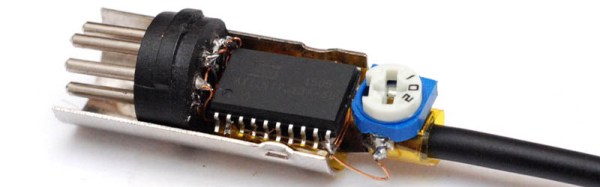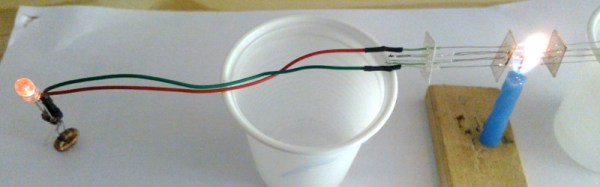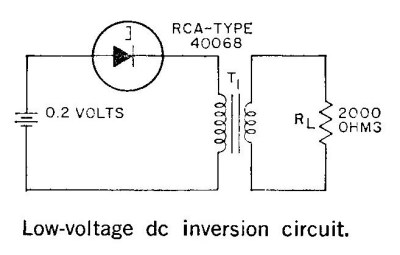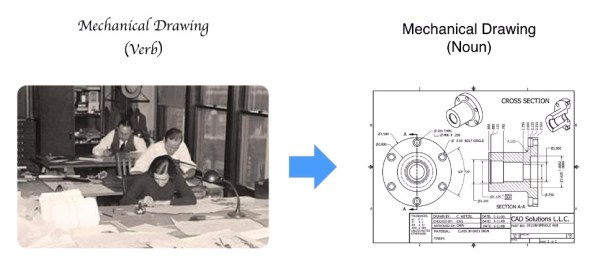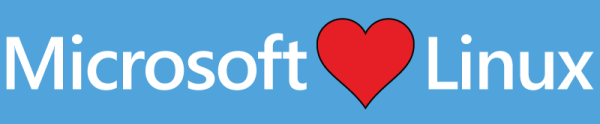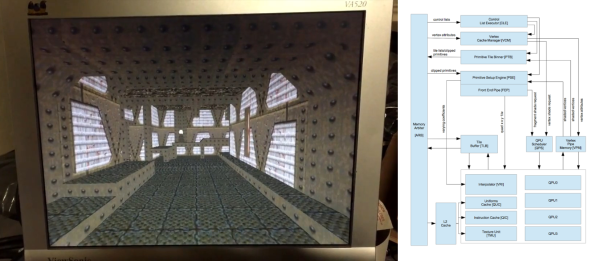MIDI was created over thirty years ago to connect electronic instruments, synths, sequencers, and computers together. Of course, this means MIDI was meant to be used with computers that are now thirty years old, and now even the tiniest microcontrollers have enough processing power to take a MIDI signal and create digital audio. [mitxela]’s polyphonic synth for the ATtiny 2313 does just that, using only two kilobytes of Flash and fitting inside a MIDI jack.
Putting a MIDI synth into a MIDI plug is something we’ve seen a few times before. In fact, [mitxela] did the same thing a few months ago with an ATtiny85, and [Jan Ostman]’s DSP-G1 does the same thing with a tiny ARM chip. Building one of these with an ATtiny2313 is really pushing the envelope, though. With only 2 kB of Flash memory and 128 bytes of RAM, there’s not a lot of space in this chip. Making a polyphonic synth plug is even harder.
The circuit for [mitxela]’s chip is extremely simple, with power and MIDI data provided by a MIDI keyboard, a 20 MHz crystal, and audio output provided eight digital pins summed with a bunch of resistors. Yes, this is only a square wave synth, and the polyphony is limited to eight channels. It works, as the video below spells out.
Is it a good synth? No, not really. By [mitxela]’s own assertion, it’s not a practical solution to anything, the dead bug construction takes an hour to put together, and the synth itself is limited to square waves with some ugly quantization, at that. It is a neat exercise in developing unique audio devices and especially hackey, making it a very cool build. And it doesn’t sound half bad.