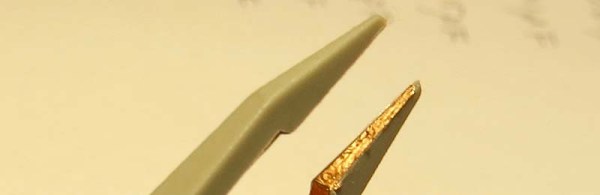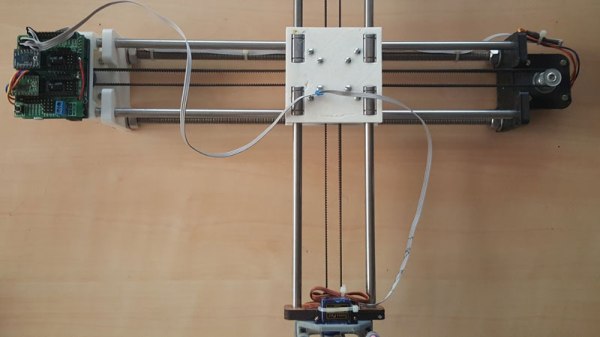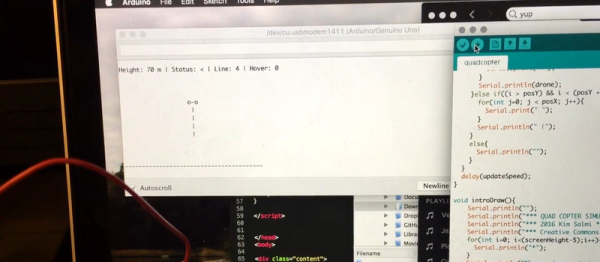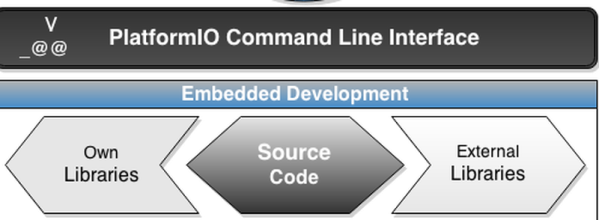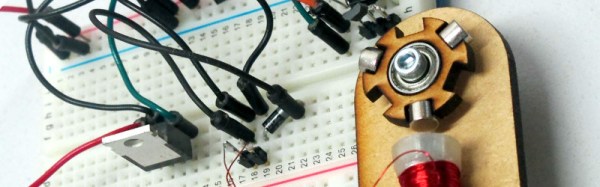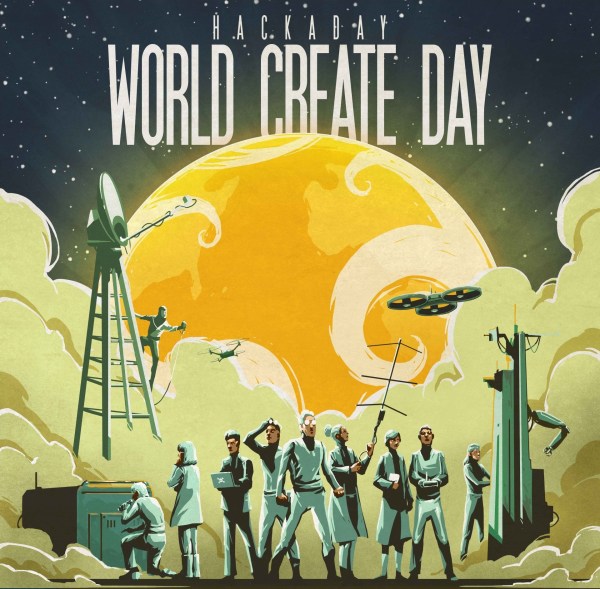Electronic tweezers – the kind that can test the voltage between two contacts, the resistance of an SMD resistor, or the capacitance of a circuit – are very cool and very useful if somewhat expensive. We’ve seen commercial versions of these smart tweezers, hacks to make them more useful, and homebrew versions that still work very well. All of these versions are pretty large, as far as tweezers go. [kodera2t]’s version of electronic tweezers submitted for this year’s Hackaday Prize goes in the other direction: it’s the smallest set of electronic tweezers that’s still useful.
[kodera]’s electronic sensing tweezers only measure capacitors, and for good reason: chip caps usually don’t have values printed on them. These tweezers don’t print out the value of a cap on a display, either. Instead, these tweezers just flash an LED if the value of the cap is above 0.1uF. It’s simple, but surprisingly useful for most soldering jobs.
The circuit for this pair of magical tweezers is about as simple as if can get, with all the smarts contained in a very small ATtiny10. The PCB [kodera] designed is smaller than the coin cell battery, and with the help of some copper tape and possibly an insulator, this device can be mounted to any pair of tweezers. It’s a simple tool, yes, but that’s the beauty of it, and makes for a great entry into the Hackaday Prize
Continue reading “Magical Blinky Capacitive Sensing Tweezers”