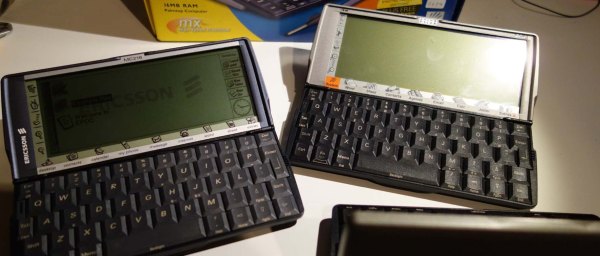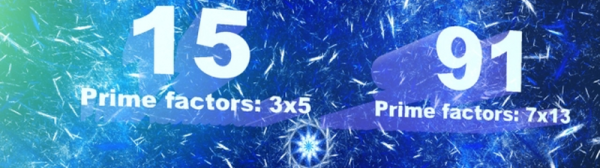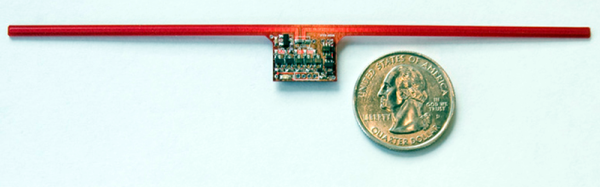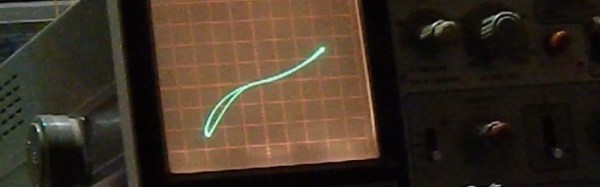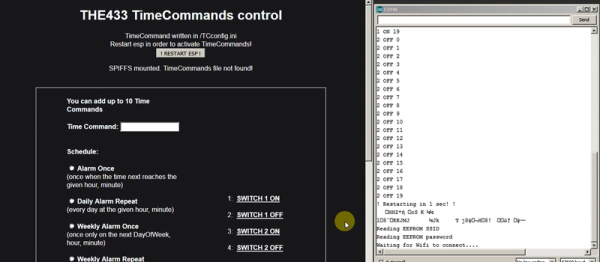Before we had our iDevices and Androids, even before Blackberry, we had PDAs. The most famous of these mid-90s computing appliances are the Apple Newton and the Palm products, but the world of 90s PDAs was significantly more diverse than these two devices. Palm had a competitor in Handspring who released a cheaper and better version of a Palm OS device with the Visor. HP made hardware at one point, and you could run Windows – including Excel and Word – on a handheld device in 1998.
A company name Psion made PDAs with a clamshell design and a keyboard back then, too. Disregarding the operating system, these little clamshell PDAs could arguably be called the forerunners of yesterday’s netbooks and today’s Surface tablets. [RasmusB] is turning his Psion 5 PDA into something modern by replacing all the important bits while still keeping the clean design of this 20-year-old PDA.
The goal of this project is to completely replace the electronics of the Psion 5, while keeping all of the mechanics. That means the keyboard will stay the same, the device will run off of two AA batteries, and all the switches and ports will work. This effort began by making the Psion keyboard Arduino compatible by reverse engineering the keyboard matrix with a pencil and paper, and turning the keyboard into a USB keyboard.
Efforts to turn this Psion into a modern device are ongoing, but at least the outline of the main board is now in KiCad, with a microcontroller to decode the keyboard, switches for the lid and other buttons, and the correct space for the CompactFlash card and battery contacts. The next step is selecting a microprocessor and designing a circuit, but [Rasmus] is off to a great start to make this ancient PDA a modern computing device.