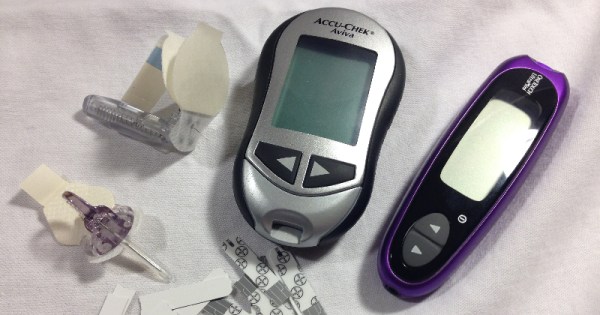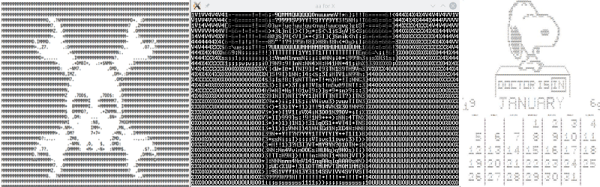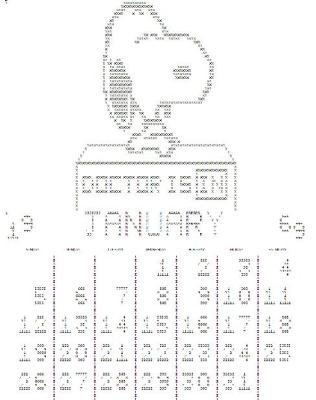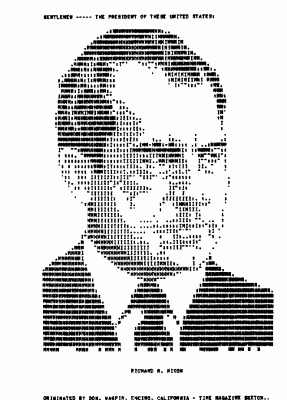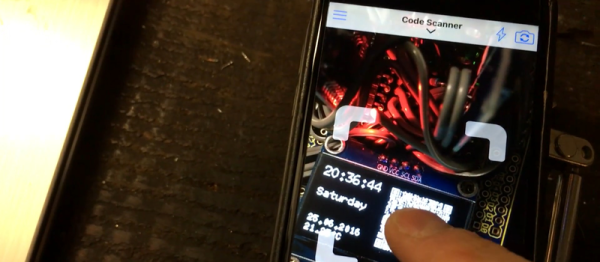If you need an example of Gillette’s razor blade business plan, don’t look at razors; a five pack of the latest multi-blade, aloe-coated wonder shaver is still only about $20. Look a glucose meters. Glucose meters all do the same thing – test blood glucose levels – but are imminently proprietary, FDA regulated, and subsidized by health insurance. It’s a perfect storm of vendor lock-in that would make King Gillette blush.
For his Hackaday Prize entry, [Tom] is building what was, until now, only a dream. It’s a universal glucometer that uses any test strip. The idea, of course, is to buy the cheapest test strip while giving the one-fingered salute to the companies who release more models of glucometers in a year than Apple does phones.
As with any piece of consumer electronics, there are plenty of application guides published by the biggest semiconductor companies explaining to engineers how to use their part to build a device. After reviewing the literature from TI, Maxim, Freescale, and Microchip, and a few research articles on the same subject, [Tom] has a pretty good idea how to build a glucometer.
The trick now is figuring out how to build an adapter for every make and model of test strip. This is more difficult than it sounds, because some test strips have two contacts, some have three, some have five, and all of them are proprietary. Calibration will be an issue, but if you’re building a glucometer from scratch, that’s not a very big problem.
This is one of the most impressive projects we’ve seen in this year’s Hackaday Prize. No, it shouldn’t be the only way a diabetic tracks their sugar levels, but diabetics shouldn’t rely only on test strips anyway. If you’re looking for a Hackaday Prize project that has the potential to upend an industry, this is the one.