FreeCAD is a fairly sophisticated, open-source, parametric 3D modeler. The open-source part means that you can bend it to your will. [Alexandre] is working on a module that lets him easily add tabs, finger joints, and t-slots to models (YouTube link, embedded down under).
Right now the plugin is still experimental, but it looks usable. In the video demo, [Alexandre] builds up a simple box, and then adds all manner of physical connective pieces to it. You’ll note that the tabs look like they’re pieces added on to the main face — that’s because they are! He then exports the outlines to SVG and erases the lines that separate the tabs from the sides, and hands these files off to his laser cutter. Voilà! A perfect tab-and-t-slot box, with only a little bit of hand-work. ([Alexandre] mentions that it’s all still very experimental and that you should check out your design before sending it to the laser.)
This clearly isn’t the end of the project, but it’s a great beginning. If you’re using FreeCAD, and need to make some boxes with laser cutters, check it out on GitHub. And if you’re looking for fancier ways to join, bend, or fasten with your laser cutter, we’ve got you covered.

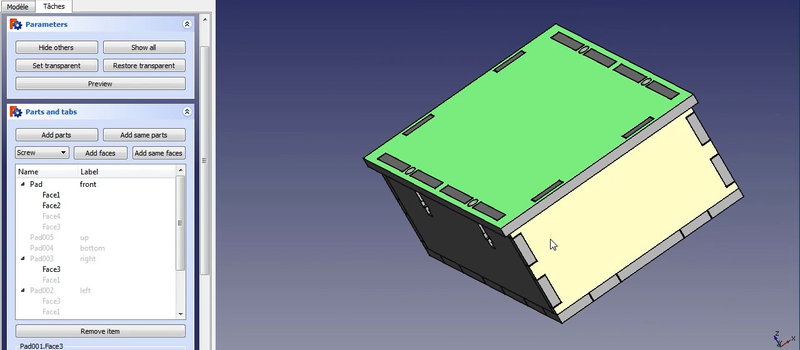














“If you’re using FreeCAD”
I’m not. My time is far more valuable than cost of SolidWorks licence.
Yet you waste it reading what people with less valuable time do…
You hit the nail on the head :-)
I’ve only got Bobcad/cam. That’s bad enough. I envy your SolidWorks.
Solidworks was not built to do parametric / equation solving type work from the beginning. It was more shoehorned in than anything else.
I’m a SolidWorks and Autodesk Inventor veteran and understand where those tools are well worth the price. But I also understand that any tool with license costs in the thousands of dollars is not going to be involved in democratizing access to a technology. If your goal is to put CAD/CAM/CNC in the hands of anyone with an idea, tools like SolidWorks are not worth your time.
The recent HAD coverage of SolveSpace piqued my interest in the tool. I’m in the midst of evaluating it (versus FreeCAD) for my personal projects, and will soon decide whether to switch over to it entirely. At this point, it is looking distinctly possible. And yes, OpenSCAD will always have a place in my tool-set, alongside sketch-based modelling tools.
Cool! You’re exactly where I am. Let me/us know how it goes? When you decide, it’d be worth a writeup.
Sure. I’m game.
Hey everybody, let’s feed this thread.
http://www.thingiverse.com/thing:993059
T-Slot box generator that takes tool diameter into account.
You should do some CNC based writing for HAD, given all your experience, or team up with a HAD regular.
HAD only hires (most) employees on a “per article, free lance basis” and doesn’t pay that well even for actual articles, which I really don’t have the desire or time to research and write. Though it would be nice to receive some form of payment for contributing, there is no easy way to accomplish that. Mostly, I just want people to be better aware of the tools and projects out there that might be relevant to the specific projects that are featured in the hopes that some of them are better contributed to and expanded upon.
There are very few software projects (let alone open source ones) out there that do a great job of parametric, 3D assembly building and true equation solving. Solvespace looks somewhat promising and appears to be in active development. There are a few others that have been worked on some but then are either abandoned, cloud based or shoved in to make it work rather than being built specifically. It’s frustrating but maybe there are people out there that can help contribute and create or expand existing offerings to offer something like that. In the mean time, I am happy to try to assemble as much of it together as I can because part of what I do professionally is to try to locate tools that I can use to help better and more quickly and accurately assemble finished projects in a production environment.
It would be fantastic if open source tools could be a better part of that tool chain.
This is great !
I’ve been looking for something like this for the past couple years. This saves plenty of steps where I can design in 3D and directly export the parts to Inkscape and run it thru the lasercutter.
I’ve been doing everything manually for now, build it in Autodesk123, manually layout the pieces flat, export to Make123, then export to Inkscape – it was chore to say the least.
Fabulous !!
Something is wrong when you need to use a cloud app to create a box.
You might want to look at https://www.youtube.com/watch?v=GuvvO6TELt0
The guy that posted this is on his game.
Waterjet,
What I was referring to is designing for more elaborate projects using 3D Cad, beyond a simple box. And Autodesk123D is not all a cloud app, it doesn’t run in a browser. This is an actual tool installed on your desktop. And you can still keep your project designs locally. The trivial logon is only there for sharing. And the logon is not required for working on your own projects.
I used all sorts of 3D cad tools for the past 30yrs between hobby and work. Just like with hardware design or programming, it helps to get acquainted with different tools. It provided so much help in many of my robot projects. Including Solidworks, but I have been using Blender more lately since it’s more versatile. I noticed it’s not only for animation. And now I see they have physics simulation included which is a bonus. I haven’t tried FreeCad, but it looks good. Sometimes you don’t need all the frills in software just to get a job done.
Kyle,
That youtube video is fine. But when you start going beyond ordinary boxes, you really need to explore in 3 dimensions to find the intricacies of your design.
http://www.thingiverse.com/thing:404
This one is from a while ago. Only suggestion would be adding sanity checking as it doesn’t care if things intersect or don’t fit together.
404 – Thing not found
Sorry, could not resist :)
PS: Nice piece of software!
Also relevant:
http://hackaday.com/2014/12/04/generating-laser-cut-boxes-in-c/
Unclear why the author didn’t link this one?
Does FreeCAD have diametral pitch gear generation yet? Last I checked it only did module. DP can be fudged in software that only does module, or module in software that only does DP – if the program allows arbitrary input instead of only allowing ‘official’ sizes.
If you like OpenCAD – similar – https://github.com/bmsleight/lasercut