This scene replays quite often in our house: my wife has misplaced her cell phone so she asks me to call her. But where did I leave my cell phone? And the race is on! Who will find their phone first to call the other?
[Zapta] solves this problem with his Phone Finder. The system comes in two parts: a base station with WiFi that’s also connected to the house’s phone line, and an arbitrary number of Amazon Dash buttons that trigger dialing commands.
[Zapta] presses a Dash button, which connects over WiFi to the base station. The base station recognizes the MAC address of the button, looks up and dials the corresponding missing cell phone. This solves the need-a-phone-to-find-a-phone problem very neatly, and since Dash buttons are dirt cheap they can be scattered liberally around the house. They’re clearly marked “his” and “hers” suggesting a similar domestic dynamic.
If we were implementing the base station from scratch, we’d probably try to figure out how a single ESP8266 could do all of the heavy lifting, but browsing through [Zapta]’s GitHub and the included circuit diagram (PDF) demystifies the phone-line interface.
In the early days of cordless phones, we used to joke that a solution to losing them would be to attach a string and tie them to the wall. (Luddites!) We’re glad to see [Zapta] take this project in the opposite direction — using technological overkill to solve the unintended problems that arise from technological progress.

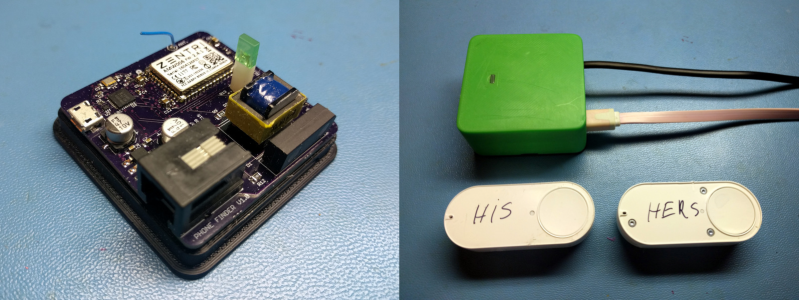















This seems to need a landline which is becoming rather scarce. Would a bluetooth solution work better? Or perhaps an Adafruit Fona to dial?
Could probably use Twilio instead, trigger the call via the internet and have it play a recording when answered.
How much cooler is using a land-line, though? Anything that involves a transformer trumps anything that involves a web service. :)
Yes of course, when a landline is available. I haven’t had one in a good 6 years now.
If they are Androids I’d trigger the ringer via Google’s “where is my phone” system. This has the benefit of forcing the phone to ring and ring and full volume even if it’s set to silent.
“Oh no, we have lost our phones – lucky we have a land-line otherwise we wouldn’t be able to ring them!”
You mean you have to plug it into that mystery jack on the wall?!?
Well, still an interesting use for the Dash.
P.S. Can’t find your phone? It’s probably under a couch cushion.
Couldnt you just trigger the Google Option by script? It will ring your Android Phone too if you cant find it, even ignoring if its muted. Seems easier and more reliable to me.
Now where did I leave my Dash button?
Need a Dash button to alert all other Dash buttons!
Just nail the damn thing to the wall, button or phone, whatever is easier.
Now where did I leave my wall?
The Phone Line interface is not strictly needed an arbitrary SIP client will do.
Why not use an app on the phone, which gets a command to ring via WIFI?
There’s a lot of options here. Why not use Google’s own method of causing the phone to ring? This works out of the box with all Androids and no app required.
Why bother? My Amazon Dash button just orders me a new phone.
That’s the spirit!
Next is to power the device from the phone line…
That’s an interesting idea. A high efficiency DC/DC that charges a 1C lion from few milliamps ~30V from the phone line such that the wifi can get the burst current for transmitting. May require a more power efficient CPU and Wifi stack.
Or you could just use a SIP line to ring the mobile and not need a land line. Write a script on the ESP to hang up within so many rings and there won’t be a cost.
Of course, you could also just write an app for the phone which’ll make it ring on demand. Such a thing probably already exists.
Unaswered phone call costs? In states?
No, but the voicemail might answer and the originating telco will then charge.
Riiiight.
Just program it to ring fo X secs, and then disconnect before getting into any voicemail thingy..
could one make a script that interacts with “find my iphone” or the Androids likewise function?
My phone’s favorite time to hide is when it turned itself to silent or off.
As [Blah] mentioned above, you can use the Android Device Manager to locate an Android phone on silent. I’m not sure how easy it would be to script that, but it will ring a phone even when on silent.
Using technology to solve problems that we wouldn’t have without it.
I remember that the early days of computers were all about that.
How do people loses their phones so often ? That’s a real problem that is not caused by technology. Memory loss ? Or a lack of focus ?
Mostly with me it’s attention derp-a-sit disorder…. I don’t notice when it slides out of my pocket when I’m sitting down.
Can you get these buttons without having a Amazon Prime membership? I’m guessing that they are cheap because of an Amazon subsidy?
Is there a cheapish alternative?
If you take the signal as being a particular MAC address coming onto your network, then all you need is any old device with network hardware, old tablet, old pda, old router, that you only turn on to send the bat signal, as long as you get it’s MAC right.
true, But i meant more in the sense of “battery-driven wrapped together in an enclosure”, doing that for $5 might be hard
Debugging a Dash button reuse project could be a problem when the UPS driver delivers 10 packages of Tide and 3 sacks of kitty litter. Hate to to debugging in a Faraday cage.
You can set your router to block traffic from the buttons to the outside world. This way your script is watching for the button to appear on the AP but you don’t actually need connectivity for them beyond that.
I have Zoiper installed on all the house mobile phones, and Asterisk on the ‘always on computer’ that runs the house services. It kind of helps at times if I lose my phone, but what I really want is something that tells me where my phone was just before its batteries died. If the battery gets down to 3%, I want a function that squawks its location in 3D space down to the nearest cubic meter to a central service.
.. and then a web page that draws a wireframe view of my current surroundings (house, office, shop) with my last known phone’s location glowing gently. If CSI can do it, why can’t I? Or perhaps a web page that says ‘warmer, warmer, cooler, cooler, warmer, hot, BOILING!’ as I move around. But then how would it know where I was, without some kind of geolocation, digital compass, GPS service .. oh, wait! My phone has all those .. ah.
And if your phone also has Tasker, the rest of your requirements are relatively trivial.
Must be a central service own my server/PC. I would not like having all this data (structure of my home, position of my phone) on an outside service.
Just use IFTTT
This is brilliant, but I just use sk^pe or sms from the already turned-on computer to activate my phone’s ringy-dingy. I haven’t had a land line in years.
To speed things up: http://ridiculousfish.com/blog/posts/The-one-second-dash.html