Resurrecting a beloved piece of tech can be a trying process when fighting through the mild heartbreak — doubly so if the product has been discontinued. When their old Sony PRS-T1 e-book reader refused to charge after leaving it on their dashboard during a hot day, [Andrea Gangemi] decided to leverage a little techno-necromancy and hack together a fix.
[Gangemi] found the problem to be a battery failure, but there was nary a replacement to be found. An old Motorola mobile phone battery ended up fitting the purpose nicely. Cracking open the e-book reader, de-soldering the old battery and — after deciphering which pins were which — installing the new one was simply done with a fine, high temperature soldering iron tip and Kapton tape to avoid short-circuiting. But hold on — the new battery wouldn’t charge, and the reader displayed a message saying that the battery was over heating; irony, thou art cruel.
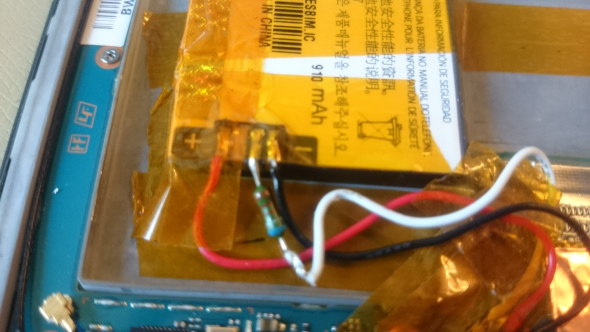 It turns out that the new battery had a different value NTC thermristor which threw off the reader’s safety feature. [Gangemi]’s solution was to solder in a 60K Ohm resistor to offset the NTC value enough to allow the reader to charge — effectively disabling the safety feature in the process. For a low-power device, it’s a small price to pay to have it working good as new.
It turns out that the new battery had a different value NTC thermristor which threw off the reader’s safety feature. [Gangemi]’s solution was to solder in a 60K Ohm resistor to offset the NTC value enough to allow the reader to charge — effectively disabling the safety feature in the process. For a low-power device, it’s a small price to pay to have it working good as new.
If you have an old e-book reader kicking around, consider turning it into a message board for your house!
[Thanks for the submission, Andrea Gangemi!]

















You could open both batteries and swap the internal circuitry, reusing only the cell, or even swap the NTC only.
Like this?
http://www.mobileread.com/forums/showthread.php?t=274761
This seems unnecessary considering both amazon and eBay sell batteries at $12-15.
hardly a hack, why not to use proper 5 cent part and a drop of termoconductive glue?
There’s no “hardly”, that is absolutely a hack. But I agree it could have been done better, preserving the overheating protection (which is pretty nice to have).
Actually the only spare battery I’ve found on the net was not original and I don’t trust LIIon batteries with unkonow pedigree. Only after mounting into the reader one of my spare Motorola battery I realized that the internal NTC had a different value and decided to try to cheat the thermal control.
Quite a lot of the cheap after market batteries don’t have an ntc, they substitute a 10k (or whatever) resistor in order to save 10 cents per battery. After all, they wont be around when your phone explodes to why would they care. Want to know more… follow my 2013 Canon NB4l clone teardown here…
https://chdk.setepontos.com/index.php?topic=10313.msg102437#msg102437
Yes, I had a similar problem when I bought some batteries for a Kodak camera. Lithium batteries and a charger… but just 2 pins.
I did this too, unfortunately I damaged the screen when I opened the device so now I’m thinking if I should spend 30 bucks on a new screen or just get a new reader (i’ll probably go for the last option). A complete service manual is available online, look at that first before you decide to crack your reader open.
“effectively disabling the safety feature in the process. For a low-power device, it’s a small price to pay”
Saw this at the end of my rss feed. I thought it was time to get popcorn and read comments.
This is a lesson in PLANNED OBSOLESCENCE! Avoid these products.
Update, the ebook reader is sill alive and well, I’ve recently switched to a Kobo for practical reason but after 2 years I think it was a good deal
Great article – thanks a lot! Will hopefully help me to bring my PRS-950 back to live!
To be honest there isn’t a need to replace the battery at all as the PRS-T1 can be used with a powerbank connected.