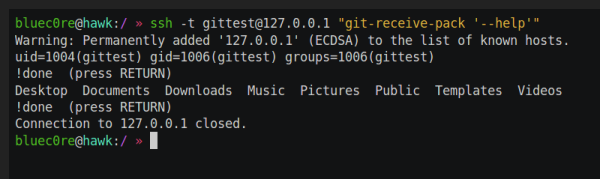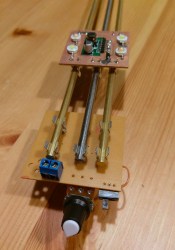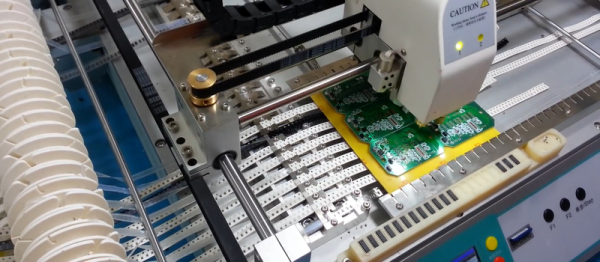Hydroponics is an effective way of growing plants indoors through the use of water medium and artificial lighting. It often involves having a system to raise and lower the water level around the plants to let the roots breathe, however this can require some non-trivial plumbing. [Peter] wanted to instead explore the realm of wheel hydroponics to grow some ingredients for salad.
The idea is to have pods mounted on a rotating assembly, similar to the carriages on a Ferris Wheel. By rotating the wheel slowly, each pod spends a certain amount of time submerged, and a certain amount of time in free air. This allows the water level to remain constant and only the pods need to move.
The tank for the build is a simple plastic storage bin from a local hardware store, with the wheel assembled from various odds and ends and laser cut components, making this a build very possible for those with access to a hackerspace. A stepper motor provides the motive power, with the assembly completing approximately one rotation per hour.
[Peter] has run the device for several months now, noting that there are issues with certain plants maintaining their hold to the wheel, as well as algae growth in the water medium. There’s room for development but overall, it’s a great build and we hope [Peter] will be serving up some delicious fresh salads soon.
For another take, perhaps you’d like your hydroponics solar powered?
[Thanks Nils!]