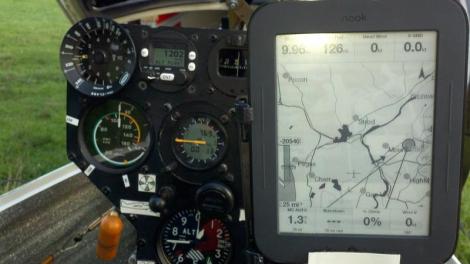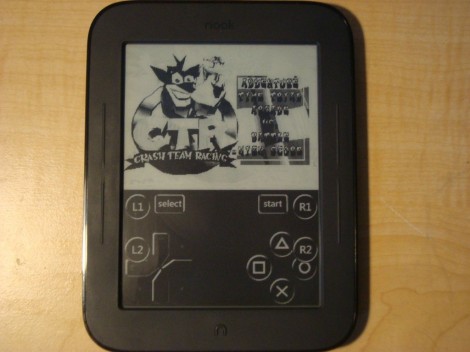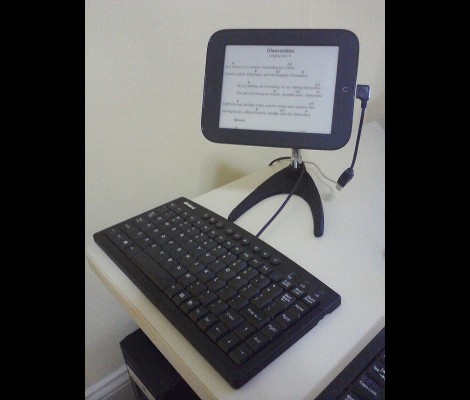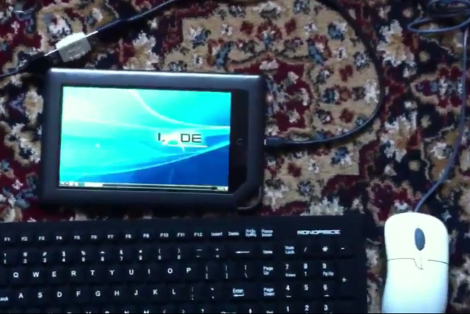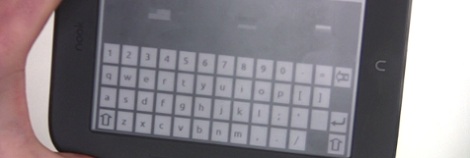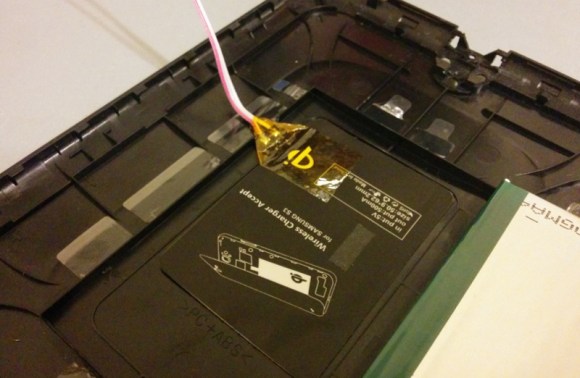 Many technologies that come about for one type of product make us want to extend it to other things. For instance, we’d like the ability to remotely unlock our front door when it’s raining or our hands are full. Once [MS3FGX] experienced Qi wireless charging with his Nexus 5, he wanted the ability to wirelessly charge all the things. The first gadget on the list was his Nook Simple Touch eReader, which he successfully retrofit with a Qi receiver.
Many technologies that come about for one type of product make us want to extend it to other things. For instance, we’d like the ability to remotely unlock our front door when it’s raining or our hands are full. Once [MS3FGX] experienced Qi wireless charging with his Nexus 5, he wanted the ability to wirelessly charge all the things. The first gadget on the list was his Nook Simple Touch eReader, which he successfully retrofit with a Qi receiver.
Space is at a premium inside of most modern technology. As it turns out, there is a burgeoning market for shoving inductive charging receivers into things. [MS3FGX] decided to try a Qi receiver meant for a Samsung S3, and it actually fits very well behind the battery. He glued it down and then cut a channel in the battery tray for the wires.
[MS3FGX] went full hack with this one and wired it to the Nook’s USB port on the inside. He would have preferred a thinner wire, but used some from a 40-pin IDE cable with little trouble. After the operation was complete, he put it on the Qi pad and it started charging right away. To his delight, the battery increased 20% after an hour. And yes, he can still charge the Nook the traditional way without any issues.
If you want to add wireless charging to any phone cheaply and easily, we’ve got you covered.