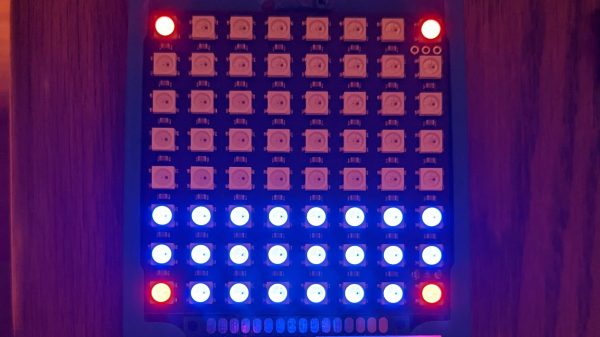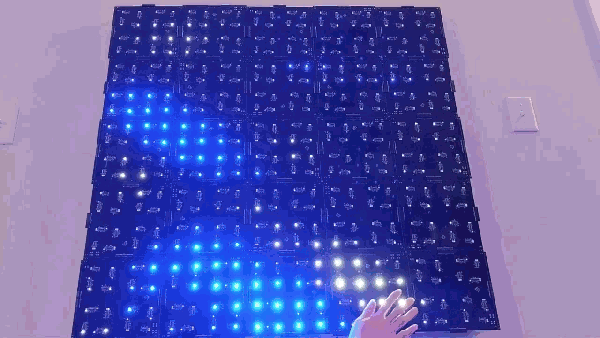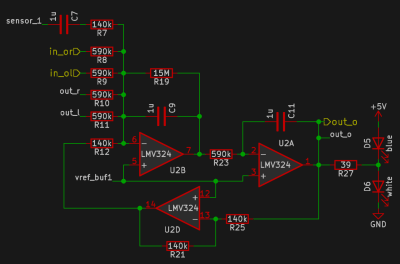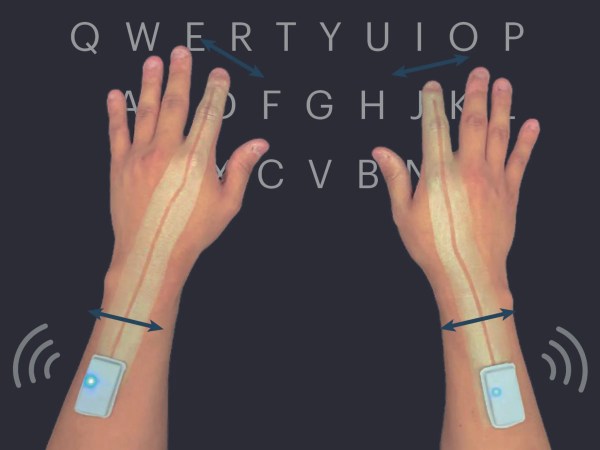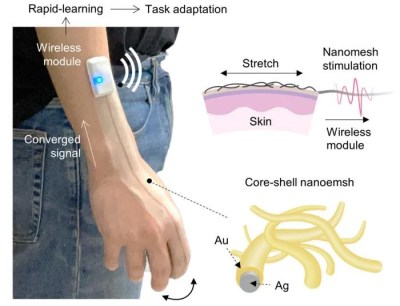Ever since the demise of Google’s Stadia game streaming service, the associated Stadia controllers have found themselves in limbo, with the only way to switch them from the proprietary WiFi mode to Bluetooth by connecting to a special Google website. Yet as [Gary] found out, all this website does is flash a firmware file via WebUSB and WebHID over the original Stadia firmware with a generic Bluetooth controller firmware image. This is the reason why it’s a one-way process, but this wasn’t to [Gary]’s liking, so he figured out how to flash the controller himself, with the option to flash the original Stadia firmware or something else on it later, too.
[Gary]’s stadiatool follows the same procedure as the Google Stadia website, just implemented in Python and outside the control of Google. Although Google has recently announced that it will keep the Bluetooth switching website online one year longer – until December 31st 2024 – at some point this service will go away and only projects like [Gary]’s together with squirreled away firmware images can still save any stray Stadia controllers that will inevitably discovered in the back of a warehouse in the future.
Although we reported on the demise of Stadia when it happened in January of 2023, as Ars Technica notes it was common in 2022 to buy into Stadia and get a controller manufactured in the 2019 launch year, suggesting massive overproduction.