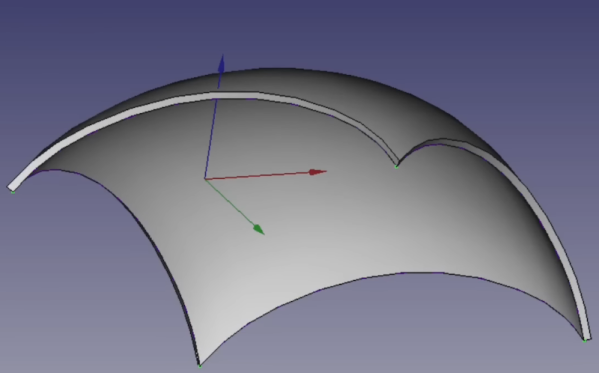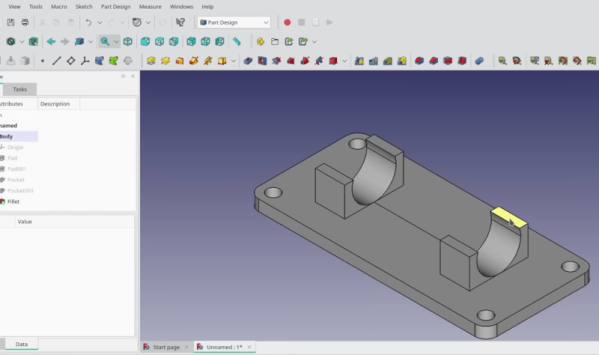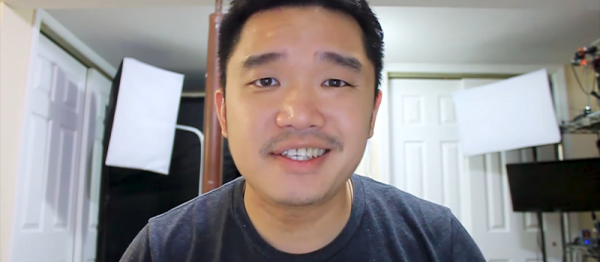Toorcamp registration is open. It’s June 20-24th on Orcas Island, Washington.
Hey, you. The guy still using Mentor Graphics. Yeah, you. Siemens has acquired Mentor Graphics.
CNC knitting machines are incredibly complicated but exceptionally cool. Until now, most CNC knitting machines are actually conversions of commercial machines. Beginning with [Travis Goodspeed] and [Fabienne Serriere] hack of a knitting machine, [Becky Stern]’s efforts, and the Knitic project, these knitting machines are really just brain transplants of old Brother knitting machines. A few of the folks from the OpenKnit project have been working to change this, and now they’re ready for production. Kniterate is a project on Kickstarter that’s a modern knitting machine, and basically a 2D woolen printer. This is an expensive machine at about $4500, but if you’ve ever seen the inside of one of these knitting machines, you’ll know building one of these things from scratch is challenging.
There was a time when a Macintosh computer could play games. Yes, I know this sounds bizarre, but you could play SimCity 2000, Diablo, and LucasArts adventure games on a machine coming out of Cupertino. [Novaspirit] wanted to relive his childhood, so he set up a Mac OS 7 emulator on a Raspberry Pi. He’s using Minivmac, beginning with an install of OS 7.1, upgrading that to 7.5.3, then upgrading that to 7.5.5. It should be noted the utility of the upgrade to 7.5.5 is questionable — the only real changes from 7.5.3 to 7.5.5 are improved virtual memory support (just change some emulator settings to get around that) and networking support (which is difficult on an emulator). If you’re going to upgrade to 7.5.5, just upgrade to 8.1 instead.
It’s getting warmer in the northern hemisphere, and you know what that means: people building swamp coolers. And you know what that means: people arguing about the thermodynamics of swamp coolers. We love these builds, so if you have a swamp cooler send it on in to the tip line.
The Prusa edition of Slic3r is out. The improvements? It’s not a single core app anymore (!), so slicing is faster. It’s got that neat variable layer slicing. Check out all the features.
It takes at least a week to delete your Facebook account. In the meantime, you can lawyer up and hit the gym. Additionally, we’re not really sure Facebook actually deletes your profile when you disable your account. Robots to the rescue. [anerdev] built a robot to delete all his content from Facebook. It’s a pair of servos with touchpad-sensitive pens. Add an Arduino, and you have a Facebook deleting machine.