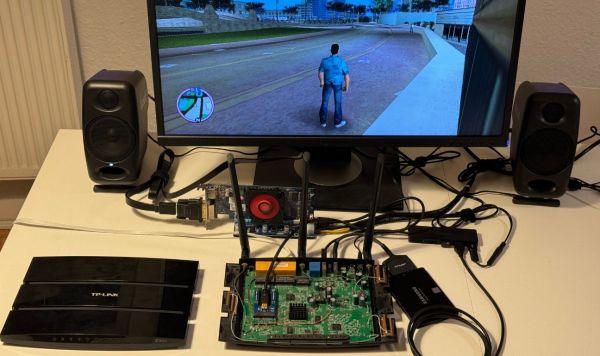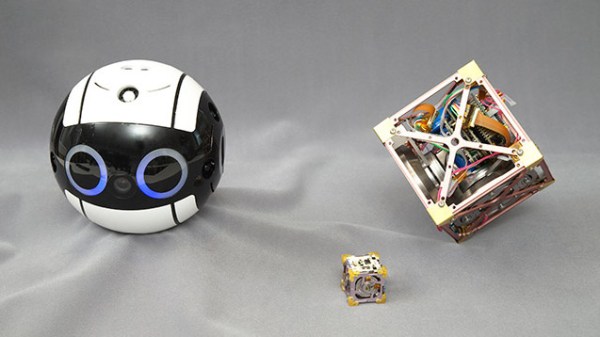When you look at your home router, the first thought that comes to mind probably isn’t about playing games on it. But that doesn’t stop [Manawyrm] and [tSYS] from taking on the task of turning the 2013-era TP-Link TL-WDR4900 router into a proper gaming machine using an external GPU. This is made possible by the PCIe lanes on the mainboard, courtesy of the PowerPC-based SoC (NXP QorIQ P1014) and remappable Base Address Registers (BARs). This router has been an OpenWRT-favorite for years due to its powerful hardware and feature set.
This mod required a custom miniPCIe PCB that got connected to the PCIe traces (after cutting the connection with the Atheros WiFi chipset). This allowed an external AMD Radeon HD 7470 GPU to be connected to the system, which showed up in OpenWRT. To make full use of this hardware by gaining access to the AMD GPU driver, full Debian Linux was needed. Fortunately, the distro had a special PowerPCSPE port that supports the e500v2 CPU core in the SoC. After this it was found that the amdgpu driver has issues on 32-bit platforms, for which an issue ticket got filed.
Using the legacy Radeon driver helped to overcome this issue, but then it was found that the big endian nature of the CPU tripped up the Grand Theft Auto: Vice City game code which has not been written with BE in mind. This took a lot of code patching to help fix this, but eventually the game was up and running, albeit with glitches. Whatever the cause of these graphical glitches was will remain unknown, as after updating everything things began to work normally.
So now it’s possible to convert a 2013-era router into a gaming console after patching in an external GPU, which actually could be useful in keeping more potential e-waste out of landfills.
Continue reading “Gaming On A TP-Link TL-WDR4900 Wireless Router”