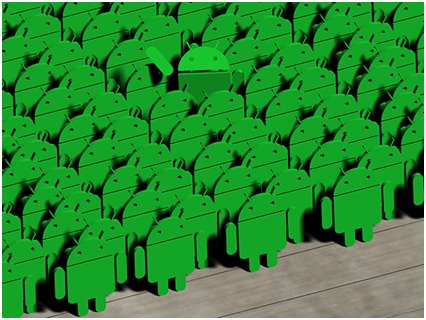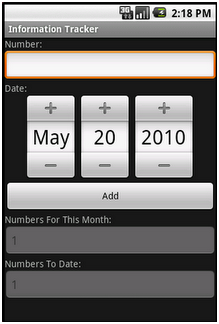In this tutorial we will be pivoting from our last tutorial on Graphical Elements to start focusing on databases in Android development. The android platform uses SQLite databases in its applications and is one of five data storage options in android development. We will only be focusing on SQLite development in android because it is key to the construction of a workable/functional program. After this tutorial you should be able to implement a SQLite database that you are then able to insert and select items from tables in the database.
For this project we will be creating a Random Quote generator that has you enter quotes or sayings in a textbox and press a button to insert them into the database. We will issue a confirmation toast that allows us to see if the data was entered into the database successfully and the textbox will be blank. If a second button is pressed, the database will be accessed and told to select a random quote from the database to show in a toast on the screen.
Continue reading “Android Development 101 – Part 3:Introduction To Databases”