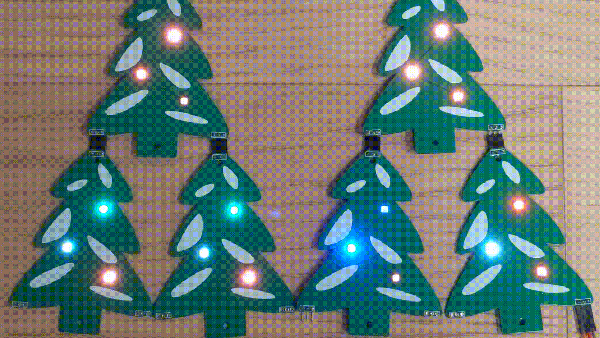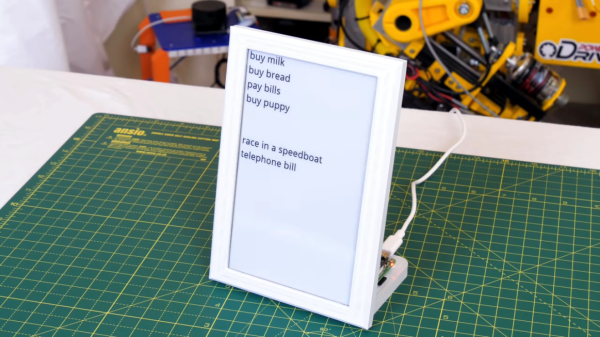The relative ease of building the individual components that make up an analog synth make it very tempting to DIY your own. That’s what [Albert Nyström] did and the result is this great looking, and great sounding, analog synth.
The VCOs in his monosynth are based around the AS3340 VCO chip, which is a clone of the Curtis Electromusic Specialties‘ CEM3340 chip (used in machines such as the Oberheim OB-Xa, the Roland Jupiter-6, and the Sequential Circuits Prophet-5 among others.) The voltage controlled filters are based on Moritz Klein’s VACTROL based VCF circuits, and the envelopes based on Thomas Henry’s 555 envelope circuits (Google searches will dig those up pretty quickly, as well as schematics for builds using the CEM chip.) Finally, the keyboard is a donor from an Arturia Keystep. While there are no step-by-step build instructions, or a schematic, we do have some info about the instrument. As you can see from some of the gut shots, it should be fairly easy to figure how [Albert] has put everything together. Or not.
Even if the internals are a bit wild, the end result is a great looking monophonic synth that does pretty much everything you’d need. If you feel the itch to wire a bunch of components together and make one yourself, there are messier ways to go about it. Or maybe you’d prefer to go the digital route? Either way, synths are a ton of fun to build and to play.






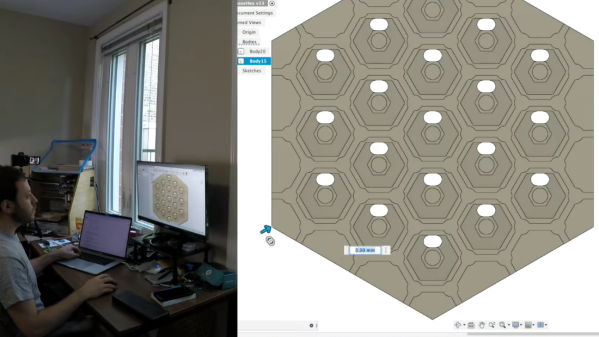
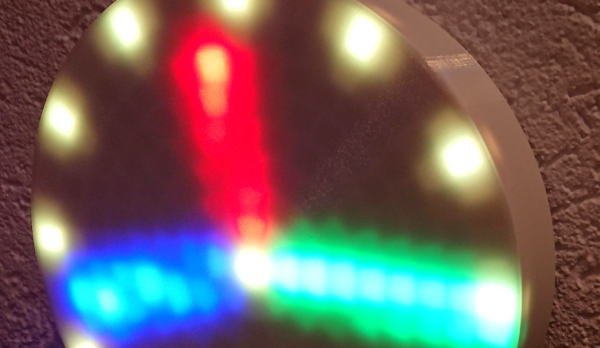

 The main part of this build is a motor and a ball chain gear – a wheel that captures the balls of a ball chain so that the chain can be pulled. The wheel was designed using Fusion3D and then printed out. The motor requires enough power to pull the chain — [HumanSkunk87] figures it needs to be able to pull about 2.5kg in order to raise the blind. After giving up on stepper motors, a DC motor with a worm gear was found to have enough torque to work. A WEMOS D1 Mini controls the motor controller that drives the ball chain wheel. Two micro switches tell the WEMOS when to stop at the bottom and top of the window.
The main part of this build is a motor and a ball chain gear – a wheel that captures the balls of a ball chain so that the chain can be pulled. The wheel was designed using Fusion3D and then printed out. The motor requires enough power to pull the chain — [HumanSkunk87] figures it needs to be able to pull about 2.5kg in order to raise the blind. After giving up on stepper motors, a DC motor with a worm gear was found to have enough torque to work. A WEMOS D1 Mini controls the motor controller that drives the ball chain wheel. Two micro switches tell the WEMOS when to stop at the bottom and top of the window.