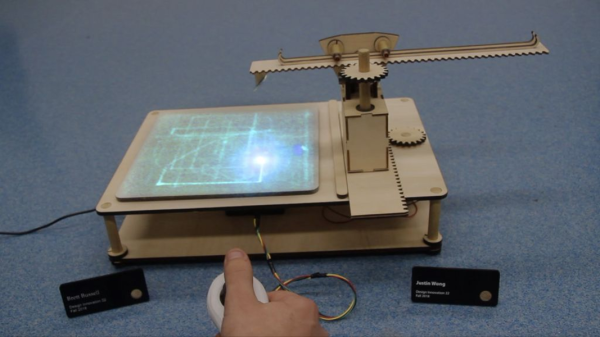Ahh, midterms. Some students blow off steam between study sessions by playing video games or just zoning out. While those kids were all distracted, [Justinwong777] and his buddy [Brett] found a bunch of scrap wood and built this laser drawing machine in their school’s makerspace. You operate it as you might an Etch-a-Sketch, except your drawings are as fleeting as sparkler art on the 4th of July, if they made Tron-colored sparklers.
Though you work it like an Etch-a-Sketch, the business end operates like a laser cutter. Inside that plywood enclosure is an Arduino Uno and a pair of motors. These motors turn a series of custom gears, which move a small mirror angled at 45° in the xy-plane. There’s a 30mW laser mounted parallel with the base, pointed at the mirror, and it reflects the beam toward a canvas panel coated with phosphorescent paint. We dig the printed ergonomic case for the joystick, which gives control of both x and y. Put on some eye protection and check it out after the break.
If you want to draw with lasers, but aren’t much of an artist, do something unexpected: build a laser turret not to kill, but to draw the weather on the wall.
Continue reading “A Laser Drawing Machine For Flashes Of Creativity”