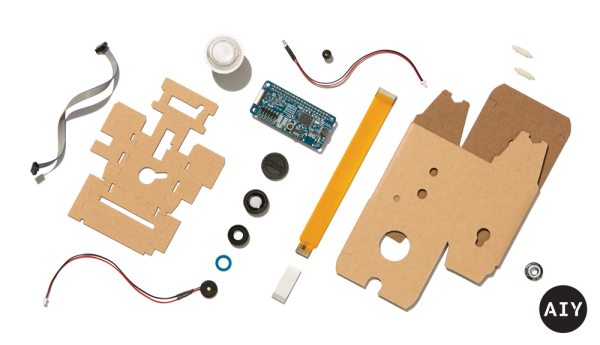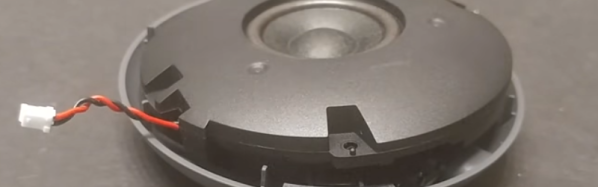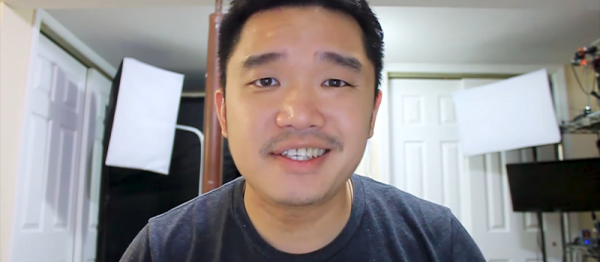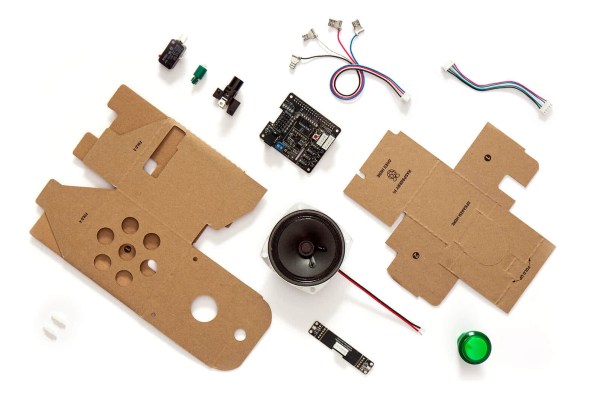Google has announced their soon to be available Vision Kit, their next easy to assemble Artificial Intelligence Yourself (AIY) product. You’ll have to provide your own Raspberry Pi Zero W but that’s okay since what makes this special is Google’s VisionBonnet board that they do provide, basically a low power neural network accelerator board running TensorFlow.

The VisionBonnet is built around the Intel® Movidius™ Myriad 2 (aka MA2450) vision processing unit (VPU) chip. See the video below for an overview of this chip, but what it allows is the rapid processing of compute-intensive neural networks. We don’t think you’d use it for training the neural nets, just for doing the inference, or in human terms, for making use of the trained neural nets. It may be worth getting the kit for this board alone to use in your own hacks. An alternative is to get Modivius’s Neural Compute Stick, which has the same chip on a USB stick for around $80, not quite double the Vision Kit’s $45 price tag.
The Vision Kit isn’t out yet so we can’t be certain of the details, but based on the hardware it looks like you’ll point the camera at something, press a button and it will speak. We’ve seen this before with this talking object recognizer on a Pi 3 (full disclosure, it was made by yours truly) but without the hardware acceleration, a single object recognition took around 10 seconds. In the vision kit we expect the recognition will be in real-time. So the Vision Kit may be much more dynamic than that. And in case it wasn’t clear, a key feature is that nothing is done on the cloud here, all processing is local.
The kit comes with three different applications: an object recognition one that can recognize up to 1000 different classes of objects, another that recognizes faces and their expressions, and a third that detects people, cats, and dogs. While you can get up to a lot of mischief with just that, you can run your own neural networks too. If you need a refresher on TensorFlow then check out our introduction. And be sure to check out the Myriad 2 VPU video below the break.
Continue reading “Google’s AIY Vision Kit Augments Pi With Vision Processor”