Filament style 3D printers are great, but typically are rather size limited. Laser sintering printers offer huge print beds, but also come with quarter million dollar price tags. What are we supposed to do? Well, thanks to OpenSLS, it might just be possible to turn your laser cutter into your very own SLS 3D printer.
We’ve covered OpenSLS a few times before, but it looks like it’s finally becoming a more polished (and usable) solution. A research article was just recently published on the Open-Source Selective Laser Sintering (OpenSLS0 of Nylon and Biocompatible Polycaprolactone (PDF) that goes over the design and construction of a powder handling module that drops right into a laser cutter.
The team has created the hardware to turn a laser cutter with a bed size of 60cm x 90cm into an SLS printer. The beauty? The majority of the hardware is laser cut which means you already have the means to convert your laser cutter into a 3D printer.
The design files are available on their GitHub. Hardware will likely cost you around $2000, which is peanuts compared to the commercial laser sintering printers. There is tons of info in their article — too much for us to cover in a single post. If you end up building one, please let us know!

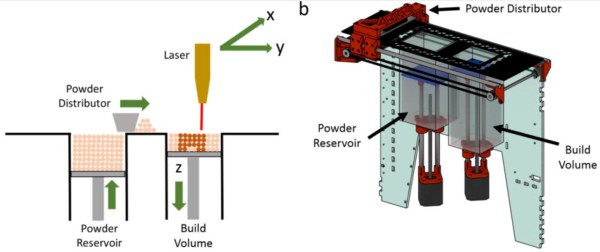
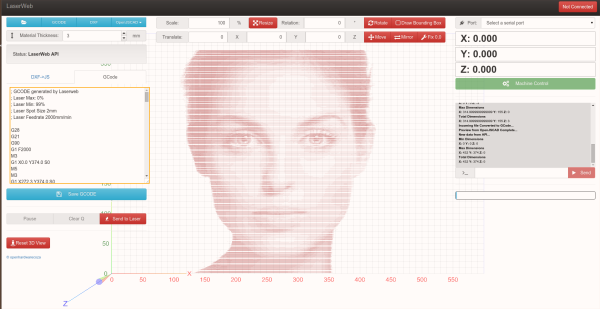
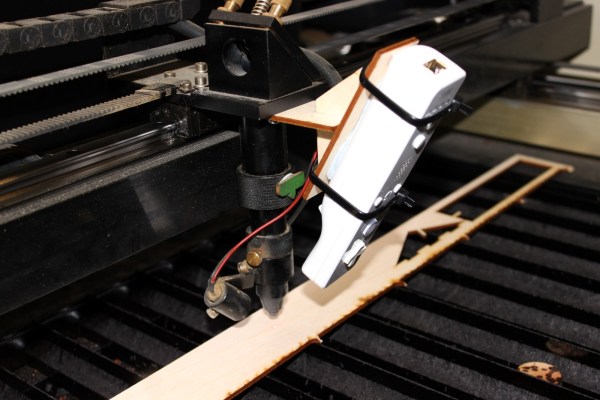
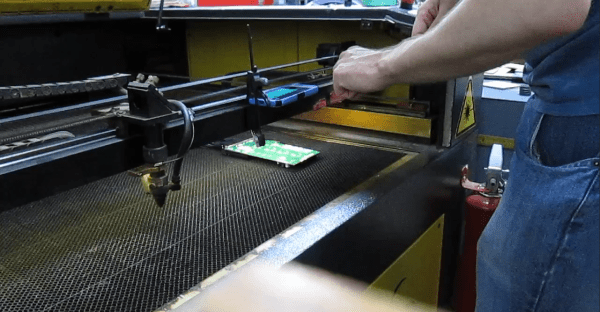

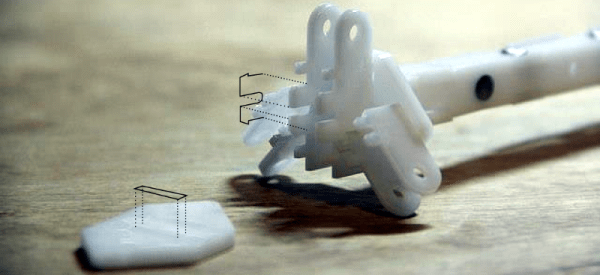
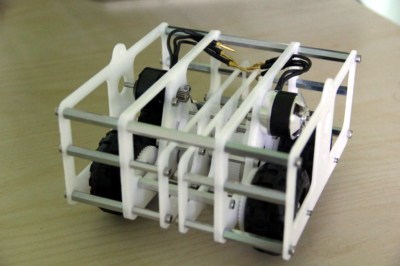


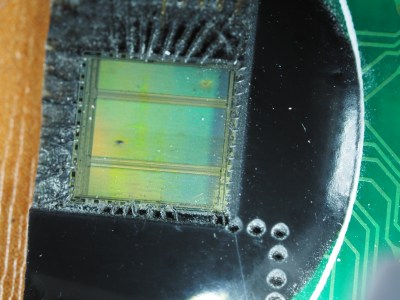 The lack of traces between the two pushed [Jamie’s] curiosity past the tipping point. He didn’t have access to any nitric acid which is used in the customary chemical decapping process. He did, however, have access to a laser cutter. It turns out that
The lack of traces between the two pushed [Jamie’s] curiosity past the tipping point. He didn’t have access to any nitric acid which is used in the customary chemical decapping process. He did, however, have access to a laser cutter. It turns out that 









