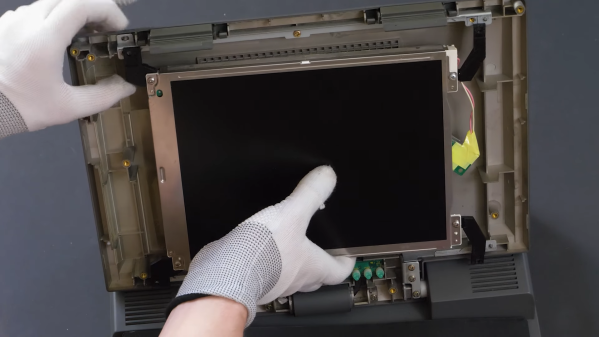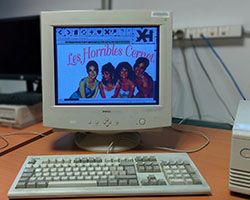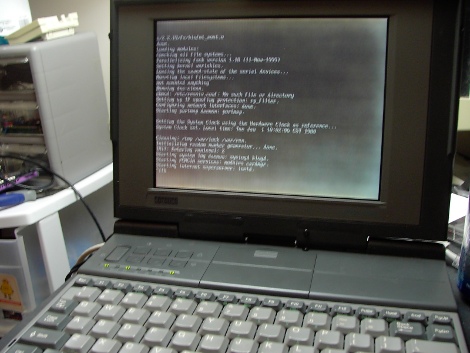A few weeks ago our community was abuzz with the news of a couple of new portable computers available through AliExpress. Their special feature was that they are brand new 2023-produced retrocomputers, one with an 8088, and the other with a 386SX. Curious to know more? [Yeo Kheng Meng] has one of the 386 machines, and he’s taken it apart for our viewing pleasure.
What he found is a well-designed machine that does exactly what it claims, and which runs Windows 95 from a CF card. It’s slow because it’s an embedded version of the 386 variant with a 16-bit bus originally brought to market as a chip that could work with 16-bit 286-era chipsets. But the designer has done a good job of melding old and new parts to extract the most from this vintage chip, and has included some decidedly modern features unheard of in the 386 era such as a CH375B USB mass storage interface.
If we had this device we’d ditch ’95 and run DOS for speed with Windows 3.1 where needed. Back in the day with eight megabytes of RAM it would have been considered a powerhouse before users had even considered its form factor, so there’s an interesting exercise for someone to get a vintage Linux build running on it.
One way to look at it is as a novelty machine with a rather high price tag, but he makes the point that considering the hardware design work that’s gone into it, the 200+ dollar price isn’t so bad. With luck we’ll get to experience one hands-on in due course, and can make up our own minds. Our original coverage is here.