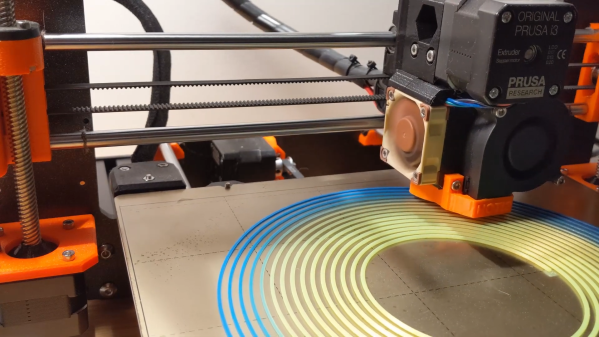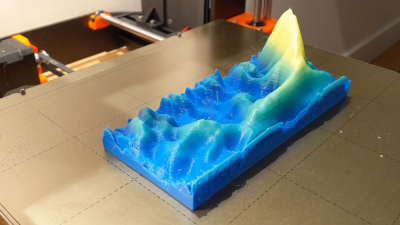Companies don’t treat equipment in the same way that we, hobbyists, do. When it comes to reassessing equipment state, there’s calculations to be done – how many failures it’s experienced, what’s the rate of the support contract for it (often increasing as equipment ages), and whether it’d be more price-efficient to just buy a new one. Hobbyists aren’t tied to commercial support contracts that prohibit DIY repair, however. We can investigate things and try our luck, and in many cases, the repair will be super simple and satisfying! Today’s lucky repair story is about [Gregor], who has acquired a written-off ±$40k Stratasys 3D printer for peanuts, and repaired it with $1 in parts.
The error code shown on the display indicated an extruder changer error — yes, this is a dual extruder printer! Earlier, [Gregor] noted that some of the chamber lighting LEDs failed, very likely because of the constant heat in the chamber. After investigating the infrared LED responsible for extruder change detection, it indeed had failed as well, presumably for the same reason. After the installation of a new SMD LED, the error message went away. Thus concludes the story of [Gregor] getting himself a new professional-grade printer! He also documents other possible failure modes, some just as easy to fix. In short, if you ever spot a Stratasys Dimension printer for sale, you might want to consider it!
As it turns out, this isn’t the only Stratasys success story we’ve seen on Hackaday.io. After you’ve repaired your newly obtained Stratasys, you might want to bypass the cartridge DRM, by the way. Got repairs of your own to share, industrial printer or otherwise? Submit it for the 2022 Hackaday Prize, there’s still a few days left in the Hack it Back round!