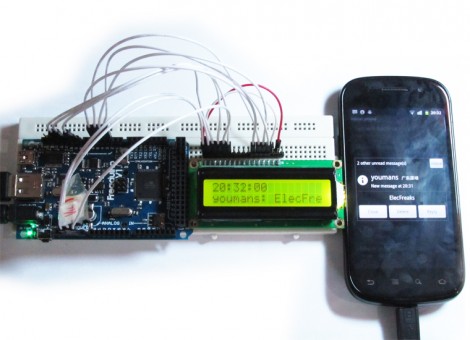
Here’s an Android accessory project that adds a secondary LCD display. It utilizes the Android Open Accessory Development Kit standard to connect the 16×2 character LCD as a USB device. It pairs an app on the phone which runs transparently with firmware for the ATmega2560-based Arduino compatible board you see to the left. The app launches as soon as the auxiliary hardware is connected and is responsible for determining which lines of text are pushed out to the LCD. The example code displays the current time on the top line, and scrolls incoming text messages as they are received.
This is a good way to get your feet wet with the ADK hardware. We’ve already seen it used for larger displays like this LED marquee, but this smaller test project doesn’t require much hardware setup. Chances are you either already have an Arduino and character LCD on hand, or can easily borrow which makes this an easy weekend project.
One note on that Arduino compatible board; it’s called a Freakduino ADK but we couldn’t figure out if it’s a Freak Labs product or not. If you have some insight about that, please leave a comment.













