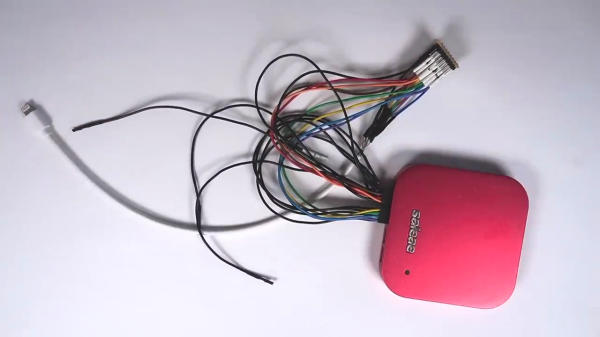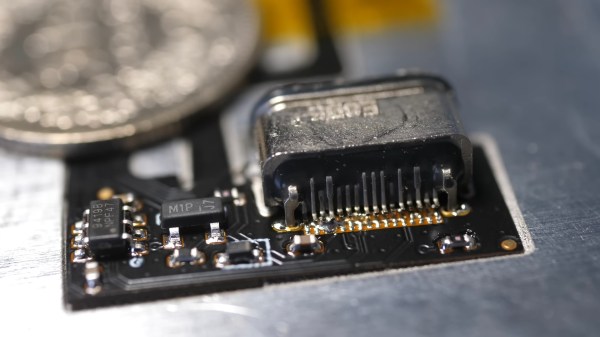First up, Apple issued an emergency patch, then yanked, and re-issued it. The problem was a Remote Code Execution (RCE) vulnerability in WebKit — the basis of Apple’s cross-platform web browser. The downside of a shared code base,is that bugs too are write-once, exploit-anywhere. And with Apple’s walled garden insisting that every browser on iOS actually run WebKit under the hood, there’s not much relief without a patch like this one.
The vulnerability in question, CVE-2023-37450, is a bit light on further details except to say that it’s known to be exploited in the wild. The first fix also bumped the browser’s user-agent string, adding an (a) to denote the minor update. This was apparently enough to break some brittle user-agent detection code on popular websites, resulting in an unhelpful “This web browser is no longer supported” message. The second patch gets rid of the notification.
Microsoft Loses It
Microsoft has announced that on May 15th, an attack from Storm-0558 managed to breach the email accounts of roughly 25 customers. This was pulled off via “an acquired Microsoft account (MSA) consumer signing key.” The big outstanding question is how Microsoft lost control of that particular key. According to an anonymous source speaking to The Washington Post, some of the targeted accounts were government employees, including a member of cabinet. Apparently the FBI is asking Microsoft this very same question.
Speaking of Microsoft, there’s also CVE-2023-36884, a vulnerability in Microsoft Office. This one appears to be related to the handling of HTML content embedded in Office documents, and results in code execution upon opening the document. This along with another vulnerability (CVE-2023-36874) was being used by storm- another unknown threat actor, Storm-0978 in an ongoing attack.
There’s an interesting note that this vulnerability can be mitigated by an Attack Surface Reduction (ASR) rule, that blocks Office from launching child processes. This might be a worthwhile mitigation step for this and future vulnerabilities in office. Continue reading “This Week In Security: Apple’s 0-day, Microsoft’s Mess, And More” →



![Closeup of an Apple ][ terminal program. The background is blue and the text white. The prompt says, "how are you today?" and the ChatGPT response says, "As an AI language model, I don't have feelings, but I am functioning optimally. Thank you for asking. How may I assist you?"](https://hackaday.com/wp-content/uploads/2023/06/Screenshot-2023-06-12-at-5.09.17-PM.png?w=600&h=450)