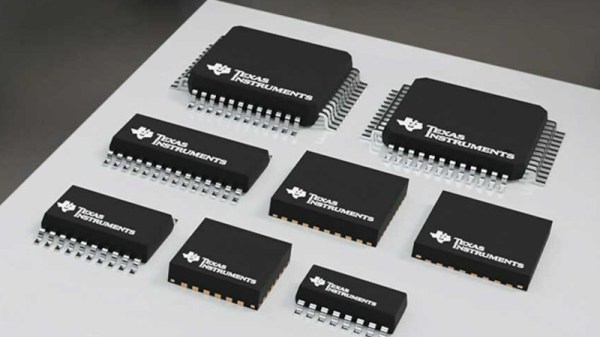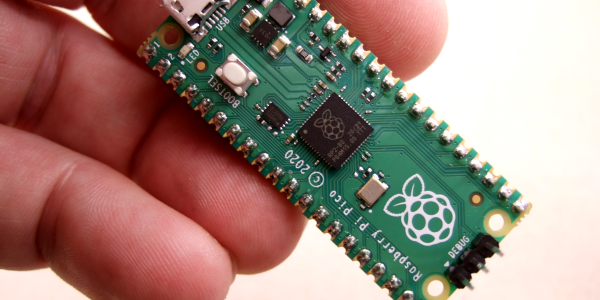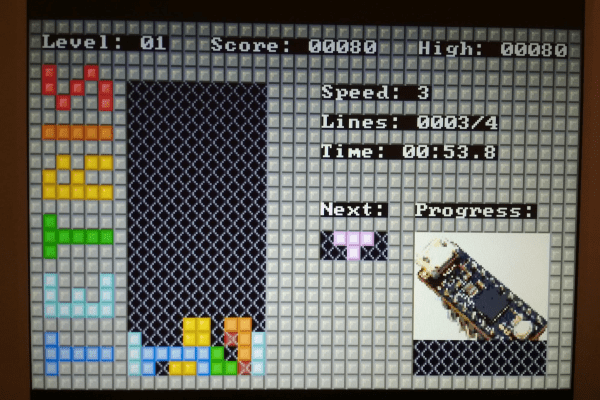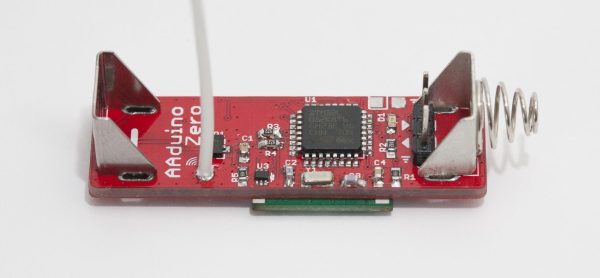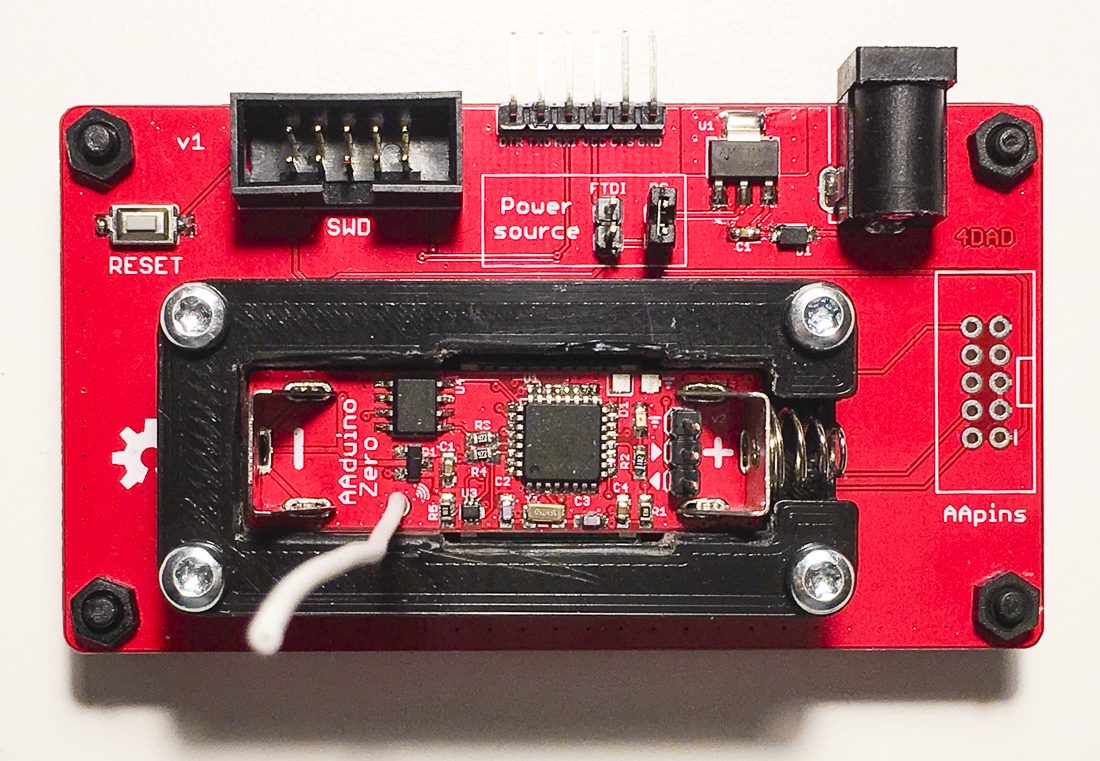One of the interesting areas in the world of new parts recently has been at the lower end of the microcontroller market. Not because the devices there have new capabilities or are especially fast, but because they are cheap. There are now quite a few parts from China under 10 cents apiece, but have the Western manufacturers been able to follow suit? Not quite, but Texas Instruments has a new line of ARM Cortex M0+ parts that get under 40 cents in volume in their cheapest form.
That bottom-of-the-range chip is the MSPM0L1105, a single-core 32 MHz part with 32k of Flash and 4k of RAM. It’s got all the usual peripherals you’d expect on a small microcontroller, but the one which made our heads turn was the on-board 1.45-Msps ADC. On a cheap chip, that’s much faster than expected.
So there’s another microcontroller, and it’s not as cheap as some of its competition, so what? Aside from that ADC there are several reasons to be interested, it has TI’s developer support if you’re in that ecosystem, and inevitably it will find its way on to the dev boards and SBCs we use in our community. It remains to be seen how it will fare in terms of the chip shortage though.
Meanwhile, here’s a reminder of that cheaper competition.
Thanks to the several friends who delivered this tip.