The slabtop form factor has had a resurgence in the cyberdeck community, and [Greg Leo] has designed the QAZ Personal Terminal to be about as small as a slabtop could be while still having full-sized keys.
Since the device is using a 35% QAZ keyboard as its primary input device, [Leo] has helpfully given a quick overview of how text is input in the video below. Coupled with that surprisingly popular 4:1 LCD screen we’ve seen elsewhere, this cyberdeck looks like a modern interpretation of a TRS-80 Model 100. The Banana Pi powering the QAZ Personal Terminal is running Debian with spectrwm, a tiling window manager making arranging windows a breeze with either a mouse or keyboard. The integrated mouse layer on the keyboard means you don’t need a separate mouse at all if you don’t want to spoil the 1980s mobile chic.
[Leo] has another video all about doing calculus on this cyberdeck with the math shortcuts integrated into the keyboard. Fractions, exponents, and common Greek letters are demonstrated. We can see this being a really great note-taking device for engineering and math courses if you wanted something more portable than a laptop.
It’s hard to get very far hacking without a little math. For more math-focused input devices, check out the Mathboard or the MCM/70.
Continue reading “2022 Cyberdeck Contest: QAZ Personal Terminal”



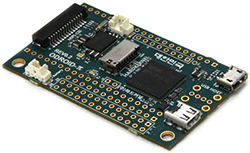 A few years ago, Broadcom had a pretty nice chip – the BCM2835 – that could do 1080 video, had fairly powerful graphics performance, run a *nix at a good click, and was fairly cheap. A Broadcom employee thought, “why don’t we build an educational computer with this” and the Raspberry Pi was born. Since then, Broadcom has kept that chip to themselves, funneling all of them into what has become a very vibrant platform for education, tinkering, and any other project that could use a small Linux board. Recently, Broadcom has started to sell the BCM2835 to anyone who has the cash and from the looks of it,
A few years ago, Broadcom had a pretty nice chip – the BCM2835 – that could do 1080 video, had fairly powerful graphics performance, run a *nix at a good click, and was fairly cheap. A Broadcom employee thought, “why don’t we build an educational computer with this” and the Raspberry Pi was born. Since then, Broadcom has kept that chip to themselves, funneling all of them into what has become a very vibrant platform for education, tinkering, and any other project that could use a small Linux board. Recently, Broadcom has started to sell the BCM2835 to anyone who has the cash and from the looks of it, 










