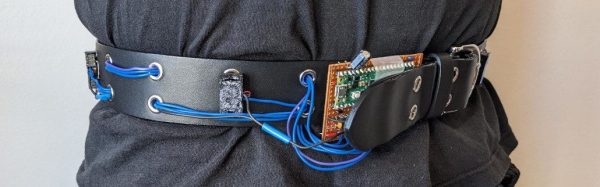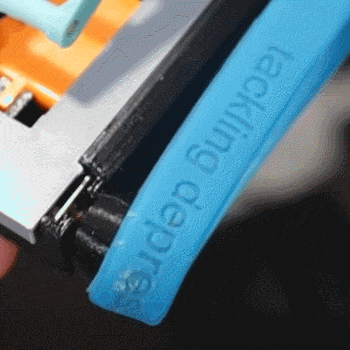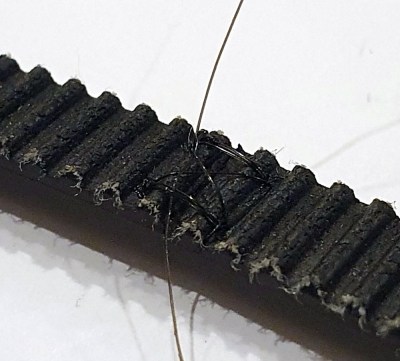If you’ve never experienced it before, getting turned around on a cloudy day in the woods or getting lost during an event like a snowstorm can be extremely disorienting and stressful — not to mention dangerous. In situations where travel goes outside the beaten path, it’s a good idea to have some survival gear around, including a good compass. But if you need your hands for other things, or simply don’t want to have to stop often to check a compass, you might want to try out something like this belt-mounted haptic feedback compass.
The compass is based around a Raspberry Pi Pico microcontroller and uses a ULN2803a transistor array chip to control a series of motors. The motors are mounted all along a belt using custom 3D printed clips with wires woven to each through the holes in the belt. The firmware running on the belt communicates with an Android app via USB to control each of the motor’s vibration based on the direction the wearer is traveling and their desired heading. With certain patterns, the wearer can get their correct heading based on the vibrations they feel through the belt.
While it does rely on having a functioning phone, a modern smartphone’s built-in compass doesn’t require a signal to work. We would still recommend having a good simple compass in your pack as backup if you’re going to be far off the beaten path, though. There are other ways of navigation besides by compass, map, or GPS too. Have a shot at inertial navigation if you want a challenge.
Thanks to [Peter] for the tip!