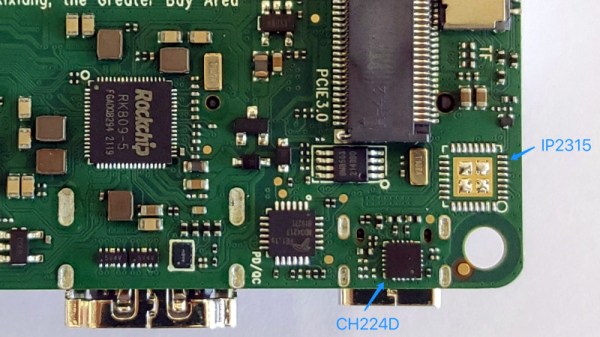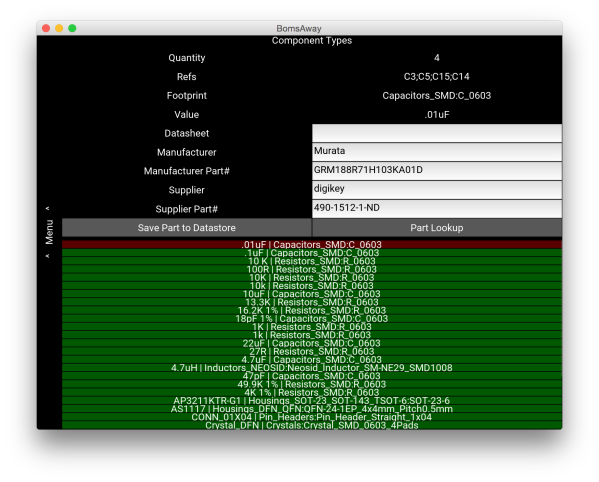The global chip shortage has not made the life of the electronic design engineer an easy one, as products have been designed around whatever parts are available rather than the first choices. This has manifested itself in some unexpected ways, including as [CNX software] investigates, products whose multiple-choice bill of materials has led to mistakes being made in manufacture.
On the face of it, designing a PCB with two sets of footprints to accommodate more than one part choice is a clever move. But as Radxa found out with their Rock 3A single board computer, this could lead to a production mishap as some boards left the production line with a mix-and-match BoM in their USB PD circuitry which left them unable to operate from voltages above 5 V. The board has footprints for both an Injoinic and a WCH part, and the faulty boards appear to have the support components fitted for the other chip to the one on the board.
We’d join [CNX] in congratulating Radxa for coming clean, and we like that one of the options to fix it is to be sent the chip to fit yourself. We’re left rather glad that it wasn’t us on whose watch such a mistake occurred, as from experience we know these things can happen all too easily.
Has the chip shortage led to any similar production mistakes in your life? Let us know in the comments.