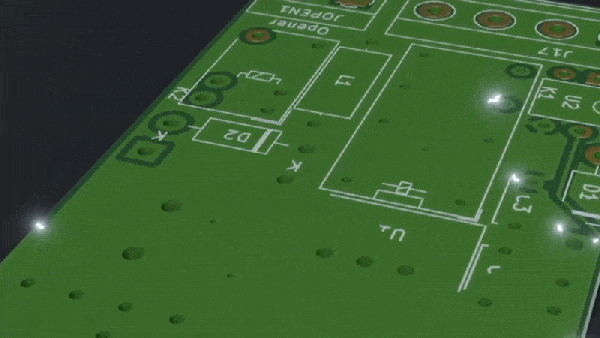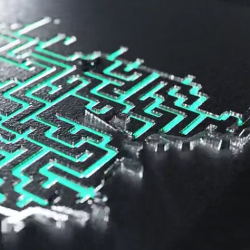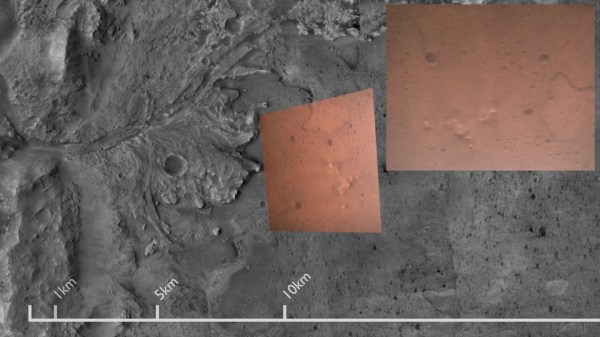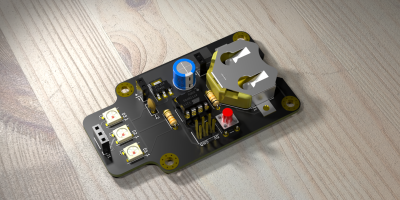[Leandro Felipe] is no stranger to the dirty hack, and this video of his conversion of a blender into a handheld rotary grinding tool is no exception. (Embedded below.) But the end result is something pretty useful — a lighter and more maneuverable rotary grinder that’s got a lot more grunt to boot.
(The video is in Portuguese, but the captions work pretty well, once you get over the fact that the robots translate “grinding tool” as “rectifier” a lot of the time. And anyway, you’re here for the hacks.)
The highlights are a handmade coupling that mates the blender motor with the flexible shaft and chuck, purchased separately. And the flattened-out PVC pipe used as a mounting bracket. And him using the motor itself against a file to “lathe” down the drive shaft. And…
The tip of the day comes when he holds the blender motor in a metal vise to test it out. Metal and spinning magnets — what’s the worst that could happen? Sparks, smoke, and a trip to the thrift store for another used blender.
If you just want to see the finished piece, you can jump ahead to the end. But it’s basically, get yourself a speed-adjustable blender, couple it to the shaft of an off-the shelf grinder, and you’re set.
It’s an idea so conceptually easy, you might wonder if Hackaday has ever showcased a blender dr3mel before. We have. What else can you power with a blender motor?
Thanks [Danjovic] for the tip!