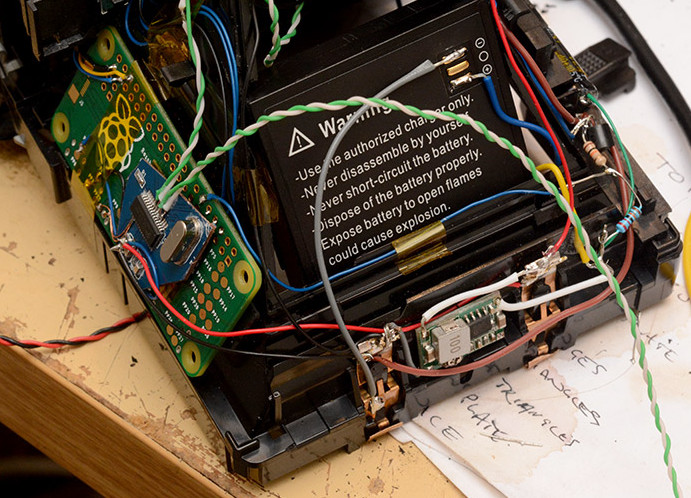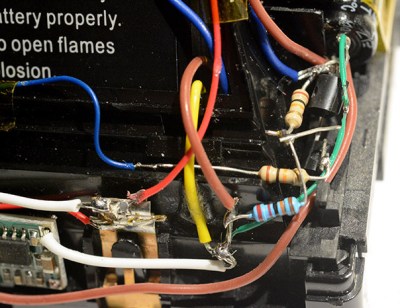Our favorite raft of otters is back at it again with another display of open source audio prowess as they bring us the OtterCastAmp, the newest member of the OtterCast family of open source audio multitools. If you looked at the previous entry in the series – the OtterCastAudio – and thought it was nice but lacking in the pixel count or output power departments then this is the device for you.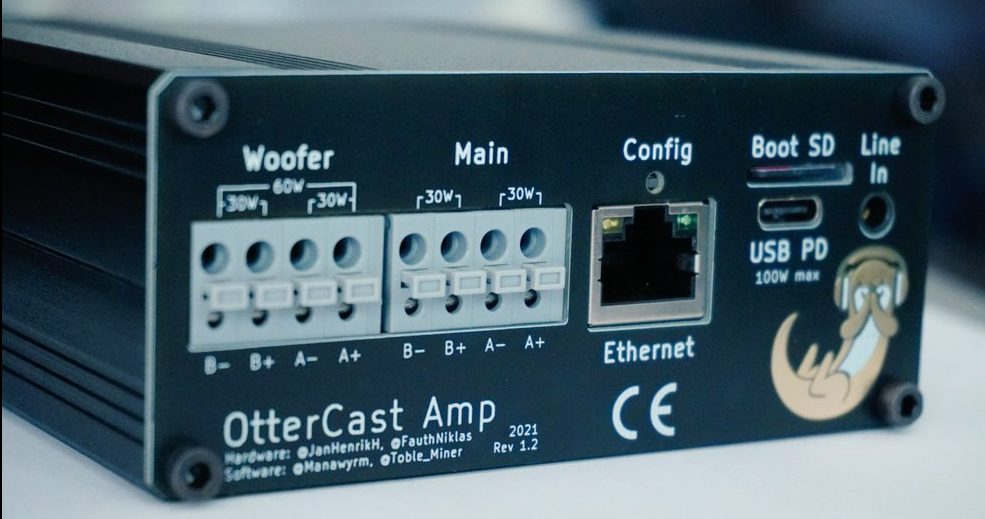
The Amp is fundamentally a very similar device to the OtterCastAudio. It shares the same Allwinner S3 Cortex-A application processor and runs the same embedded Linux build assembled with Buildroot. In turn it offers the same substantial set of features and audio protocol support. It can be targeted by Snapcast, Spotify Connect or AirPlay if those are your tools of choice, or act as a generic PulseAudio sink for your Linux audio needs. And there’s still a separate line in so it source audio as well.
 One look at the chassis and it’s clear that unlike the OtterCastAudio this is not a simple Chromecast Audio replacement. The face of the OtterCastAmp is graced by a luscious 340×800 LCD for all the cover art your listening ear can enjoy. And the raft of connectors in the back (and mountain of inductors on the PCBA) make it clear that this is a fully fledged class D amplifier, driving up to 120W of power across four channels. Though it may drive a theoretical 30W or 60W peak across its various outputs, with a maximum supply power of 100W (via USB-C power delivery, naturally) the true maximum output will be a little lower. Rounding out the feature set is an Ethernet jack and some wonderfully designed copper PCB otters to enjoy inside and out.
One look at the chassis and it’s clear that unlike the OtterCastAudio this is not a simple Chromecast Audio replacement. The face of the OtterCastAmp is graced by a luscious 340×800 LCD for all the cover art your listening ear can enjoy. And the raft of connectors in the back (and mountain of inductors on the PCBA) make it clear that this is a fully fledged class D amplifier, driving up to 120W of power across four channels. Though it may drive a theoretical 30W or 60W peak across its various outputs, with a maximum supply power of 100W (via USB-C power delivery, naturally) the true maximum output will be a little lower. Rounding out the feature set is an Ethernet jack and some wonderfully designed copper PCB otters to enjoy inside and out.
As before, it looks like this design is very close to ready for prime time but not quite there yet, so order at your own risk. Full fab files and some hints are linked in the repo mentioned above. If home fabrication is a little much it looks like there might be a small manufacturing run of these devices coming soon.