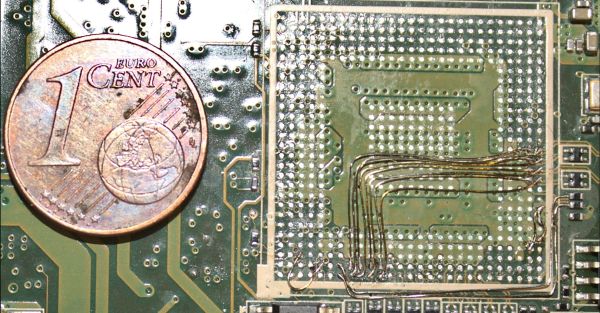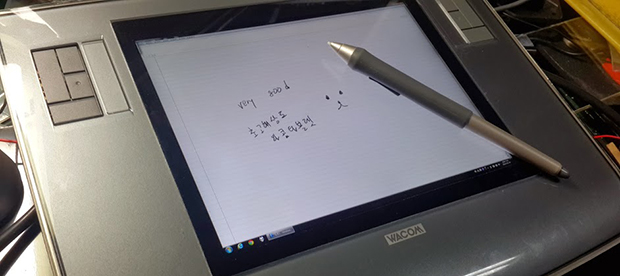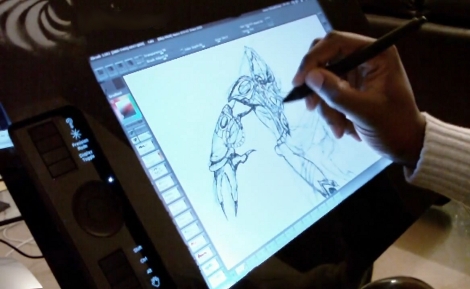Some products seem to have a part of two that’s pretty much guaranteed to end up dying on you. In the case of the 2015-vintage Wacom Cintiq Companion 2, this turns out to be the so-called Athena chip, which switches the display input between the HDMI port and internal display controller. This allows for use in both standalone mode (tablet), as well as companion mode, where it acts as a drawing tablet for a connected PC. When confronted with such a faulty device, [neutrino] found and applied a simple fix: bypassing the Athena chip altogether.
This fix is recommended by the Repair Preservation Group’s wiki page on the topic, noting that this will permanently disable its use as an external display without additional repairs to recreate the functionality of the removed chip. This STDP9320 (PDF) part by ST Microelectronics is described as a ‘Premium high resolution multimedia monitor controller with 3D video’ and contains a wide range of video scalers, a HDMI receiver, DisplayPort (including embedded DP) support. With this fix, the Cintiq Companion 2’s Intel CPU’s graphics core is directly connected to the display’s eDP input, along with a range of voltages and enable pins.
What the exact reason is for the STDP9320 dying after a few years with what appears to be some kind of internal power failure or short, but this bypass fix at least restores standalone functionality. Sourcing a replacement for this obsolete IC seems possible, but a big gamble. Sadly, it would seem that this Wacom device will no longer be a companion for much longer.