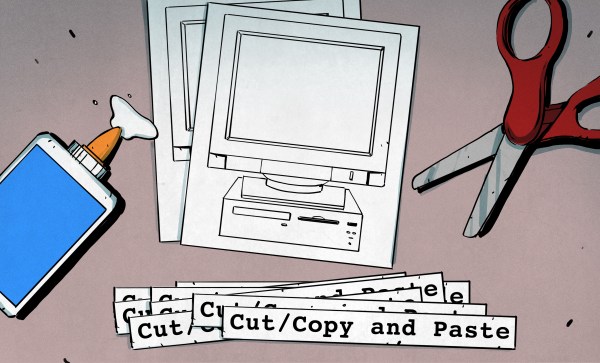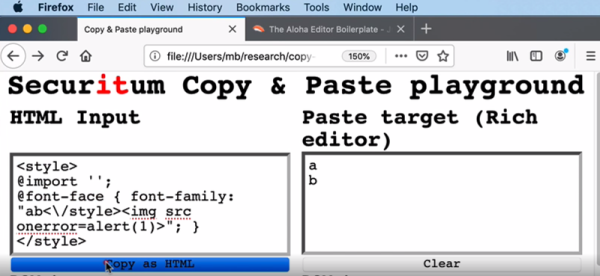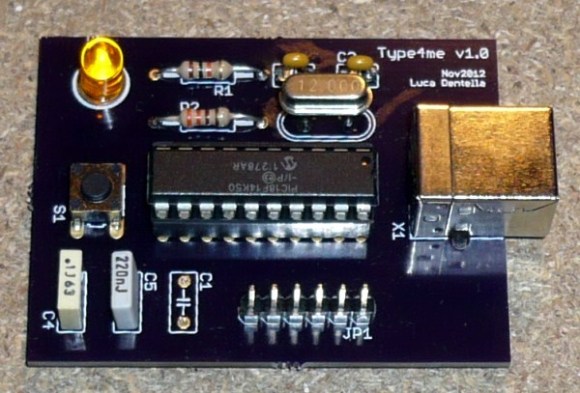I’m always fascinated that someone designed just about everything you use, no matter how trivial it is. The keyboard you type on, the light switch you turn on, even the faucet handle. They don’t just spontaneously grow on trees, so some human being had to build it and probably had at least a hazy design in mind when they started it.
Some things are so ubiquitous that it is hard to remember that someone had to dream them up to begin with. A friend of mine asked me the other day why we use Control+X and Control+V to manipulate the clipboard almost universally. Control+C for copy makes sense, of course, but it is still odd that it is virtually universal in an industry where everyone likes to reinvent the wheel. I wasn’t sure of the answer but figured it had to do with some of the user interface standards from IBM or Sun. Turns out, it is much older than that.